Just installed the alpha and the GUI looks amazing.. I will add some test movies and shows and start testing right away..

Edit:
1. Here rating is 8.5 and number of votes is 10.. So it should be displayed as something like 8.5 (10 votes) ?

2. With default font size (12) , the text below banner gets clipped.
If I increase the size to 14, more of the text gets clipped..
3. Is it possible to make the warning break to multiple lines? And I guess the warning is displayed only once?

4. I have enabled downloading of .actors for movies when scraping. But as the new movie is scraped for the first time, actor images aren't scraped. If I scrape the movie again, actor images are downloaded correctly..
5. I have enabled bunch of columns in the left hand side for Movies... and then adjusted the width.. Is it possible to make this change persistent? so that TMM remembers the width for next start?
6. There is a big play button for movies in TMM 2 thats really helpful.. Currently its possible to go to Media files tab and play movie from there but is there any chance of a button like that on main window?
7. In settings -> Movies -> Images -> Enable Extra Artwork, the select folder button doesn't open a dialogue box..
BTW.. love the look and feel of v3.. and loved the fliter states of including/excluding matching items...