2020-02-28, 16:56
@latts9923
Thank you. All of your work on these mods is very much appreciated!
Thank you. All of your work on these mods is very much appreciated!
(2020-03-08, 13:37)latts9923 Wrote: @Kupo91
The season fanart is working for me. Which view are you using?
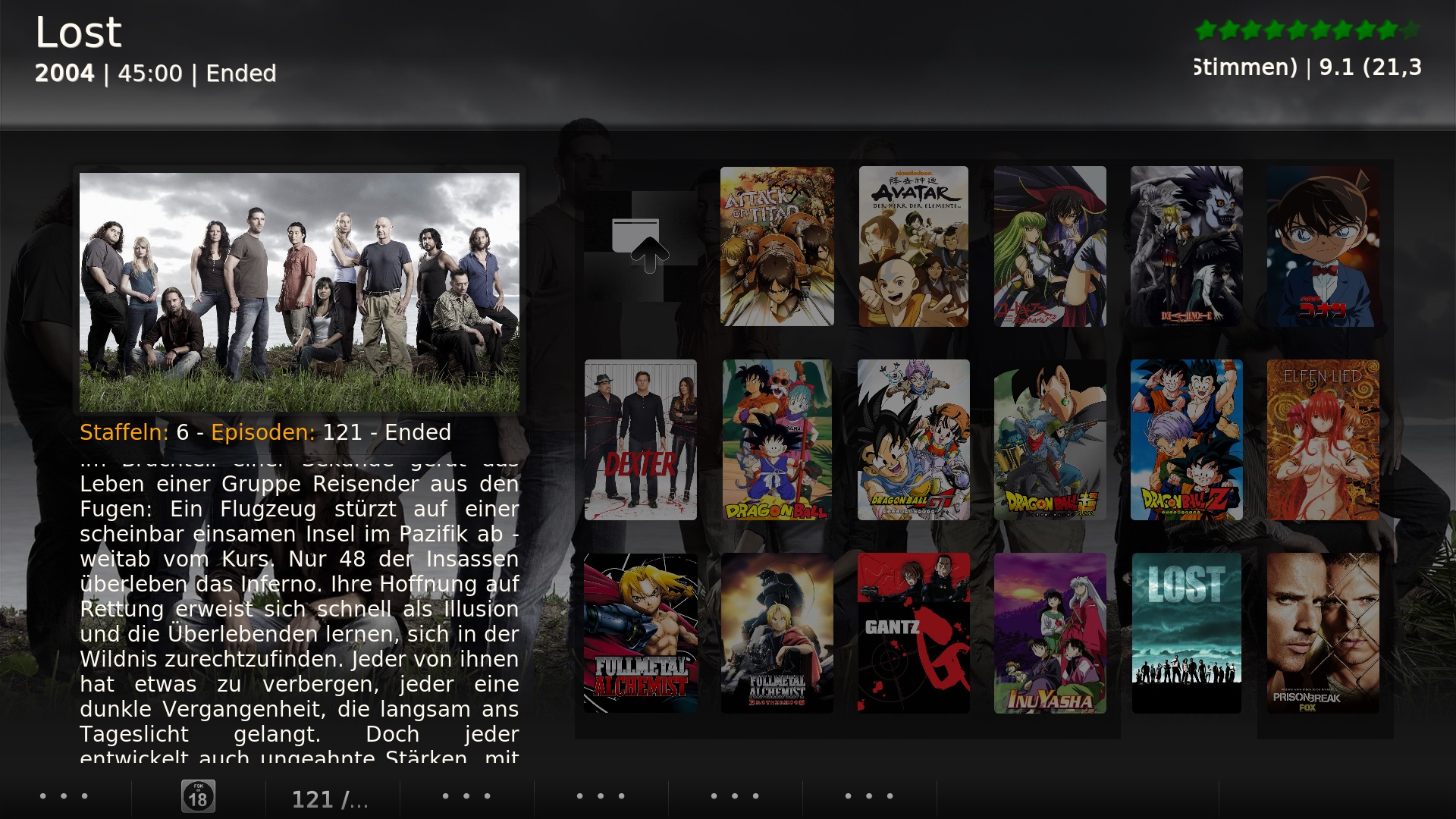
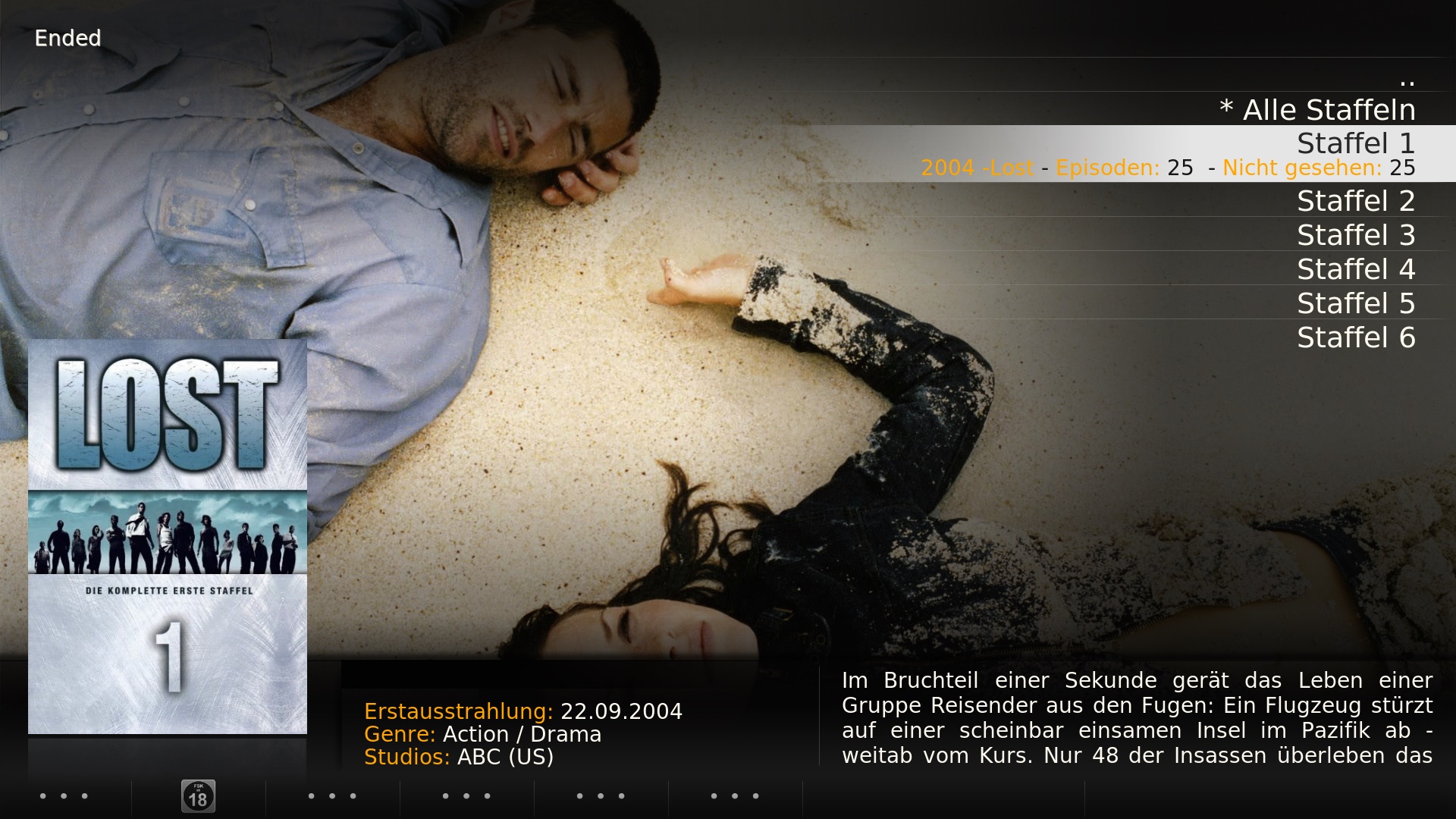

(2020-03-08, 23:13)Kupo91 Wrote: I'm using the Panel view.
(2020-03-11, 19:22)latts9923 Wrote: @melons2
I'm at work so I can't confirm, but I'm pretty sure it's tied to the Actress button in the Top Menu for the Right List View.