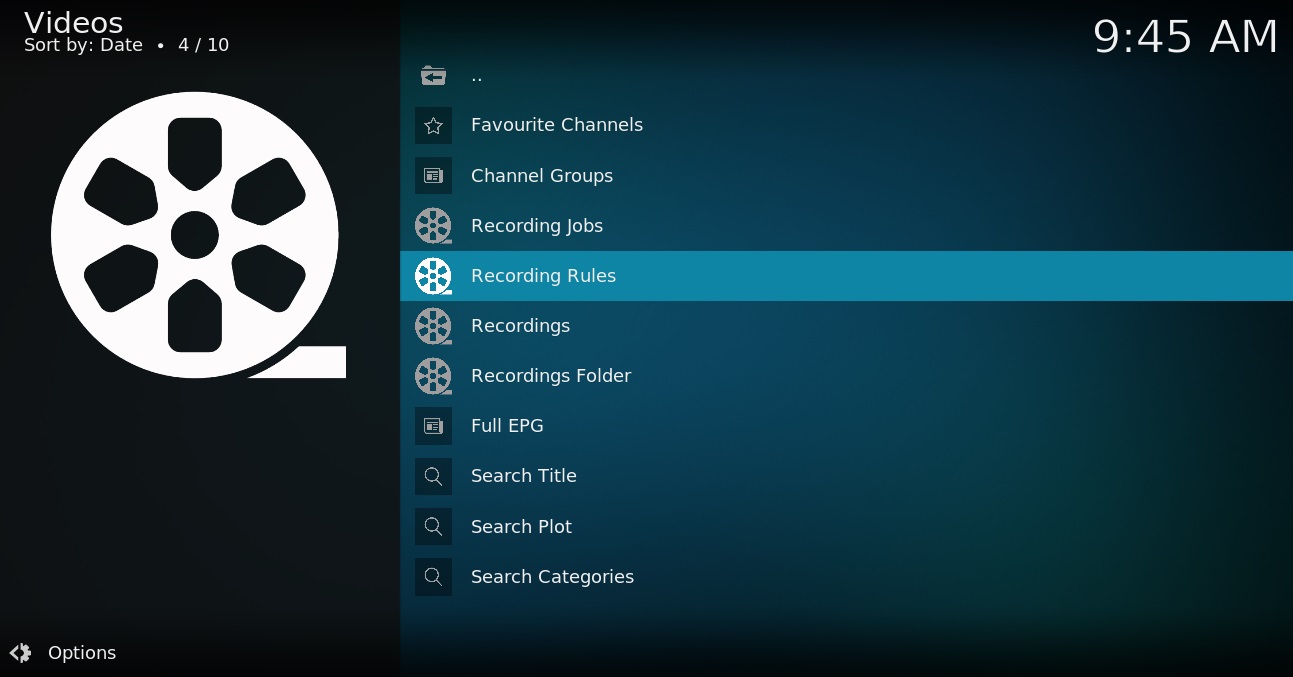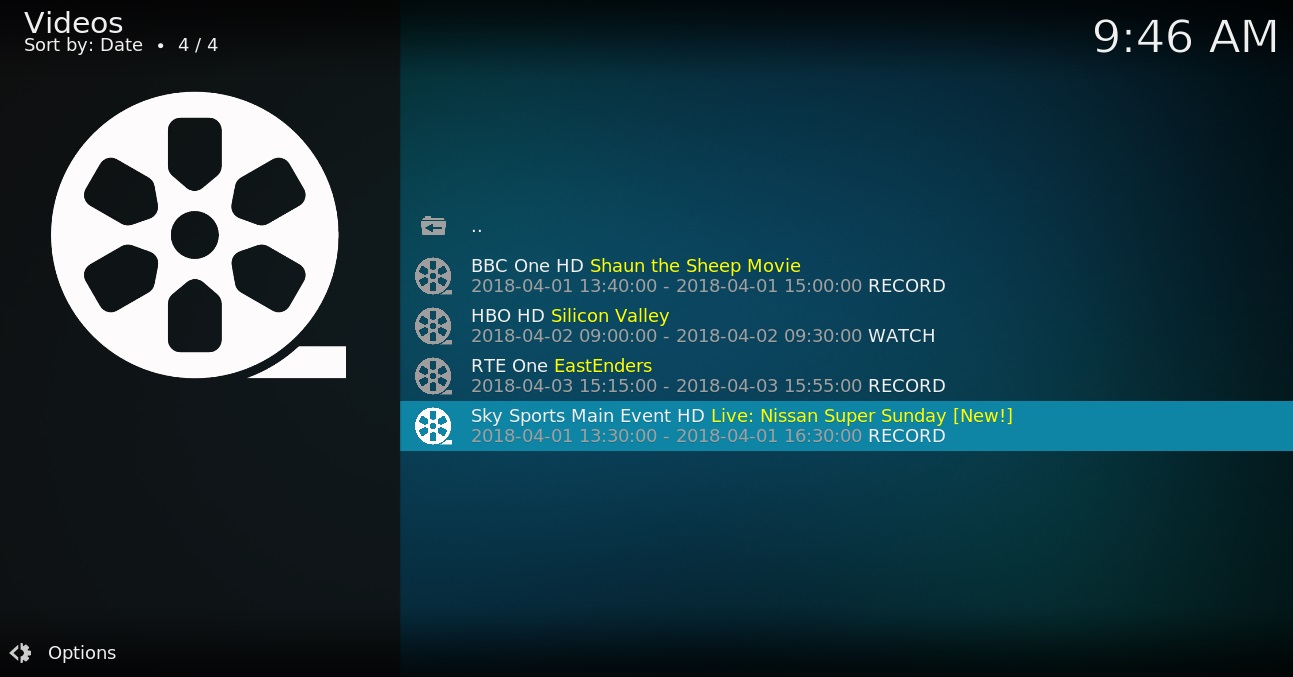2019-05-05, 13:32
(2019-05-05, 13:28)rossi29 Wrote:According to this you need armhf(2019-05-05, 09:56)primaeval Wrote:Merci primitive de m'aider, je suis un débutant, j'ai téléchargé "Droid Hardware Info" et il m'a dit: Architecture de processeur ARMv7-A(2019-05-05, 09:51)rossi29 Wrote: Bonjour tout le monde, désolé j'utilise un traducteur. Je ne sais pas quelle version ffmpeg utilisée pour une boîte androïde zidoo x10. Merci à tous pour votre aide.Installez "Droid Hardware Info" à partir du Play Store pour trouver votre architecture. https://play.google.com/store/apps/detai...info&hl=fr Puis récupérez ffmpeg pour cette architecture. Vous pouvez probablement utiliser la version linux de ffmpeg à partir d’ici https://github.com/vot/ffbinaries-prebui...s/tag/v4.1 ou certains des autres liens du premier message de ce fil de discussion.
Architecture centrale armv8I quelle version de ffmpeg prendre? Pouvez - vous me montrer un lien?
Merci
https://superuser.com/questions/1009540/...-and-armhf