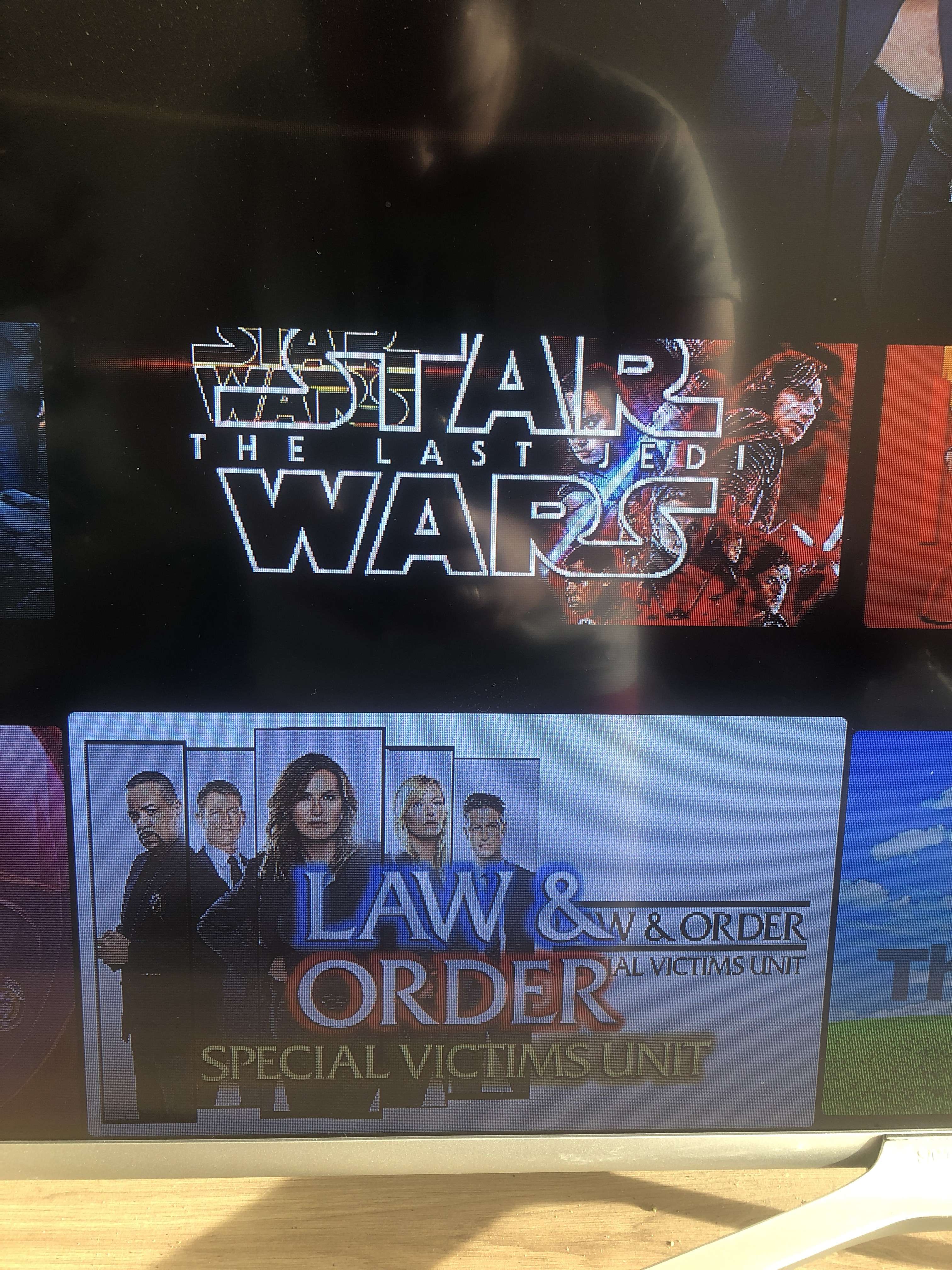2018-12-11, 14:33
(2018-12-11, 11:13)mardukL Wrote:Rotating fanart is working again since fanart.tv is back up. But I want to be able to use my local files and I think your link above could be very useful thanks(2018-12-10, 16:40)E net Wrote:(2018-12-10, 15:54)mardukL Wrote: Yepp, i will see whats causing the lag, maybe its just server side issue on fanart.tvYeah I understood the cache issue thanks. Does your skin have an issue Fanart.tv or is it a general Kodi issue with Fanart.tv?
And side note if it wasnt clear, the cache is used for certain things, not just one specific
(Info stuff for sets, movies,shows, omdb infos, special ratings,....)
*edit* ignore this I have found out now thanks
Ok.
Maybe its worth a try, since that case of fanart / Poster naming for sets is new to me.
(Just worked with artwork beef for sets)
You can test with local artwork by follow the wiki
(https://kodi.wiki/view/Movie_artwork#Movieset_Fanart

 one more thing. When choosing posters etc in Artwork Beef why do they take so long to appear then they disappear? I am sitting here right now in front of the screen and the posters are not appearing even after waiting for more than 5 minutes. Eventually you may get the jigsaw and then after that you "may" get some pictures. But even if they do appear they disappear again afterwards.
one more thing. When choosing posters etc in Artwork Beef why do they take so long to appear then they disappear? I am sitting here right now in front of the screen and the posters are not appearing even after waiting for more than 5 minutes. Eventually you may get the jigsaw and then after that you "may" get some pictures. But even if they do appear they disappear again afterwards.