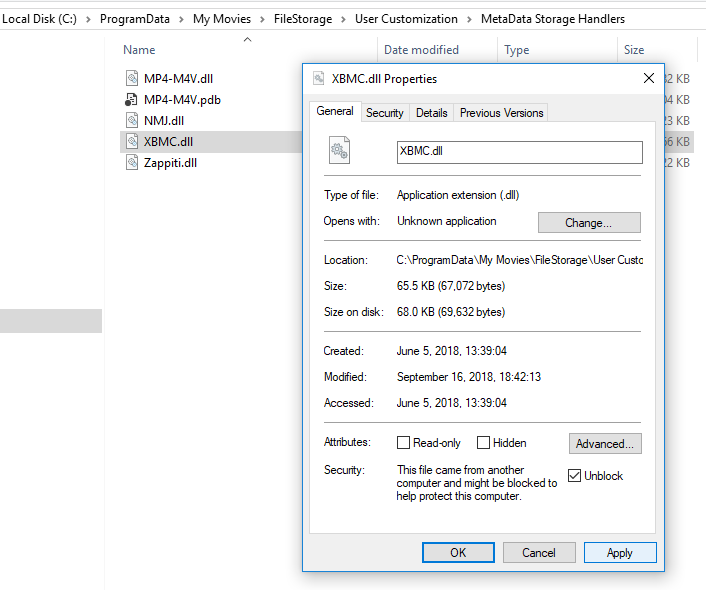So here's the deal. After spending 6 years using Windows Media Center to browse my media library, I finally came to the conclusion that it was time to move on. Media Center has been dead for a long time but it is still working great for movies and TV series, for one particular reason: My Movies. If you want to use Kodi in combination with My Movies, this is the thread for you. If not, think about it; even if you never used WMC before, you may still be interested in My Movies to better control your entire movie library. Here we go...
Intro
For those of you who don't know about it, My Movies is a 10+ year old software whose sole purpose is to manage movie and TV series collections. It's free to use and it has its own online database to help quickly add new titles to one's library (like Kodi does). You can get the Collection Management software directly on the developer's web site. This great program is more old school than Kodi but it serves a great purpose: it helps maintain a clean movie database, makes a difference between files you've downloaded on the internet, DVDs, Blu-ray rips, etc... it lets you attach all kinds of personal information to your media files (tags, categories, ...) and it has everything you need and more if you have hundreds or thousands of movies/series and want to make sure their information is kept up to date.
My Movies is a dedicated collection management software. You can't play movies with it, you can't listen to music with it. What you can do is create a perfectly organized library that you can update, improve, and keep offline independently of whatever interface you use to watch the videos you link to. The database can even easily be shared across a network on various computers (nice when you have more than one HTPC). Before Windows 8 was released, people used My Movies extensively in combination with Windows Media Center to get a great multimedia solution. Then Microsoft deprecated WMC and now, fewer people know about it despite the popularity of HTPC.
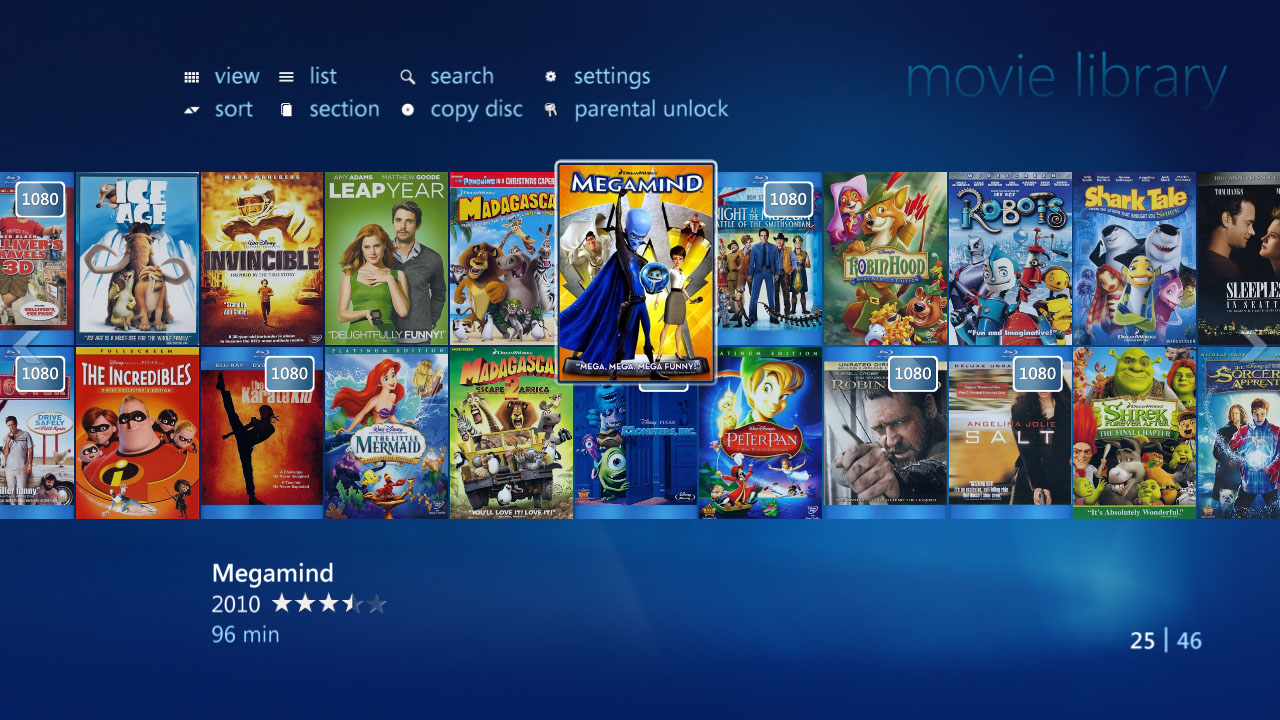
Why use My Movies with Kodi
When I started to search for an alternative to the My Movies/WMC combo, it quickly got disappointed. Despite many people talking about HTPC for a long time, there didn't seem to be much interest in developing the actual software to support all the ideas that were floating around. The only thing I found to be good enough as an alternative to WMC was Kodi. If you're here, you already know and enjoy Kodi for what it is (for newcomers: add-ons, skins and IPTV separate it from WMC). My only issue was about my personal movie and TV series library: I had more than a thousand entries in my movie collection, ripped and downloaded over many years, all painstakingly organized. The first time I tried to add my media folder in Kodi, I was pretty disappointed compared to what I was used to see in Media Center.
By default, we all know that Kodi will try its best to find movie metadata in online databases. It works in many cases but it has limitations that My Movies doesn't have (proper multi-disc management, quick creation of custom entries for personal or rare videos, ...). Because My Movies is a database on its own, it doesn't matter if your file names aren't properly named (for movies). More importantly, meta-data information is saved in a database that is completely separated from your media files. In essence, Kodi has its way of doing things, My Movies has another way and both aren't compatible, which is the point of this thread.
Compatibility between Kodi and My Movies
The one thing that can unite Kodi and My Movies are local NFO files. Those files are recognized by Kodi while scrapping movie and TV series data and can be generated by various software, including My Movies itself. The problem: Kodi doesn't seem to be important to the developer of My Movies and for that reason, the NFO files that it generates aren't always correct/accurate/complete depending on the movie. More importantly, it doesn't even generate the proper poster, banner and fanart files, making the whole library look bad. Some of the bad entries can be fixed one by one in Kodi but it's time consuming, it won't use the information stored in the My Movies library, and it's not easily transferable to multiple computers. So basically, it's a no go.
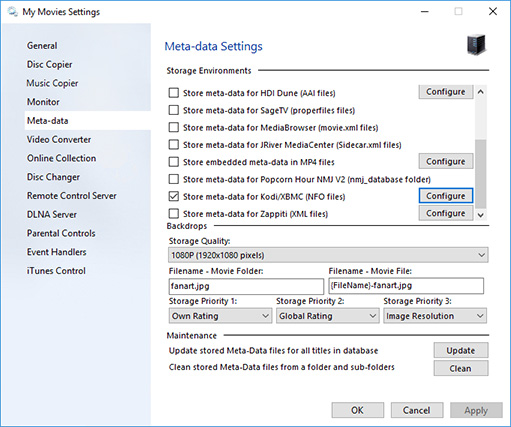
The fix: My Movies patch for Kodi!
So, to sum things up, if you have/had a My Movies library and wanted to transfer it to Kodi, you were out of luck... until now. I spent some time working on a solution, it works find and I assume I won't be the only one happy to use it. The idea is simple: instead of creating yet another tool to try and bridge both software, I simply patched My Movies itself. The meta-data generation feature of My Movies has been updated to be fully compatible with the specifications of Kodi v17. This patch updates My Movies in about two dozen places and was created for the latest version currently available. There shouldn't be any problem with future versions of Kodi but as far as My Movies is concerned, make sure you have version 5.24 installed and nothing else.
Once My Movies has been patched on your system, it will generate NFO, poster, banner and fanart files for each movie, storing them at the proper location expected by Kodi. It will work for single file movies, DVDs, Blu-rays, TV series and multi-disc movie sets. So in essence, everything My Movies support should now generate the appropriate files to make the transition to Kodi as seamless as possible. It's as simple as that. Once the patch has been installed, all you have to do is go to "Tools \ Settings" in My Movies, section "Meta-data", configure the options properly (see below) and click on "Update" to generate/regenerate the NFO and JPG files for every movie (that could take several hours). Then, your media folders will be ready to be added in Kodi's library!
Download and Instructions
This patch is for My Movies 5.24. It is not intended to work with any other version of My Movies, past and future. So, before moving forward with this patch, make sure you have the proper version of My Movies installed on your computer or server. My Movies 5.24 can be downloaded on the developer's web site or here. I also recommend backing up your My Movies database. The patch does not do anything related to the internal data of My Movies, only the data it exports while generating meta-data but you can never be too safe.
The My Movies patch for Kodi can be downloaded here: download MyMovies-Kodi patch.
Once the patch has been downloaded, extract the files in a temporary directory. Then, exit every My Movies program currently running, which includes the main collection management software, the systray program and the service. In doubt, open the Task Manager and kill every program running from "Program Files\Binnerup Consult\My Movies for Windows". You can now move the patch files in their proper locations. All the files need to be replaced, no exception.
If the patch files have been copied successfully, you'll see "Version: 5.24 (patched for Kodi)" in the splash screen while My Movies loads up. All you have to do now is set up the meta-data option properly.
Before you update the NFO/JPG files for all your movies, feel free to do a quick test on the movie of your choice. For every movie in your My Movies library, you can click the "Save Meta-Data" button in the tool bar to generate the NFO, the poster and the fanart. You'll need to regenerate those files every time you make a modification in your library if you want to see the change in Kodi. When adding the folders in your Kodi library, select the following options:
Here's a quick non-exhaustive list of what's been modified in this patch:
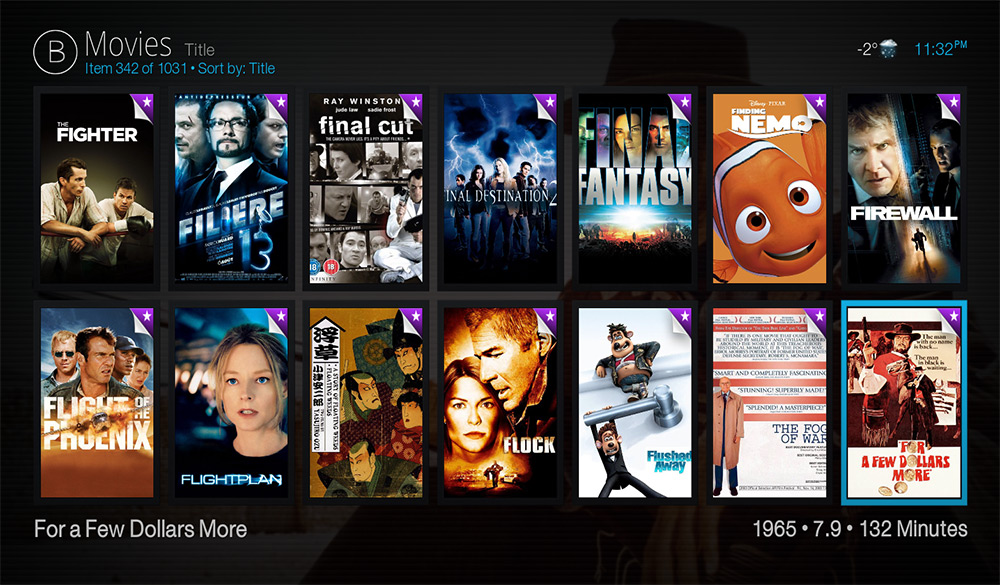
Final Notes
I hope this patch will let a new wave of people switch from Windows Media Center to Kodi. It's worth the time, especially now that you won't have to re-name/re-scrap/re-whatever your collection. Don't hesitate to post your comments/suggestions/feedback in this thread. Here are a couple more technical notes you can feel free to ignore.
Also, an extra hidden feature has been added in this patch to facilitate the inclusion of TV series in your Kodi library when the file names don't follow Kodi's convention. Although Kodi doesn't tend to mind whatever file name you use for your movies, it does very much so for TV series, NFO or not (which is strange as it nullifies the reason for a NFO in the first place, let's hope that will change in a future release). If the season and episode numbers can't be deduced by Kodi during the importation of your series, the episodes will simply be ignored or unorganized. To fix this partially, My Movies has been patched to recognize "Season Xn" folders during auto-import (Season X1, Season X2, ...). Because this naming convention isn't known to Kodi by default, you can then trick it to detect the episodes in their proper season and chronological order. For that to happen, create/edit a file called "advancedsettings.xml" in "%APPDATA%\Kodi\userdata" and add the content of this file into it. The only requirement for this trick to work is for your episode file names to have a number into them identifying the episode (the first number found in the file name is used). Yeah, that was overly nerdy but that did the trick for some of my series. Enjoy!
Intro
For those of you who don't know about it, My Movies is a 10+ year old software whose sole purpose is to manage movie and TV series collections. It's free to use and it has its own online database to help quickly add new titles to one's library (like Kodi does). You can get the Collection Management software directly on the developer's web site. This great program is more old school than Kodi but it serves a great purpose: it helps maintain a clean movie database, makes a difference between files you've downloaded on the internet, DVDs, Blu-ray rips, etc... it lets you attach all kinds of personal information to your media files (tags, categories, ...) and it has everything you need and more if you have hundreds or thousands of movies/series and want to make sure their information is kept up to date.
My Movies is a dedicated collection management software. You can't play movies with it, you can't listen to music with it. What you can do is create a perfectly organized library that you can update, improve, and keep offline independently of whatever interface you use to watch the videos you link to. The database can even easily be shared across a network on various computers (nice when you have more than one HTPC). Before Windows 8 was released, people used My Movies extensively in combination with Windows Media Center to get a great multimedia solution. Then Microsoft deprecated WMC and now, fewer people know about it despite the popularity of HTPC.
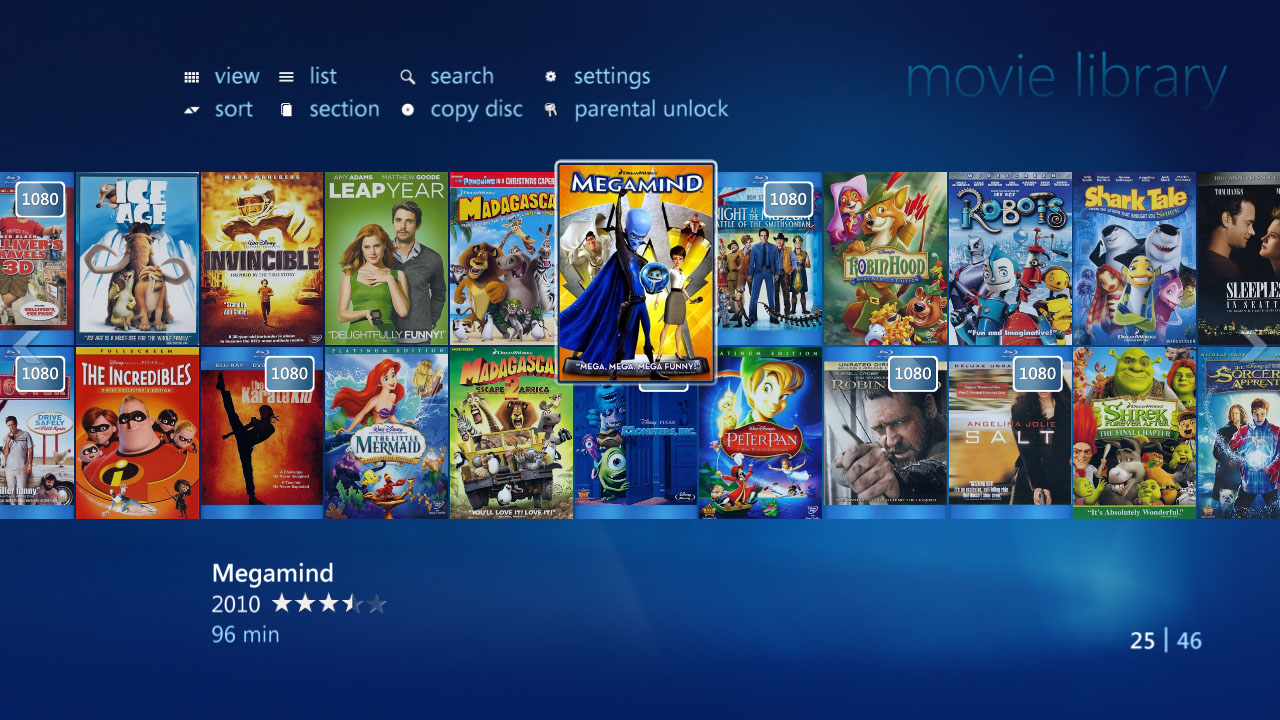
Why use My Movies with Kodi
When I started to search for an alternative to the My Movies/WMC combo, it quickly got disappointed. Despite many people talking about HTPC for a long time, there didn't seem to be much interest in developing the actual software to support all the ideas that were floating around. The only thing I found to be good enough as an alternative to WMC was Kodi. If you're here, you already know and enjoy Kodi for what it is (for newcomers: add-ons, skins and IPTV separate it from WMC). My only issue was about my personal movie and TV series library: I had more than a thousand entries in my movie collection, ripped and downloaded over many years, all painstakingly organized. The first time I tried to add my media folder in Kodi, I was pretty disappointed compared to what I was used to see in Media Center.
By default, we all know that Kodi will try its best to find movie metadata in online databases. It works in many cases but it has limitations that My Movies doesn't have (proper multi-disc management, quick creation of custom entries for personal or rare videos, ...). Because My Movies is a database on its own, it doesn't matter if your file names aren't properly named (for movies). More importantly, meta-data information is saved in a database that is completely separated from your media files. In essence, Kodi has its way of doing things, My Movies has another way and both aren't compatible, which is the point of this thread.
Compatibility between Kodi and My Movies
The one thing that can unite Kodi and My Movies are local NFO files. Those files are recognized by Kodi while scrapping movie and TV series data and can be generated by various software, including My Movies itself. The problem: Kodi doesn't seem to be important to the developer of My Movies and for that reason, the NFO files that it generates aren't always correct/accurate/complete depending on the movie. More importantly, it doesn't even generate the proper poster, banner and fanart files, making the whole library look bad. Some of the bad entries can be fixed one by one in Kodi but it's time consuming, it won't use the information stored in the My Movies library, and it's not easily transferable to multiple computers. So basically, it's a no go.
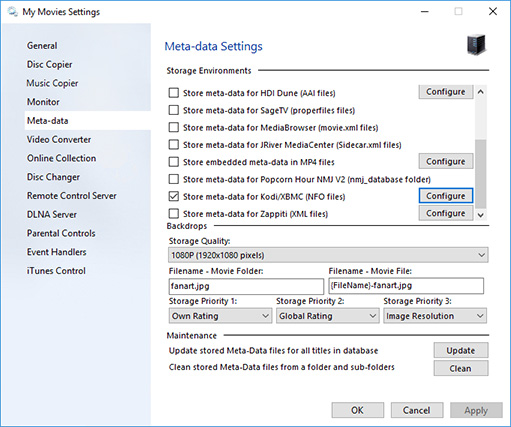
The fix: My Movies patch for Kodi!
So, to sum things up, if you have/had a My Movies library and wanted to transfer it to Kodi, you were out of luck... until now. I spent some time working on a solution, it works find and I assume I won't be the only one happy to use it. The idea is simple: instead of creating yet another tool to try and bridge both software, I simply patched My Movies itself. The meta-data generation feature of My Movies has been updated to be fully compatible with the specifications of Kodi v17. This patch updates My Movies in about two dozen places and was created for the latest version currently available. There shouldn't be any problem with future versions of Kodi but as far as My Movies is concerned, make sure you have version 5.24 installed and nothing else.
Once My Movies has been patched on your system, it will generate NFO, poster, banner and fanart files for each movie, storing them at the proper location expected by Kodi. It will work for single file movies, DVDs, Blu-rays, TV series and multi-disc movie sets. So in essence, everything My Movies support should now generate the appropriate files to make the transition to Kodi as seamless as possible. It's as simple as that. Once the patch has been installed, all you have to do is go to "Tools \ Settings" in My Movies, section "Meta-data", configure the options properly (see below) and click on "Update" to generate/regenerate the NFO and JPG files for every movie (that could take several hours). Then, your media folders will be ready to be added in Kodi's library!
Download and Instructions
This patch is for My Movies 5.24. It is not intended to work with any other version of My Movies, past and future. So, before moving forward with this patch, make sure you have the proper version of My Movies installed on your computer or server. My Movies 5.24 can be downloaded on the developer's web site or here. I also recommend backing up your My Movies database. The patch does not do anything related to the internal data of My Movies, only the data it exports while generating meta-data but you can never be too safe.
The My Movies patch for Kodi can be downloaded here: download MyMovies-Kodi patch.
Once the patch has been downloaded, extract the files in a temporary directory. Then, exit every My Movies program currently running, which includes the main collection management software, the systray program and the service. In doubt, open the Task Manager and kill every program running from "Program Files\Binnerup Consult\My Movies for Windows". You can now move the patch files in their proper locations. All the files need to be replaced, no exception.
- Patch files in "Program Files" --> move to "C:\Program Files (x86)\Binnerup Consult\My Movies for Windows" (13 files)
- Patch file in "MetaData Storage Handlers" --> move to "C:\ProgramData\My Movies\FileStorage\User Customization\MetaData Storage Handlers" (1 file)
If the patch files have been copied successfully, you'll see "Version: 5.24 (patched for Kodi)" in the splash screen while My Movies loads up. All you have to do now is set up the meta-data option properly.
- In My Movies, open the menu "Tools \ Settings". Then, navigate to the "Meta-data" section.
- In the "Storage Environments" list, select only "Store front cover as folder.jpg" and "Store meta-data for Kodi/XBMC".
- Click "Configure" next to the Kodi line and select "Override files" and "Join multi-disc titles into sets". Click OK.
- In the Backdrops section, select "1080P" as storage quality.
- Enter "fanart.jpg" for the "Filename - Movie Folder" option and "{FileName}-fanart.jpg" for the "Filename - Movie File" option.
- Click OK to save the new settings. You're now ready!
Before you update the NFO/JPG files for all your movies, feel free to do a quick test on the movie of your choice. For every movie in your My Movies library, you can click the "Save Meta-Data" button in the tool bar to generate the NFO, the poster and the fanart. You'll need to regenerate those files every time you make a modification in your library if you want to see the change in Kodi. When adding the folders in your Kodi library, select the following options:
- For movies, select "Local information only" and "Movies are in separate folders that match the movie title" (even if that's not entirely true).
- For TV series, select "Local information only".
Here's a quick non-exhaustive list of what's been modified in this patch:
- Instead of generating a file named "folder.jpg", the Kodi/XBMC meta-data generator generates a file named "poster.jpg".
- Depending on how the movie is stored, files such as "moviename-folder.jpg" and "moviename-fanart.jpg" are generated.
- The poster file is now generated with a higher maximum resolution (1000x1500) and less JPG compression.
- Fanart images (backgrounds) are now properly generated for all movie/series type.
- NFO, poster, banner and fanart files are all placed in their proper directories with a proper name file according to Kodi v17 documentation.
- The NFO files generated for multi-disc movies now include the name of the disc for each movie, in brackets, ensuring proper sorting and grouping in Kodi.
- Movie, TV Series and TV episodes that don't have a release date specified in My Movies don't get assigned a false year in their NFO (ex: year 1601, 1753 or 1900).
- Fixed a bug in My Movies that caused a "there was a problem storing meta-data for the episode" error when saving TV series episodes.
- Fixed an annoyance in My Movies: no more message telling you that "the path you have selected is a local path" when selecting a local folder or a shared network drive.
- When clicking "Save" while editing a movie/series in My Movies, new meta-data is automatically regenerated to save time and prevent inconsistencies.
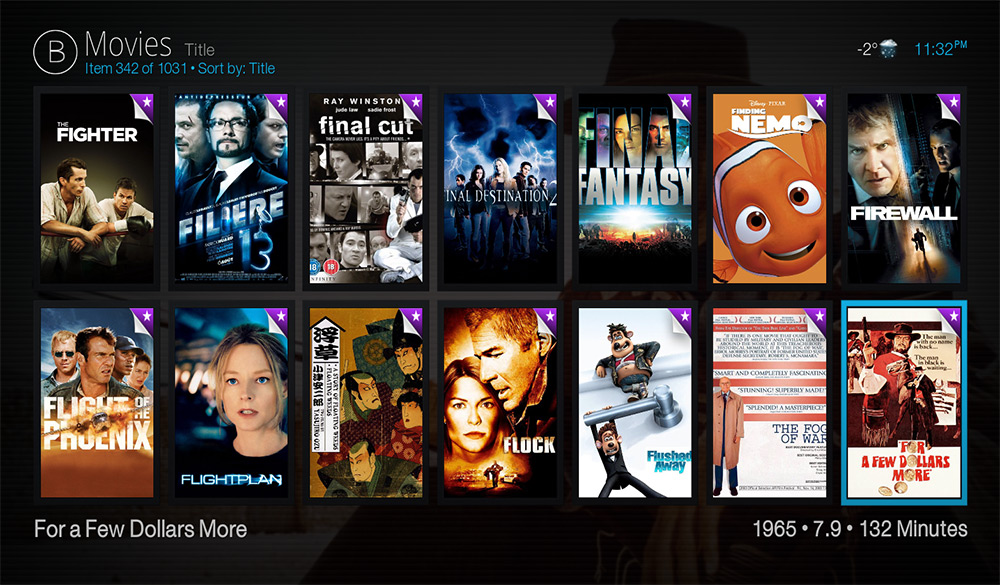
Final Notes
I hope this patch will let a new wave of people switch from Windows Media Center to Kodi. It's worth the time, especially now that you won't have to re-name/re-scrap/re-whatever your collection. Don't hesitate to post your comments/suggestions/feedback in this thread. Here are a couple more technical notes you can feel free to ignore.
- After modifying the path of a TV series in My Movies, if you notice that the meta-data files aren't being generated properly, that's probably because of a bug in My Movies that causes the new path to not be registered in its database. To fix that issue, a trick that works sometimes is to simply edit any episode of the TV series and click Save. That tends to force My Movies to recognize the new path for all the episodes of a season.
- Actors pictures aren't displayed in Kodi v17 when using local information except if, for each movie/series, you create an ".actors" folder that contains the pictures of the actors. I hope future versions of Kodi willl allow for a global shared folder to store this information.
- In your media folders, if there are sub-folders you don't want Kodi to know about (such as extras you didn't add in your My Movies library), the easiest thing to do is to mark the extra folders as "Hidden" in your file explorer. Kodi ignores those by default.
- Kodi v17 does not seem to automatically detect poster/banner information for "Season 0" of a TV series (where extras are supposed to be located). If you want to assign a picture for this special folder, go in the nfo file of the TV series and add a <thumb aspect="poster" type="season" season="0"> and <thumb aspect="banner" type="season" season="0"> element in the right place (see Kodi's documentation).
Also, an extra hidden feature has been added in this patch to facilitate the inclusion of TV series in your Kodi library when the file names don't follow Kodi's convention. Although Kodi doesn't tend to mind whatever file name you use for your movies, it does very much so for TV series, NFO or not (which is strange as it nullifies the reason for a NFO in the first place, let's hope that will change in a future release). If the season and episode numbers can't be deduced by Kodi during the importation of your series, the episodes will simply be ignored or unorganized. To fix this partially, My Movies has been patched to recognize "Season Xn" folders during auto-import (Season X1, Season X2, ...). Because this naming convention isn't known to Kodi by default, you can then trick it to detect the episodes in their proper season and chronological order. For that to happen, create/edit a file called "advancedsettings.xml" in "%APPDATA%\Kodi\userdata" and add the content of this file into it. The only requirement for this trick to work is for your episode file names to have a number into them identifying the episode (the first number found in the file name is used). Yeah, that was overly nerdy but that did the trick for some of my series. Enjoy!