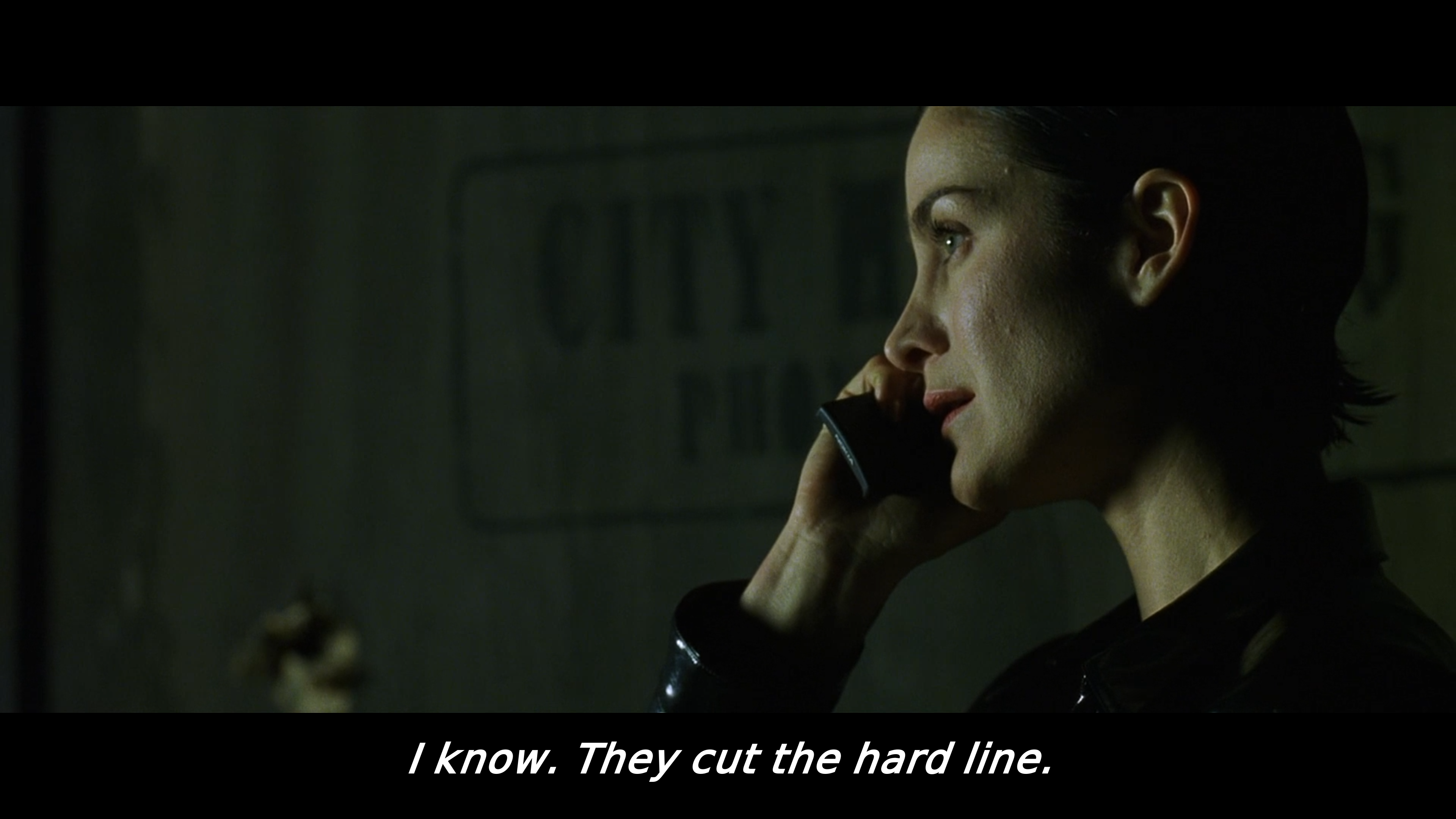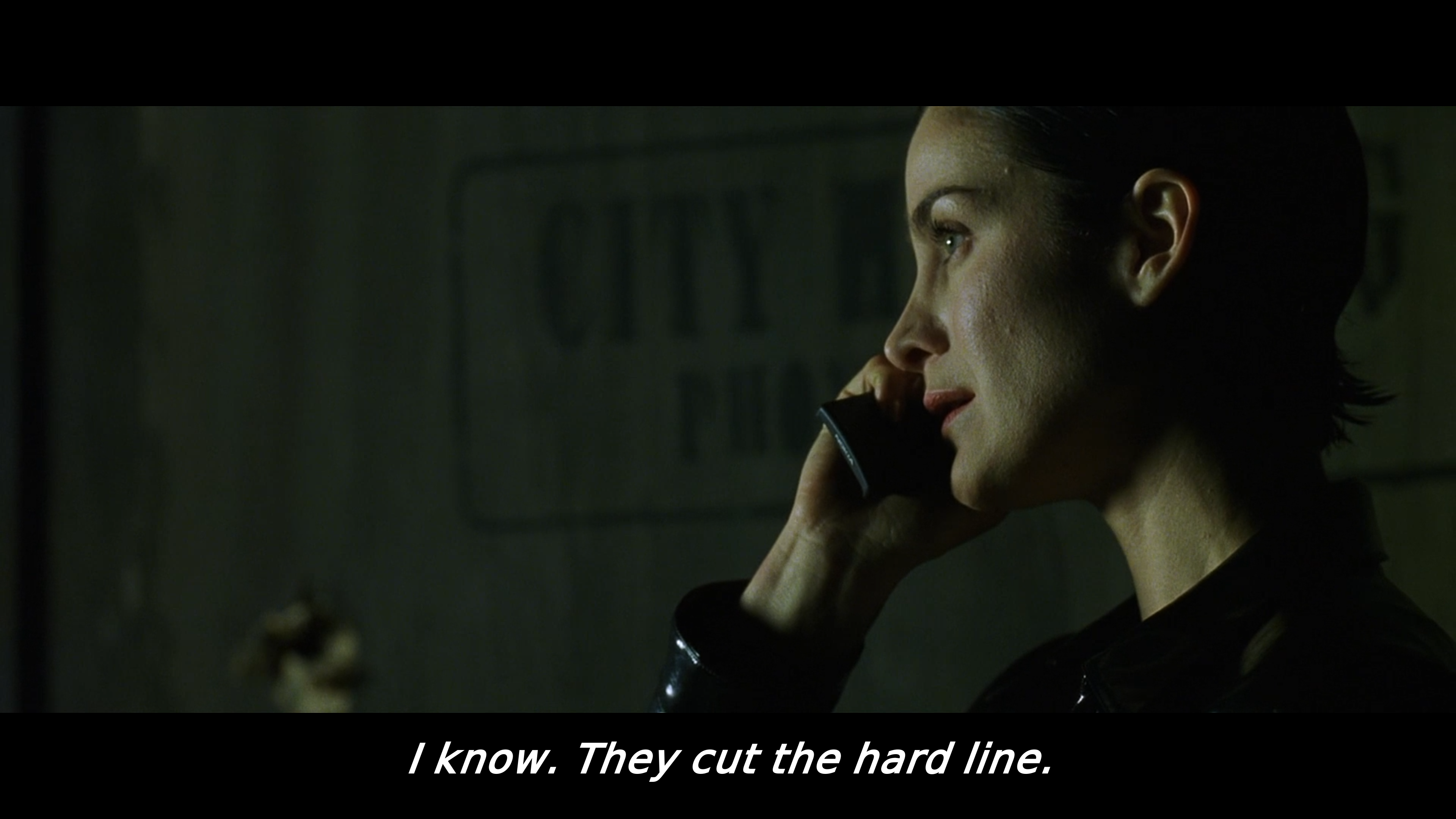Posts: 3,823
Joined: Feb 2014
Reputation:
224
It does look a little green. It's a tough comparison. To grade a 4K HDR source, you can't simply turn up the brightness knob on the 1080p version. You would have to change the color balance slightly to keep it from looking overcooked on a 1,000 - 4,000 nits mastering display. Using higher saturation is also a technique to separate the 4K HDR version from the 1080p version when it comes to catalogue titles. These comparisons are always difficult without seeing the original 4K grade.
Posts: 185
Joined: Jan 2012
Reputation:
9
The system info doesn't appear to be available. What is your GPU set to output as far as color format, range and depth? When the HDR version is being played are you setting the Windows 10 HDR setting set to On?
Posts: 10,519
Joined: Oct 2011
Reputation:
638
jjd-uk
Team-Kodi Member
Posts: 10,519
The only to know for certain would be to compare with a UHD disk player or perhaps one of the commercial apps such as PowerDVD.
Posts: 2,510
Joined: Dec 2012
Reputation:
216
Did you turn HDR on in your display for the port your computer is plugged into? Quite honestly, every picture you've put up here and in other threads doesn't look HDR at all.
Posts: 1,771
Joined: May 2015
Reputation:
73
wesk05
Posting Freak
Posts: 1,771
It looks like these are actually Kodi screenshots. If so, they will never have HDR or BT.2020 color profile.
Posts: 3,823
Joined: Feb 2014
Reputation:
224
2018-07-14, 03:11
(This post was last modified: 2018-07-14, 03:14 by Warner306.)
It is tone mapping the result to SDR. The result would largely be dictated by the brightness of the display in SDR mode as well as the choice of tone mapping algorithm.
There is no support for HDR passthrough.
If you do send an HDR signal to an HDR display, it will also tone map. I have seen many images tone mapped to both DCI-P3 and BT.709. There is barely a difference in color saturation (less than 26%). Brightness and choice of tone mapping curve make a far bigger difference in making HDR accurate to the source. And a source can still look HDR at a lower brightness. The SDR range is clipped at 100 nits, so an HDR image shown at the same brightness as SDR is typically darker but has greater contrast. The implementation of tone mapping will influence the result greatly of course.
An HDR display has a dedicated mode with a higher peak brightness than SDR mode and the ability to tone map a PQ input. It’s not doing any magic to make the image look HDR.
Posts: 3,823
Joined: Feb 2014
Reputation:
224
2018-07-14, 16:36
(This post was last modified: 2018-07-14, 16:37 by Warner306.)
Thanks for the link. It is at least a reference.
That link does detail digital photography and not HDR video, though.
In PQ HDR, every input would already be between 0.0 and 1.0. An input PQ value of 0.2, for example, would be scaled by 25 for a 400 nits curve (10,000/400 = 25). So 0.2 x 25 = 5.0, which would have to be tone mapped from 5.0 to 1.0 to fit a 400 nits curve.
Heavy range compression never goes well when it comes to color accuracy and things like image detail being flattened. At least the algorithm chosen is based on science, but I'm not convinced it is color corrected. Just putting something through Reinhard would produce an okay result but not ideal. If you do a search for "color correction for Reinhard tone mapping," you would likely find a bunch of research papers with different methods.
With that said, I haven't tried the latest build, but it doesn't look that bad.
Posts: 23,259
Joined: Aug 2011
Reputation:
1,073
fritsch
Team-Kodi Developer
Posts: 23,259
Reinhard was meant as a start. An example PR that shows howto integrate other shaders / algorithms into kodi. You can consider it as a blueprint for contributors. No one from team kodi says that this is the best tone mapping algorithm delivered by science :-) (it is not). But if it fits the needs of most of our users then it's even a usable blueprint, which is really great.
First decide what functions / features you expect from a system. Then decide for the hardware. Don't waste your money on crap.