2019-02-27, 01:28
I find tags much easier to handle these smaller sized lists, but having a smartplaylist adds some flexibility if you haven't set-up nodes yet.
If your movie name doesn't match the title, you'll have to edit your movie title or the listing in the smartplaylist for it to show up. I didn't use the exclusion rule to exclude wrong dates or sets etc, feel free to edit or improve, and if you do; re-post with links, I don't think that pastebin.com will hold stuff beyond 30 days.
https://pastebin.com/2EUxjf9x
Save this as a UTF-8 called "Oscar Winners.xsp" with your favourite editor and place it in the Userdata (wiki) folder playlists/video, enter Kodi and select the listing in playlists (you can make this a favourite, or point at it with a 'Node'). Obviously if you don't have the movie in your personal library, it isn't going to show up.
If your movie name doesn't match the title, you'll have to edit your movie title or the listing in the smartplaylist for it to show up. I didn't use the exclusion rule to exclude wrong dates or sets etc, feel free to edit or improve, and if you do; re-post with links, I don't think that pastebin.com will hold stuff beyond 30 days.
https://pastebin.com/2EUxjf9x
Save this as a UTF-8 called "Oscar Winners.xsp" with your favourite editor and place it in the Userdata (wiki) folder playlists/video, enter Kodi and select the listing in playlists (you can make this a favourite, or point at it with a 'Node'). Obviously if you don't have the movie in your personal library, it isn't going to show up.
 I've got shorts all in one and documentaries are getting seriously out of hand and relegated to public domain drives as file mode (yup; I'n a nut case for those). Regarding your query on tagging; I'm using 'manage tags'
I've got shorts all in one and documentaries are getting seriously out of hand and relegated to public domain drives as file mode (yup; I'n a nut case for those). Regarding your query on tagging; I'm using 'manage tags'