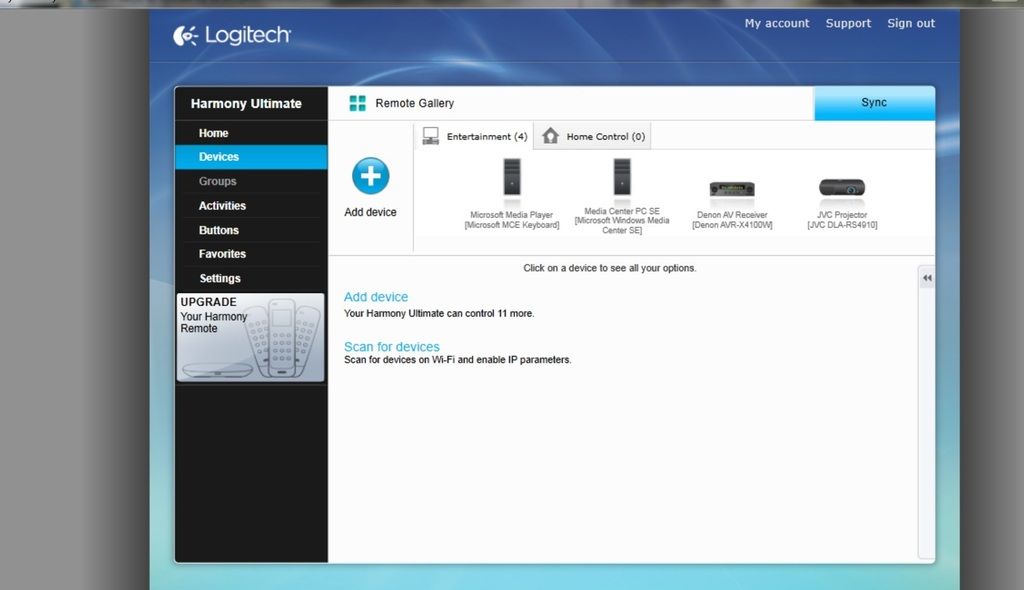2016-04-26, 03:30
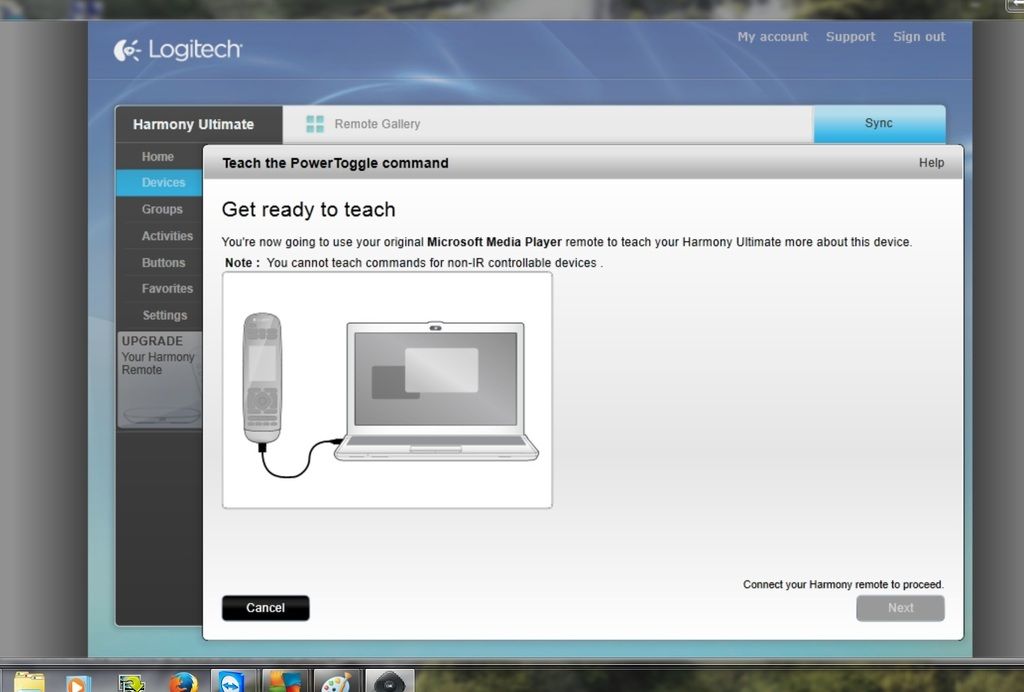
(2016-04-26, 03:22)HTFanatic Wrote:(2016-04-24, 05:28)Warner306 Wrote: Without confirming with the software in front of me, you should have only one device that has a power button at all. So delete all references to power on/off for the Microsoft Media Player. It doesn't need a power state (power toggle) and should not be set to power on.
Personally, I have used Windows Media Center SE to power the PC on and off from Sleep (S3). Replace MEDIA CENTER PC SE with:
Manufacturer: Microsoft
Model: Windows Media Center SE
Same button for power on and off; power toggle (with or without a delay); no input required.
Note: No need for all the images to solve this one, but thanks for the visuals.
This is not how you "remove the power command" right?
But there is no way to "remove" the Power Toggle in this setting/window in the image below.
If I click on the "Power Toggle" And click "Next" I get the following window which I don't think is what I want in order
to remove the Power Toggle/Command from Windows Media Center
Thanks, but as per the image below, I believe that I have already chosen the manufacturer "Microsoft" Windows Media Center SE and not just "Windows Media Center SE", so do I still need to replace it because I think I already have what you are telling me to get.
Also, can you share how I can "remove the power toggle" from Windows Media Player?