2020-02-12, 08:53
Two things I’ve done recently on ReplayGain:
1. I found that Foobar2000 can analyse and apply ReplayGain to all album sub-folders recursively if you use the Open Folder option. When analysing/applying ReplayGain choose the option ‘Scan by Album Tags’.
2. Foobar will also analyse and create Dynamic Range reports for every album’s folder recursively if you load the albums with same option above.
I recently updated my Music Media Helper app to read Foobar’s DR report files adding that to each album using its Media File Manager’s tool, shows codec info to:
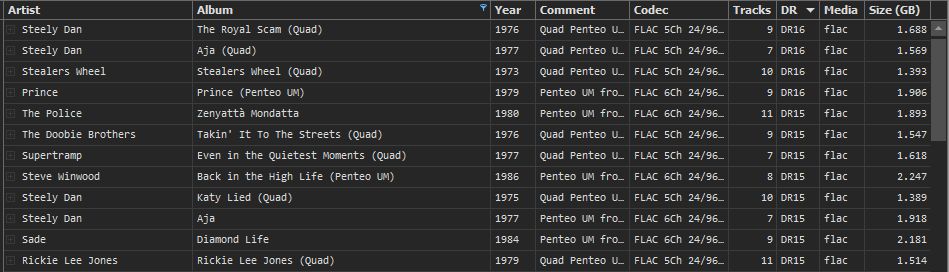
MMH scans (recursively) a user defined Music Source and collects the data from each album’s folder, reading tags etc. You can save this list to PDF or print. (Does it for Movie sources too)
Its a Windows only app. See the sticky section here on the Music forum for more info and PDF docs. I think this only supports FLAC, DSF and mp3 files for music. I only use the first two.
There’s another Tool to check your music for missing discart.png and reports missing folder.jpg files for albums, or can auto batch update music files (recursively) with the cover tag with folder.jpg or cover.jpg located in the music file’s folder.
1. I found that Foobar2000 can analyse and apply ReplayGain to all album sub-folders recursively if you use the Open Folder option. When analysing/applying ReplayGain choose the option ‘Scan by Album Tags’.
2. Foobar will also analyse and create Dynamic Range reports for every album’s folder recursively if you load the albums with same option above.
I recently updated my Music Media Helper app to read Foobar’s DR report files adding that to each album using its Media File Manager’s tool, shows codec info to:
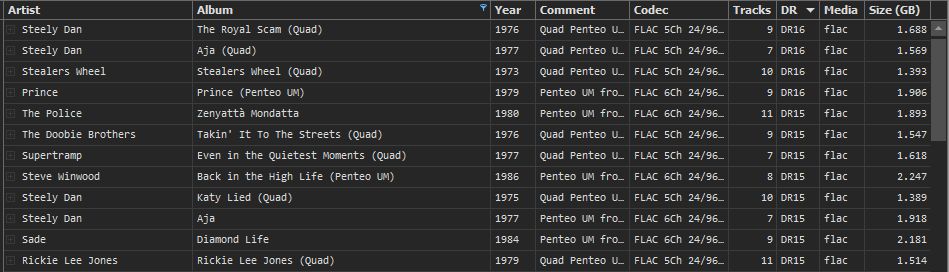
MMH scans (recursively) a user defined Music Source and collects the data from each album’s folder, reading tags etc. You can save this list to PDF or print. (Does it for Movie sources too)
Its a Windows only app. See the sticky section here on the Music forum for more info and PDF docs. I think this only supports FLAC, DSF and mp3 files for music. I only use the first two.
There’s another Tool to check your music for missing discart.png and reports missing folder.jpg files for albums, or can auto batch update music files (recursively) with the cover tag with folder.jpg or cover.jpg located in the music file’s folder.
