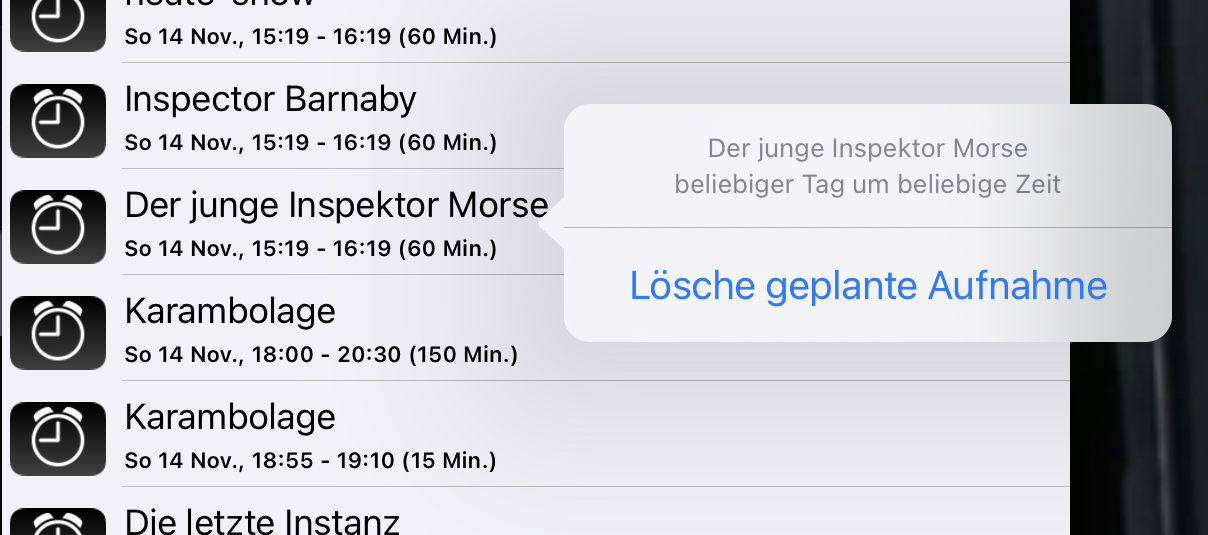(2021-11-14, 14:58)Buschel Wrote: I was looking into this and did a first draft implementation (see PR#474). I am just puzzled that the API reports the timer rule twice, 1x with istimerrule=NO and 1x with istimerrule=YES. Therefore it shows up twice when I am not having any rule enabled. Is this how it should look like? Does one reflect the rule and the other just the next recording triggered by the rule?
I can only talk about what my Tvheadend client shows, maybe other TV implementations deliver different results. But I also see in fact two entries for all my timers where an actual next recording is scheduled. The second one for the scheduled recording looks okay, but the first one for the timer rule doesn’t handle generic rules (e.g. record at any time of the day) correctly. The correct information is only shown (after tapping once on the item) in the pop-up, so it is there but not well taken into account:
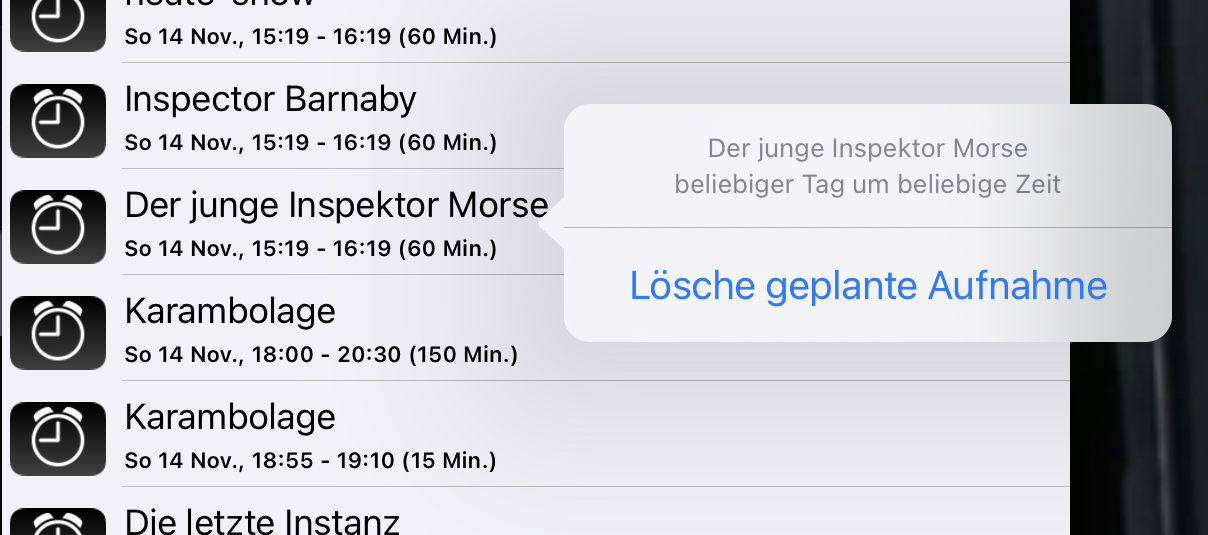
@
Buschel, maybe you can also use different icons for rules and planned recordings in the list?
And why is it possible to delete planned future recordings but not completed recordings. An option still missing, maybe because it is not supported by the API?
Thanks, as always!
Ulf