2013-08-14, 16:47
@reazorfx: looks awesome
(2013-08-14, 14:55)reazorFX Wrote: Some small changes. Here some pics from the rework OSD
Available on github.
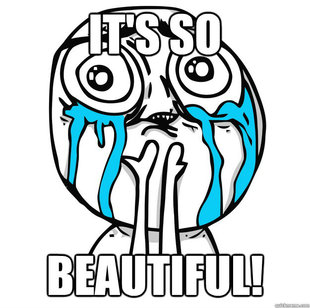
(2013-08-19, 16:02)Icarus3000 Wrote: This might be a silly question, but how do I navigate to "Live TV"?
My daughter's friend was over and they were watching TV, and after he left XBMC was on a screen I hadn't seen before (in Avalon) - a "Live TV" screen, showing all the channels available on my HD Homerun. Unfortunately after going back to the home menu, I have no idea how to get back to the LiveTV page! :/

(2013-08-20, 10:37)reazorFX Wrote:(2013-08-19, 16:02)Icarus3000 Wrote: This might be a silly question, but how do I navigate to "Live TV"?
My daughter's friend was over and they were watching TV, and after he left XBMC was on a screen I hadn't seen before (in Avalon) - a "Live TV" screen, showing all the channels available on my HD Homerun. Unfortunately after going back to the home menu, I have no idea how to get back to the LiveTV page! :/
In the current Avalon code are the a big part of the PVR code include. It´s only in the main menu deactivate.
So it may well be, if you have a direct Live TV button on your remote you can partial use.
