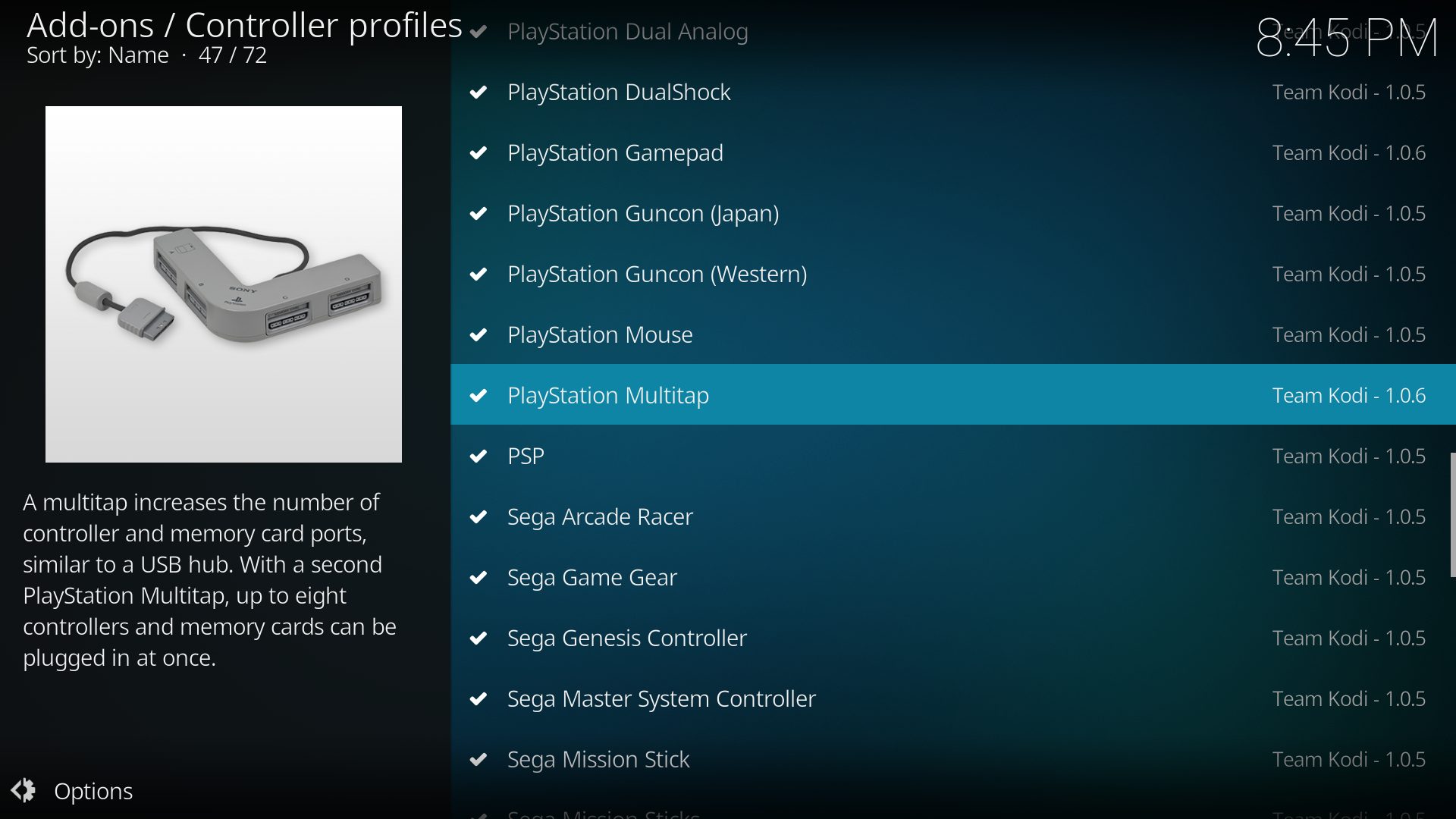2013-09-12, 22:46
If you came here for support, do this one thing.
POST A DEBUG LOG (see wiki)
Please post debug logs to a pastebin site (NOT xbmclogs.com) and be detailed in your bug report.
POST A DEBUG LOG (see wiki)
Please post debug logs to a pastebin site (NOT xbmclogs.com) and be detailed in your bug report.
RetroPlayer 20 alpha (Nexus) and beyond
- Releases have been moved to GitHub: https://github.com/garbear/xbmc/releases
RetroPlayer 19 (Matrix)
- Releases have been moved to GitHub: https://github.com/garbear/xbmc/releases
RetroPlayer 18 (Leia)
- Releases have been moved to GitHub: https://github.com/garbear/xbmc/releases
RetroPlayer 18 alpha3 (nightly) 2018-07-23
- Releases have been moved to GitHub: https://github.com/garbear/xbmc/releases
RetroPlayer 18 alpha3 (nightly) 2018-07-10
CHANGELOG
- Add setting to disable auto-save (PR:14169)
- Miscellaneous fixes (PR:14101, PR:14146, PR:14161)
- Merged zero-copy support (PR:14149)
- Game OSD: Renamed "View mode" to "Stretch mode", "Input settings" to "Controls" (PR:14102)
- Update Game Window views (PR:14167)
- RetroPlayer issues: https://github.com/garbear/xbmc/issues/80
- Input bugs: https://github.com/garbear/xbmc/issues/79
- Windows x86: KodiSetup-20180710-d3551305-retroplayer-18alpha3-x86
- Windows x64: KodiSetup-20180710-d3551305-retroplayer-18alpha3-x64.exe
- OSX: kodi-20180710-d3551305-retroplayer-18alpha3-x86_64.dmg
- Android ARM64: kodi-20180710-d3551305-retroplayer-18alpha3-arm64-v8a.apk
- LibreELEC: RPi or x86_64 and insert secret cheat code
- Linux: Ubuntu 16.04 x86_64

RetroPlayer 18 alpha2 2018-06-21
CHANGELOG
- Rebased on 18 alpha2 release
- RetroPlayer issues: https://github.com/garbear/xbmc/issues/80
- Input bugs: https://github.com/garbear/xbmc/issues/79
- Windows x86: KodiSetup-20180621-a35dec03-retroplayer-18alpha2-x86.exe
- Windows x64: KodiSetup-20180621-a35dec03-retroplayer-18alpha2-x64.exe
- OSX: kodi-20180621-a35dec03-retroplayer-18alpha2-x86_64.dmg
- Android ARM64: kodi-20180621-a35dec03-retroplayer-18alpha2-arm64-v8a.apk
- LibreELEC: RPi or x86_64 and insert secret cheat code
- Linux: Ubuntu 16.04 x86_64
RetroPlayer 18 alpha2 (nightly) 2018-06-14
CHANGELOG
- PR:14008 - Added game add-on settings to Game OSD
- PR:14019 - Added rotation setting to Game OSD
- PR:98 - Fixed dreaded black screen (thanks GTechAlpha)
- PR:99 - Fix sporadic variations in timing (thanks GTechAlpha)
- PR:100 - Resync audio if delay is too high (thanks GTechAlpha)
- PR:14018 - Fix segfault when opening a game
- Audio crackling on some cores
- RetroPlayer issues: https://github.com/garbear/xbmc/issues/80
- Input bugs: https://github.com/garbear/xbmc/issues/79
- Windows x86: KodiSetup-20180614-c1aa7a1a-retroplayer-18alpha2-x86.exe
- Windows x64: KodiSetup-20180614-c1aa7a1a-retroplayer-18alpha2-x64.exe
- OSX: kodi-20180614-cd7cabc8-retroplayer-18alpha2-x86_64.dmg
- Android ARM64: kodi-20180614-cd7cabc8-retroplayer-18alpha2-arm64-v8a.apk
- LibreELEC: RPi or x86_64 and insert secret cheat code
- Linux: Ubuntu 16.04 x86_64
RetroPlayer 18 alpha2 (nightly) 2018-06-07
CHANGELOG
- Fixed memory leak on Windows
- Black screen on some cores
- RetroPlayer issues: https://github.com/garbear/xbmc/issues/80
- Input bugs: https://github.com/garbear/xbmc/issues/79
- Windows x86: KodiSetup-20180607-aad7983b-retroplayer-18alpha2-x86.exe
- Windows x64: KodiSetup-20180607-aad7983b-retroplayer-18alpha2-x64.exe
RetroPlayer 18 alpha2 (nightly) 2018-06-05
CHANGELOG
- Fixed blue tint on Windows
- Fixed left-shifted pixels on Windows
- Added shaders from vel0city's GSoC project (Win10 only)
- Black screen on some cores
- RetroPlayer issues: https://github.com/garbear/xbmc/issues/80
- Input bugs: https://github.com/garbear/xbmc/issues/79
- Windows x86: KodiSetup-20180605-8639d36d-retroplayer-18alpha2-x86.exe (updated)
- Windows x64: KodiSetup-20180605-8639d36d-retroplayer-18alpha2-x64.exe (updated)
- OSX: kodi-20180605-5debf90c-retroplayer-18alpha2-x86_64.dmg
- Android ARM: broken
- Android ARM64: kodi-20180605-5debf90c-retroplayer-18alpha2-arm64-v8a.apk
- LibreELEC: RPi or x86_64 and insert secret cheat code
- Linux: Ubuntu 16.04 x86_64
RetroPlayer 18 alpha2 (nightly) 2018-05-31
CHANGELOG
- Fixed timing issue on Windows (PR:13961)
- Refactored RetroPlayer for upcoming OpenGL and zero-copy support
- RetroPlayer issues: https://github.com/garbear/xbmc/issues/80
- Input bugs: https://github.com/garbear/xbmc/issues/79
- Windows x86: KodiSetup-20180531-9d64395b-retroplayer-18alpha2-x86.exe
- Windows x64: KodiSetup-20180531-c76919ab-retroplayer-18alpha2-x64.exe
- OSX: kodi-20180531-9d64395b-retroplayer-18alpha2-x86_64.dmg
- Android ARM: kodi-20180531-9d64395b-retroplayer-18alpha2-armeabi-v7a.apk
- Android ARM64: kodi-20180531-9d64395b-retroplayer-18alpha2-arm64-v8a.apk
- LibreELEC: RPi or x86_64 and insert secret cheat code
- Linux: Ubuntu 16.04 x86_64
RetroPlayer 18 alpha2 (nightly) 2018-05-22
CHANGELOG
- Rebased on master
- Fixed Beetle PSX missing dependency (PR:10)
- RetroPlayer issues: https://github.com/garbear/xbmc/issues/80
- Input bugs: https://github.com/garbear/xbmc/issues/79
- Windows x86: KodiSetup-20180522-fc3ff216-retroplayer-18alpha2-x86.exe
- Windows x64: KodiSetup-20180522-fc3ff216-retroplayer-18alpha2-x64.exe
- OSX: kodi-20180522-fc3ff216-retroplayer-18alpha2-x86_64.dmg
- Android ARM: kodi-20180522-fc3ff216-retroplayer-18alpha2-armeabi-v7a.apk
- Android ARM64: kodi-20180522-fc3ff216-retroplayer-18alpha2-arm64-v8a.apk
- LibreELEC: RPi or x86_64 and insert secret cheat code
- Linux: Ubuntu 16.04 x86_64