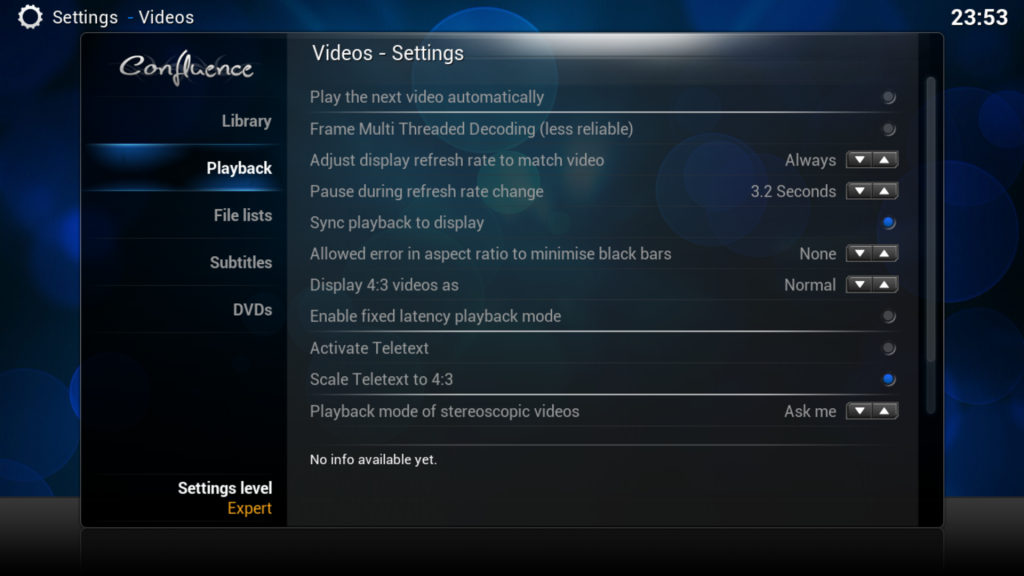(2013-11-26, 16:47)doveman2 Wrote: Is anyone finding that the audio amplification/compression gets messed up when jumping around in videos? I have it set to 18db and when I start watching something it's fine but when I jump forward or back, it seems to get a lot louder, like it's fixed itself to 18db and isn't adjusting in relation to the audio stream as it should.
That is expected.
The 18dB will be added to the volume when playback starts. To avoid clipping, there is an attenuation level that is calculated.
If (volume+amplification > max_level) then the attenuation is increased. The attenuation slowly decays when we are not in danger of clipping.
Overall this means that quiet parts of the movie are amplified by 18dB, but loud parts are left alone.
After a seek, the attenuation is reset to 0, and allowed to settle based on the current volume level in the file (exactly as if you'd started playback from there).
So, if you had just passed a loud part of movie, where attenuation had increased to 18dB, and you are now in a quiet part, the attenuation will be slowly decaying (e.g. it might be 15dB)
and you then seek to an equally quiet part, it will seem louder as the attenuation is reset to 0.
However it should be the same volume as you would have got just by waiting for the decay to take it to zero.