Posts: 66
Joined: Apr 2012
Reputation:
2
2014-01-29, 06:27
(This post was last modified: 2014-01-31, 05:27 by sam_1421.)
SMB seems to time out after some time or some activity on my OUYA. I can access all the files and folders until at some point I can't anymore. My scraping stops and it's over, I need to restart my server computer in order to get it working again (until it stops warking).
I have another SBMC connected to the same server and it never times out. It is also connected via SMB.
Do you know what can cause that? I have the problem on both latest Gotham release and OUYA store version...
When I go in SMB/WORKGROUP, I see two computers (living room xbmc laptop and the server). I can access the living room computer but not the server, it says "Connection timed out".
Do you have an idea?
Thanks
Posts: 5,952
Joined: Sep 2008
Reputation:
201
Koying
Retired Team-Kodi Member
Posts: 5,952
Thanks for digging this out.
Posts: 424
Joined: Mar 2010
Reputation:
13
I have this same issue but with a QNAP server. So I don't think it has those registry keys or options to fiddle with....
Not sure how to troubleshoot from here.
Posts: 56
Joined: Jun 2013
Reputation:
1
Since making these changes to the registry, my smb shares no longer timeout. It was a pretty maddening issue, and left me with re-installing Kodi and/or rebooting my main cpu every time. The worst part is my library auto updates in the middle of the night and it wouldn't see the shares any more so when it "cleaned" it wiped everything out.
No more problems with this fix. Thanks again for finding this and sharing! Love this community!
Posts: 2
Joined: Apr 2012
Reputation:
0
2015-01-17, 10:53
(This post was last modified: 2015-01-17, 10:53 by hooah212002.)
This worked and should be higher up in searches that relate to Kodi and SMB sharing. It helped with my Fire TV Stick running Kodi 14.
Posts: 1
Joined: Mar 2015
Reputation:
0
Thank you, thank you thank you!!!! This had been driving me nuts for weeks and it appears to have done the trick.
Posts: 3
Joined: Jan 2015
Reputation:
0
You beautiful beautiful beautiful person you!! This has been hounding us for 6 months now.
Posts: 226
Joined: Jun 2009
Reputation:
0
Thank you for this great post. My G-box Q starts getting this problem with my windows 7 PC, I hope this will solve the problem.
Posts: 32
Joined: Mar 2013
Reputation:
0
This fixed it for me. Thanks
Posts: 3
Joined: Nov 2015
Reputation:
0
2015-12-01, 06:26
(This post was last modified: 2015-12-01, 06:27 by lspatricio.)
Damn! I almost pulled all my hair out trying to figure out what the problem is! I almost threw my cheap Android Box out into the ocean!
Thank you so much for this post! :-)
Good thing i dag through the old posts. Is it ok to request this post to be pinned? I'm sure a lot of people would benefit from this.
Posts: 31,445
Joined: Jan 2011
Ideally, this should be documented somewhere on the Windows
SMB (wiki) page.
Posts: 5
Joined: Oct 2015
Reputation:
0
aaaand I can finally actually use my $25 Target Nexus Player. Man, thanks a ton.
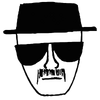
 thanks
thanks
