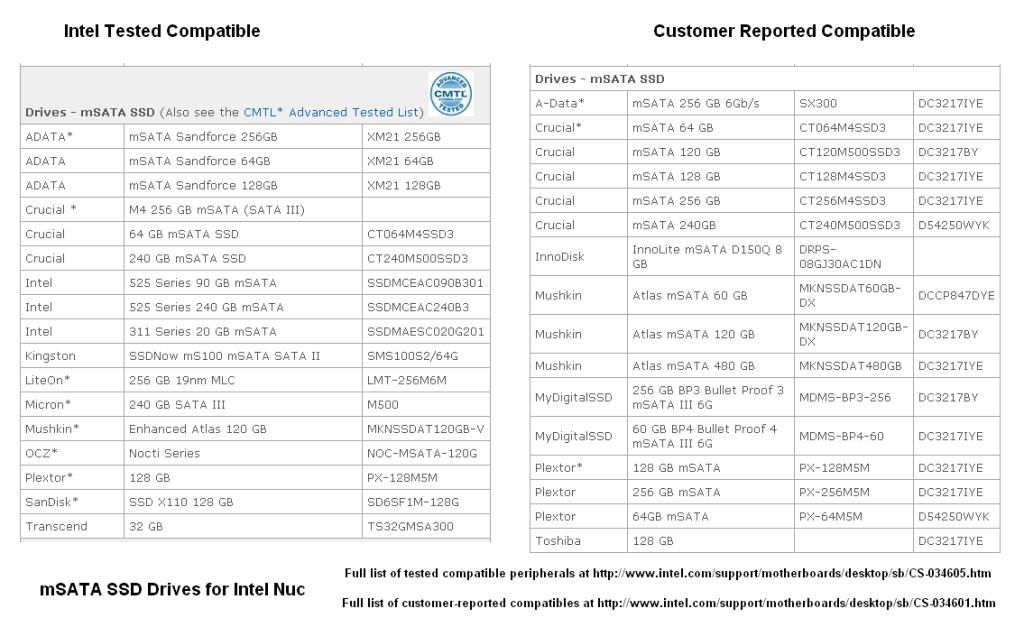Posts: 4
Joined: Feb 2014
Reputation:
0
I'm recieving an D54250WYKH tomorrow, and have a question regarding which media is the easiest to get both video and audio through?
I have a TV and a reciever, and want to be able to send the sound for the reciever to decode (DD/DTS).
Does it matter if I use the mini DP och mini HDMI port for that?
Option 1
NUC -> TV: mini-DP -> HDMI
NUC -> Reciever: mini-HDMI -> HDMI
Option 2
NUC -> TV: mini-HDMI -> HDMI
NUC -> Reciever: mini-DP -> HDMI
Thankful for your input!
Posts: 19,982
Joined: May 2009
Reputation:
451
nickr
Retired Team-Kodi Member
Posts: 19,982
So you want to feed three screens from one NUC? A Monitor, the TV and a projector?
Why?
If I have helped you or increased your knowledge, click the 'thumbs up' button to give thanks :) (People with less than 20 posts won't see the "thumbs up" button.)
Posts: 186
Joined: Jun 2013
Reputation:
2
micoba
Senior Member
Posts: 186
Of course it gets hotter. The energy has to flow somewhere! Anyone who tries this should be aware of the risks. That's why I posted the link to the full review and not a short how to. It would be foolish to try this without knowing what you're doing.
Haswell Nuc i5 - Abel H2 case - 8GB RAM (Crucial) - Samsung 830 128GB SSD - Win 8.1 - XBMC 13 Beta 1 - Aeon MQ 5 - Harmony 600
Dreambox 7020HD - Sundtek DVB-S2 + C
Posts: 23,250
Joined: Aug 2011
Reputation:
1,071
fritsch
Team-Kodi Developer
Posts: 23,250
Have seen too much in this thread. I don't trust 95% to be able to read 4 pages of text ... so good that the warning has been written here.
First decide what functions / features you expect from a system. Then decide for the hardware. Don't waste your money on crap.