2014-09-02, 23:29
2014-09-04, 15:42
Is it possible to add addons to the homepage similar to Aeon Nox 4.1.9 and Confluence? Im trying to find a way to add this in Aeon Nox 5 as I want to add a row of icons above the home page menu.
If its not possible within the template, would someone be able to direct me to which files I would need to edit to add this?
Also, within the Aeon Nox Widgets, im trying to add a custom string for the widget - "plugin://plugin.program.super.favourites/Sports" - however in the widget it displays the toplevel categories for the super favourites instead of the sports section.
Thanks
If its not possible within the template, would someone be able to direct me to which files I would need to edit to add this?
Also, within the Aeon Nox Widgets, im trying to add a custom string for the widget - "plugin://plugin.program.super.favourites/Sports" - however in the widget it displays the toplevel categories for the super favourites instead of the sports section.
Thanks
2014-09-04, 22:02
Hi I was wondering if it's possible to have the pause menu not show the time bar (time of video elapsed/remaining)? I have only found that the Ace skin does this, wondering if there's any menu setting or anything I might be missing that would allow for it in here as well. Thanks for an amazing skin 

2014-09-05, 08:03
(2014-09-02, 23:29)Warner306 Wrote:(2014-09-02, 12:33)kizzer31 Wrote: hi
just installed this skin just trying to get on feature working in the first post and the 4th pic along where the disc pops out of the top of the dvd how do i get that feature please?
It was removed during development to improve the speed of the skin, I believe.
Adding this feature back is not that hard. If your htpc has the grunt, why not.

View_57_Shift.zip
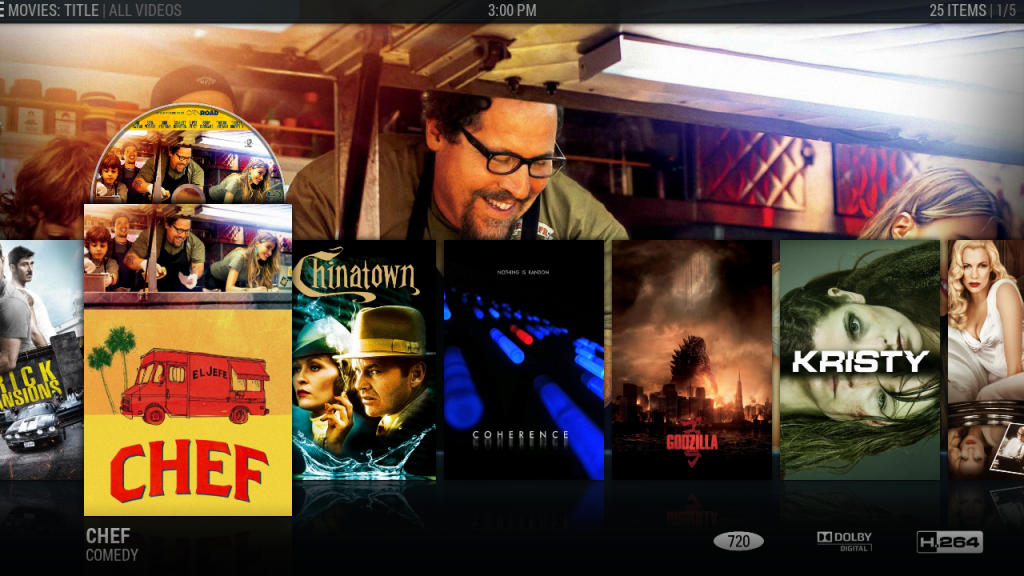
2014-09-06, 16:57
so sorry to ask for help again.
i am trying to add a global background image to all screens
while keeping all existing backgrounds. i intend to ghost or reduce the size of these backgrounds to allow the new one to show.
nothing i am trying has worked.
hope this makes sense.
any guidance is most appreciated.
thank you.
i am trying to add a global background image to all screens
while keeping all existing backgrounds. i intend to ghost or reduce the size of these backgrounds to allow the new one to show.
nothing i am trying has worked.
hope this makes sense.
any guidance is most appreciated.
thank you.
2014-09-07, 18:25
(2014-09-06, 16:57)mxlance Wrote: so sorry to ask for help again.
i am trying to add a global background image to all screens
while keeping all existing backgrounds. i intend to ghost or reduce the size of these backgrounds to allow the new one to show.
nothing i am trying has worked.
hope this makes sense.
any guidance is most appreciated.
thank you.
in IncludesBackgroundBuilding.xml you can add a texture. That will show on top of everything then, except viz/full screen video.
Code:
<control type="image">
<include>FullscreenDimensions</include>
<texture>your_image_here</texture>
</control>
2014-09-07, 20:12
(2014-09-07, 18:25)BigNoid Wrote:(2014-09-06, 16:57)mxlance Wrote: so sorry to ask for help again.
i am trying to add a global background image to all screens
while keeping all existing backgrounds. i intend to ghost or reduce the size of these backgrounds to allow the new one to show.
nothing i am trying has worked.
hope this makes sense.
any guidance is most appreciated.
thank you.
in IncludesBackgroundBuilding.xml you can add a texture. That will show on top of everything then, except viz/full screen video.
Add this on line 14 of current repo version.Code:<control type="image">
<include>FullscreenDimensions</include>
<texture>your_image_here</texture>
</control>
thank you for the reply.
however it did not work.
background is now black no images at all.
sure it is my error.
i placed my image in the background folder.
added texture as follows:
<control type="image">
<include>FullscreenDimensions</include>
<texture><deepBG.jpg></texture>
</control>
any idea what i did wrong?
thanks again
2014-09-07, 20:23
Should be <texture>special://skin/backgrounds/filename.ext</texture> If you placed it in the backgrounds folder.
2014-09-07, 20:51
of course it should be.
i knew that or at least i remember reading about it.
thank you it worked!
i moved it up to line 4 so it is in the very back behind everything.
is that good to go or will it create other issues?
thanks again
btw this skin is amazing and is why i am using it as a base to learn from.
i knew that or at least i remember reading about it.
thank you it worked!
i moved it up to line 4 so it is in the very back behind everything.
is that good to go or will it create other issues?
thanks again
btw this skin is amazing and is why i am using it as a base to learn from.
2014-09-08, 04:11
(2014-08-31, 06:11)peregrine Wrote: My fetcher (Media Center Master) flags media information in a way that is not compatible with Nox (e.g. H.264 codec -> <codec>x264</codec> instead of <codec>H.264</codec>). I have read that it is possible to fix this by creating media/flags/codec/x264.png manually.
With that being said, there is no mention about custom channel flags (2.1, 5.1, 7.1, etc.). How should I proceed?
Uh, guys?
2014-09-08, 09:01
@peregrine:
You would have to replace the current flags in flags/channels (that means rebuilding the textures.xbt) or make a new folder in flags called channels2 and replace all references in the skin from flags/channels to flags/channels2
You would have to replace the current flags in flags/channels (that means rebuilding the textures.xbt) or make a new folder in flags called channels2 and replace all references in the skin from flags/channels to flags/channels2
2014-09-08, 19:39
I'm using Kodi 14 Alpha 3 and the latest Nox, suddenly I can't use an external player anymore (just started happening today). It won't let me select it by right clicking either. Tried to go back to XBMC 13 but then Aeon Nox skin is broken.
2014-09-08, 19:52
You mean you dont get the context menu or the entry is missing in the contextmenu?

