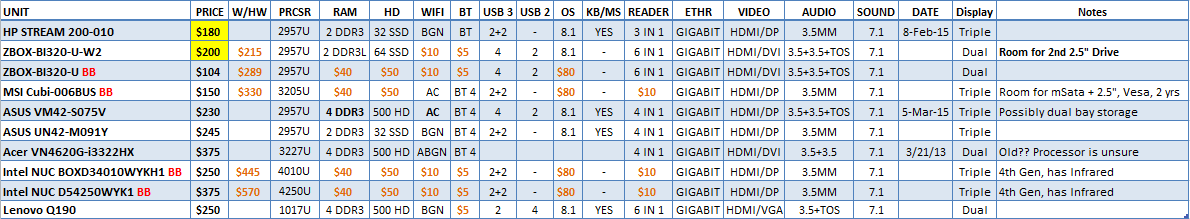2015-05-27, 11:09
(2015-05-26, 23:03)Matt Devo Wrote:(2015-05-26, 22:45)Tigerman82 Wrote: I was about to pull the trigger on the Asus Chromebox (want to connect it to my TV and install Kodibuntu to stream flash-based movies) but the MSI Cubi pride drops seem tempting. Does the Asus Chromebox have any edge over the MSI Cubi? Obviously I would miss the great E-Z Setup greated for the Chromebox (I'm not used to installing Linux/Kodi).
the Cubi is one generation newer than the ChromeBox (Broadwell vs Haswell), but outside of GPU-assisted HEVC decoding on Windows, the hardware differences are negligible. And outside of flashing the custom firmware on the ChromeBox, installation of OpenELEC/Kodibuntu is identical - just install from USB media.
If you're going to run Linux, the Cubi doesn't have any real performance advantage. When the Cubi is selling at normal price ($150 barebones), the ChromeBox is the better buy if you don't need a larger SSD.
I need to make a final decision between the zotac bi320 barebone (adding 4 GB ram and 64 ssd) and the MSI cubi. The cubi is 30 euros more total. Is this worth the better CPU and msata option?
Tnx.
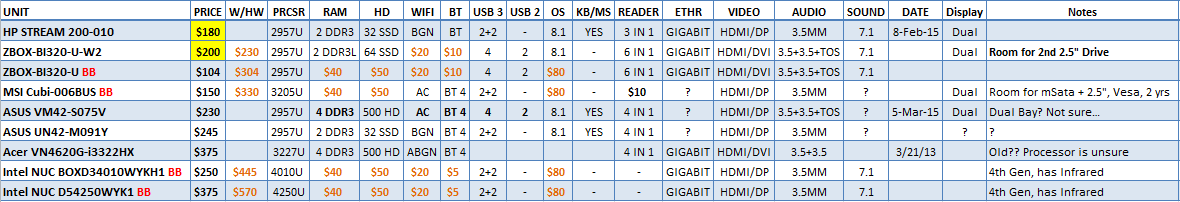
 the MSI I mentioned was full though, so that's not too bad. If ordering from the states was as easy as from Ali.
the MSI I mentioned was full though, so that's not too bad. If ordering from the states was as easy as from Ali.