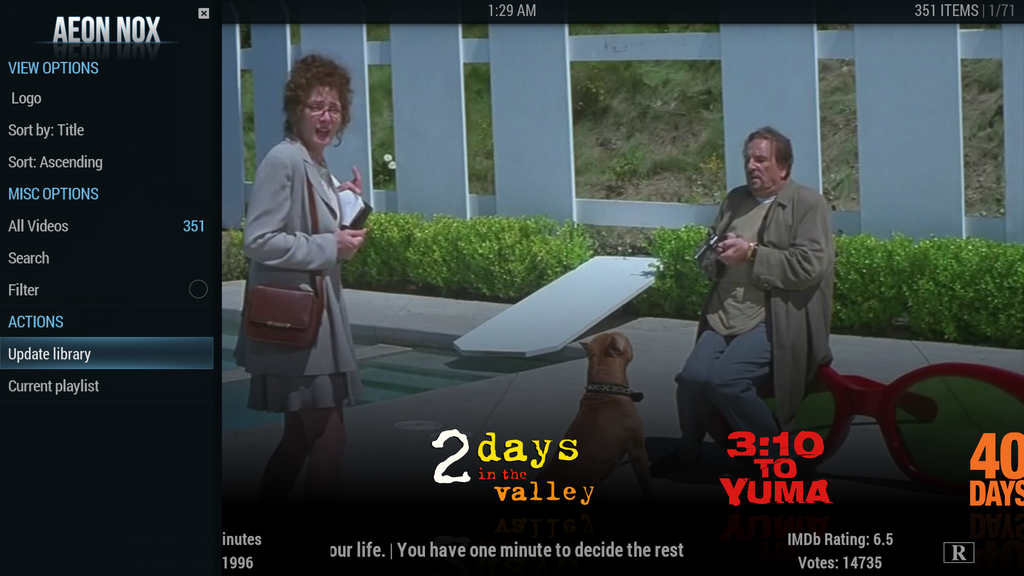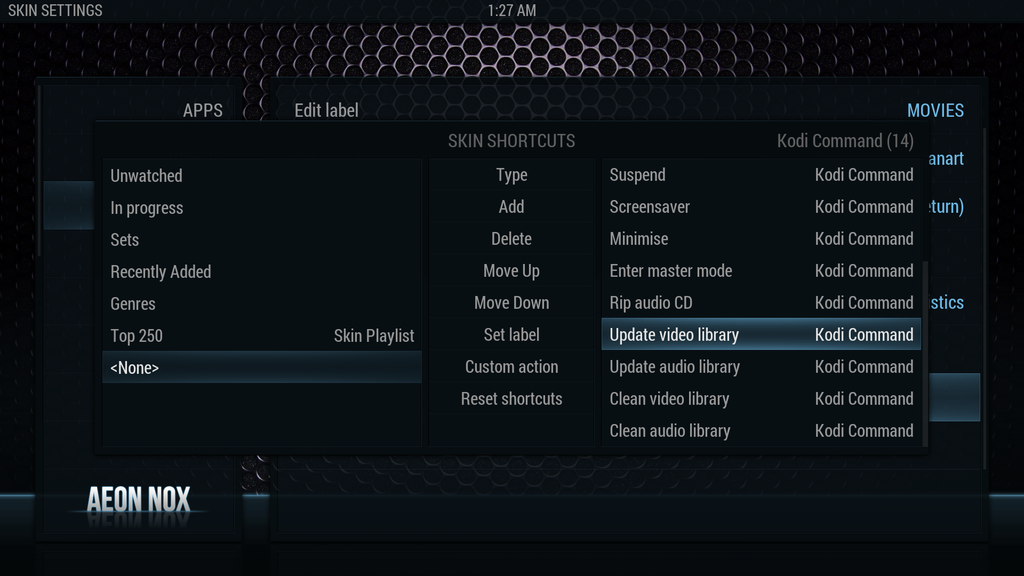Posts: 178
Joined: Jul 2011
Reputation:
1
Today i setup a new minipc with kodi. I install isengard beta 1. When I try to install Aeon Nox it was impossible due to "missing dependences". Same with latest nightly.
Issue solved installing stable 14.2, install Nox and act. to isengard.
Is this normal?
Posts: 1,355
Joined: Oct 2011
Reputation:
70
I recently updated my Super Favourites addon to default the view content type to 'movies', (this was to allow descriptions and more view types for the list items)
However, in the Aeon Nox 5 skin in the movies view it tries to use the value given by $VAR[StudioIconVar] as the icon to the left of the title in the list, in my case this always results in the movie reel icon with a question mark (unless the image is set to an image included in the skin such as DefaultActor.png )
I cannot work out how to get this VAR to accept the image I'm setting up so hopefully someone can help.
I temporarily edited the variables.xml file to always return ListItem.Icon for that variable and that then behaves how I would like it but clearly that isn't really a solution.
In the python I have tried setting the iconImage and/or the thumbnailImage but neither result in the list item icon getting set properly, is there an InfoLabel I can set?
NOTE - this is only when I set the view type to movies.
Posts: 324
Joined: Feb 2015
Reputation:
2
2015-06-10, 22:21
(This post was last modified: 2015-06-10, 22:21 by Namoi.)
Hi,
I have linked a folder to the favorites.
When clicking the favorite item, it brings me to the favorites. Now, when i trigger the context menu on this folder (or another btw), it allows to play it.
But if some of the media inside that folder as already being watched, the context menu doesn't allow to play it anymore. Hence one as to click the folder, select the first media and bring the context menu to "play it from here".
Is it made on purpose ? For it's a little annoyance IMHO.
Thanks
Posts: 313
Joined: Aug 2014
Reputation:
0
Oh I'll have to keep that in mind too. I have two things that scroll. I'll have to see if making it smaller looks nice.
Posts: 119
Joined: Aug 2010
Reputation:
2
Is there a way to change the size (height, width) of dialog boxes that appear in the Aeon Nox skin? Something I can edit in the XML files?