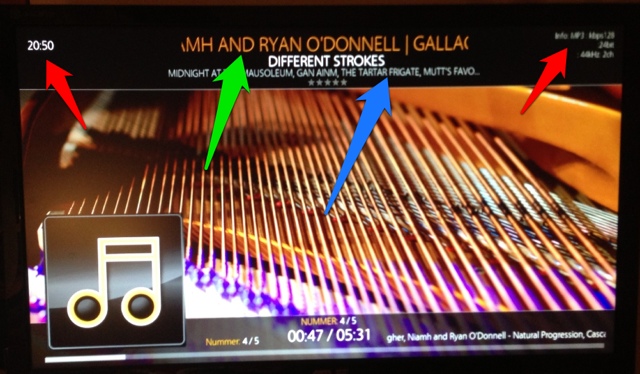2015-07-14, 08:12
2015-07-14, 09:09
Ok, now I undestand, but I thought I have fixed this already  Seems I have to check again.
Seems I have to check again.
 Seems I have to check again.
Seems I have to check again.
2015-07-14, 09:13
2015-07-14, 09:18
oh, i use 3.2.0. but i dont get a new one with repo 
edit: i updatetd to 3.3.1 on isengard and also no clock
edit2: ahh, i checked "hide breadcrumb trails". unchecked i get the clock

edit: i updatetd to 3.3.1 on isengard and also no clock

edit2: ahh, i checked "hide breadcrumb trails". unchecked i get the clock

2015-07-14, 19:23
Question. Not sure if it's been answered. Or if anyone besides the original skinner knows the answer.
If this skin. There is NO "play disc" or "play dvd" option. UNTILL you put a disc into the disk drive. THEN the option to play disc shows up.
This is awesome! I love it.
My problem. My wife isn't in love with this skin. But she loves that function.
How does that function work? As in what's the coding for it? So that I may attempt to add / edit a wife approved skin with that same function.
Right now I have to add a menu item for "play dvd" and it stays on the main menu 100% uptime. Regardless of a disc in the try or not.
Thank you!
If this skin. There is NO "play disc" or "play dvd" option. UNTILL you put a disc into the disk drive. THEN the option to play disc shows up.
This is awesome! I love it.
My problem. My wife isn't in love with this skin. But she loves that function.
How does that function work? As in what's the coding for it? So that I may attempt to add / edit a wife approved skin with that same function.
Right now I have to add a menu item for "play dvd" and it stays on the main menu 100% uptime. Regardless of a disc in the try or not.
Thank you!
2015-07-14, 21:04
Just use this visible condition for the control
Code:
<visible>System.HasMediaDVD</visible>
2015-07-17, 02:30
The CU LRC lyrics Add-on is on the right side of the screen and the end of the lyrics is cut-off. Is there a setting to change this or just something that needs adjusting in the skin itself? By the way, I have tested multiple skins and I have to say that this one blows them all away. It is by far the best I have used as of so far. Thank you for creating this skin and keep it up. Someone please reply... thanks...
2015-07-17, 07:40
(2015-07-17, 02:30)mikeyhalla Wrote: The CU LRC lyrics Add-on is on the right side of the screen and the end of the lyrics is cut-off. Is there a setting to change this or just something that needs adjusting in the skin itself? By the way, I have tested multiple skins and I have to say that this one blows them all away. It is by far the best I have used as of so far. Thank you for creating this skin and keep it up. Someone please reply... thanks...
Could you post a screenshot of this issue?
EDIT: I see the problem now. I think it's time to make a redesign of this dialog
2015-07-17, 14:51
Glad you saw it. I like the design It just needs to be aligned left probably or center align maybe. I don't know you guys are the expert clearly.
2015-07-17, 15:16
(2015-07-17, 14:51)mikeyhalla Wrote: Glad you saw it. I like the design It just needs to be aligned left probably or center align maybe. I don't know you guys are the expert clearly.
Don't you think it would be better to position the lyrics window centred at the bottom of the screen and make them flow like on some karaoke machine?
As it is now, it overlays the info and the music osd screen if it's opened. I think this could be done better.
I'm not using this, so maybe my POV isn't an optimal, so just state your thoughts.
2015-07-17, 15:30
Absolutely that would be ideal. As far as how to do it or how long or the difficulty of it I have no idea. The whole idea behind it is for karaoke for parties and stuff. I think this whole kodi + this skin and all my media makes for the perfect entertainment system. There is the other factor of compatibility and other plugins that others may install as well which surpasses my knowledge. As far as I know though, putting it in the center bottom should work fine though.
2015-07-18, 23:14
Hey
thanks for your work, paradix and other involved, I now updated to Helix and it all worked very smooth. I was hoping that one my "issues" would have solved, but I still have this problem:
I know this is not a bug, and maybe rather specific, but this is the only thing in the skin that I don't like.
So I dare to ask again after two years, is there anything I can do?
And a second question: It would be great if there would be an option to go straight into fullscreen when the music starts, I think it is described here:
http://forum.kodi.tv/showthread.php?tid=...pid1473763
Thanks
Rolf
thanks for your work, paradix and other involved, I now updated to Helix and it all worked very smooth. I was hoping that one my "issues" would have solved, but I still have this problem:
(2013-12-31, 20:01)Dingens Wrote: In the zombie osd, how would one achieve the following:
The artist's name, green arrow, is scrolling, the title of the track, blue arrow, is not scrolling, although it is longer than the space it has. This happens to most of my track titles, since they are very long in Irish traditional music. So if I could gain the space left and right, that would be handy.
The area with the red arrows is not really needed here, can I get rid of it? If that's not possible, how do I make the title of the track scroll? Or can I swap the title with the Artist? That would also be a good possibility.
I know this is not a bug, and maybe rather specific, but this is the only thing in the skin that I don't like.
So I dare to ask again after two years, is there anything I can do?
And a second question: It would be great if there would be an option to go straight into fullscreen when the music starts, I think it is described here:
http://forum.kodi.tv/showthread.php?tid=...pid1473763
Thanks
Rolf