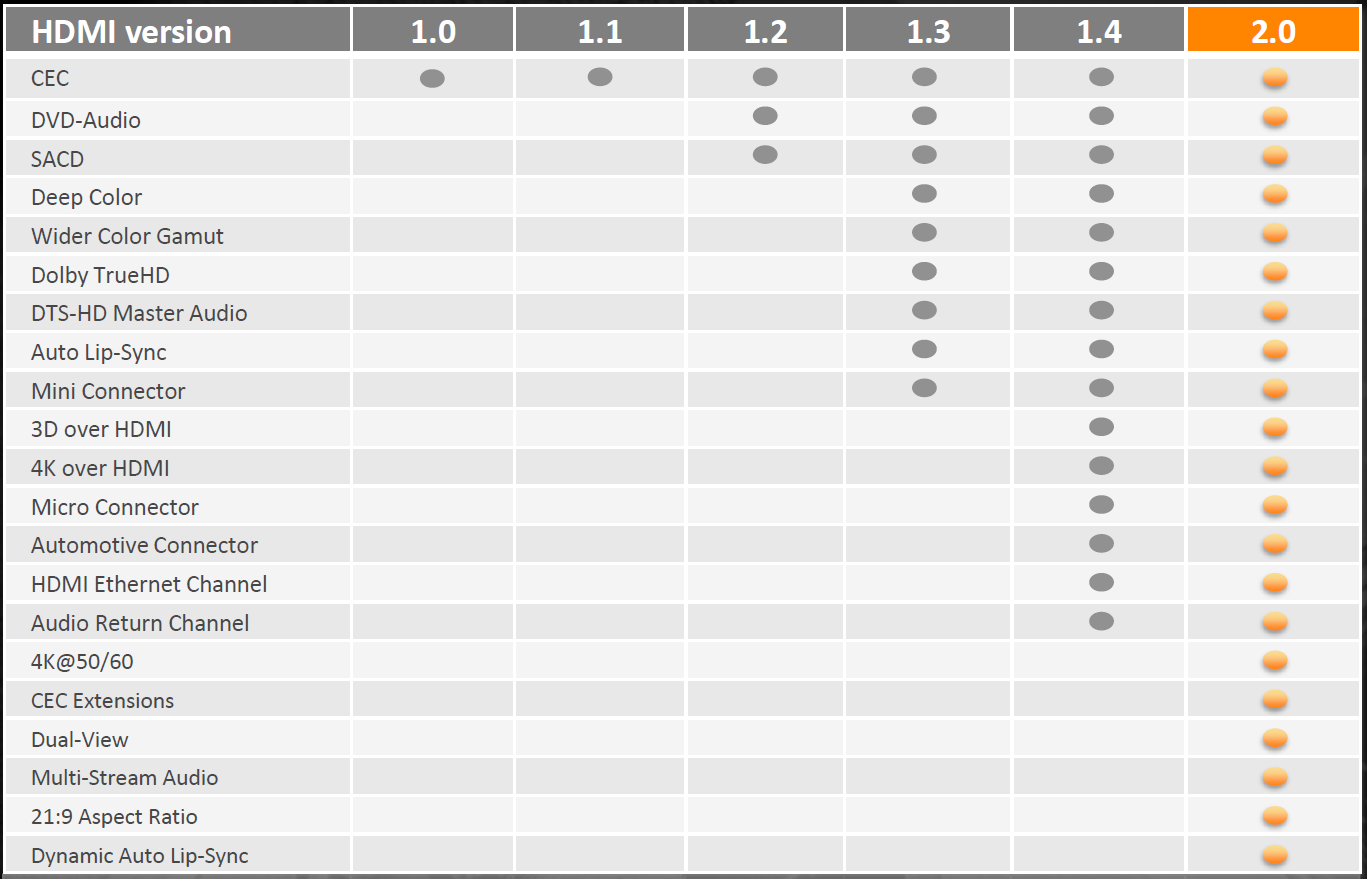A question I see being asked around in the forum in different threads is "what box to buy for 4K?". That question always gets answered but I feel a place is missing for a comprehensive answer that approaches this subject deeply, either in the forum or in the wiki. Pardon me if such place exists already and I missed it. Anyway, I'll try to answer that question here with the best of my knowledge, it's likely my answer will be incomplete (or even have inaccuracies) and I invite everyone to contribute on the thread. I will update the first post with the knowledge shared by everyone.
First, if you haven't bought a 4K TV yet I strongly recommend you read Visual Acuity: The Sense and Non-sense of Ultra High Definition Displays (originally posted by @wrxtasy) and cnet: Why Ultra HD 4K TVs are still stupid. If you are not buying a huge 4K TV (75"+) and/or you are not sitting close to it, you probably don't need one.
Second, I also suggest you read Anandtech's Future-proofing HTPCs for the 4K Era: HDMI, HDCP and HEVC which is a good introductory article for what follows. I also suggest reading Pick the Right Kodi Box which has a few 4K suggestions.
The remainder of my answer will only deal with hardware decoding devices since software or hybrid decoding (where the decoding is done totally or partially by the CPU) is a more complicated matter.
4K H264
First hurdle: which codec will you be using? 4K is commonly associated with HEVC (more about that later) but 4K really means content having horizontal resolution on the order of 4,000 pixels, in case of UHD (the most popular format) 3840x2160. 4K videos can be encoded in the good old trustworthy H264 codec and if that is what your 4K videos are encoded with then there is very affordable hardware available today:
4K HEVC Main (8-bit)
If you researched 4K, you probably know of HEVC (High Efficiency Video Coding), and that's because most 4K content is expected to be transmitted / delivered in HEVC because it promises the same quality as H264 for half of the size. Without HEVC 4K files can be quite big. Boxes that mention HEVC support without mentioning main10 or 10-bit usually only support the main profile (8-bit). If your video sources are encoded in HEVC Main profile, here are few boxes that can hardware decode it:
4K HEVC Main10 (10-bit)
In the past 10-bit colour encoding was meant for professional use but in HEVC it's part of the Main10 profile so it will be part of consumer applications. It's expected to be used in UHDTV broadcasts (Rec. 2020), Blu Ray and Netflix. So, in order to future-proof yourself it's good to have a box that supports the main10 profile. Some examples:
HDCP 2.2: 4K Content Protection
HDCP stands for High-bandwidth Digital Content Protection and if you want to transmit 4K protected content (such as Neftlix) over HDMI both the box and the receiver will need to support HDCP 2.2 or the transmission will be downgraded to 1080p.
HDMI 2.0a: 4K@60Hz and HDR
Some boxes only support 4K@30Hz, in order to support 60Hz make sure the box has at least HDMI 2.0 and the box itself is capable of coping with 60Hz, e.g., explicitly specifies 4K playback at 60 FPS. Note that having a box that only supports 4K@30Hz may pose an issue if the source material is encoded with 50/60Hz (Live / Recorded TV) as you can't get a high enough frame rate to preserve full motion. More about this on post #2.
4K Blu-ray and Netflix will also introduce high dynamic range (HDR), in order to carry this to your 4K TV your device will need to support at least HDMI 2.0a.
YCrCb 4:2:0 chroma sub-sampling scheme
Currently quite a number of UHD TVs, particularly the lower cost ones, only implement HDMI 2.0 4:2:0 modes, and don't allow 4:2:2 and 4:4:4 at 2160/60p or 50p. If you have one of these TVs make sure the device you buy does have support for it, as some seem to have issues with it (e.g. Rockchip RK3288). More details on post #2.
Conclusion
If you ever asked about a 4K box and received the answer "wait" this post probably sheds some light on why you should wait, as things are bit muddled right now. x86 solutions for hardware decoding HEVC Main10 will only be released next year while on the ARM/Android front the first HEVC Main10 boxes are being released now. Even the HEVC encoders are still being optimized so there isn't much material in HEVC yet. If you can wait that's the best course of action for now. On the other hand if you can't wait then I recommend the NVIDIA Shield TV as it ticks all the boxes and since OTA 2.0 supports HD Audio passthrough and 23.976 fps.
First, if you haven't bought a 4K TV yet I strongly recommend you read Visual Acuity: The Sense and Non-sense of Ultra High Definition Displays (originally posted by @wrxtasy) and cnet: Why Ultra HD 4K TVs are still stupid. If you are not buying a huge 4K TV (75"+) and/or you are not sitting close to it, you probably don't need one.
Second, I also suggest you read Anandtech's Future-proofing HTPCs for the 4K Era: HDMI, HDCP and HEVC which is a good introductory article for what follows. I also suggest reading Pick the Right Kodi Box which has a few 4K suggestions.
The remainder of my answer will only deal with hardware decoding devices since software or hybrid decoding (where the decoding is done totally or partially by the CPU) is a more complicated matter.
4K H264
First hurdle: which codec will you be using? 4K is commonly associated with HEVC (more about that later) but 4K really means content having horizontal resolution on the order of 4,000 pixels, in case of UHD (the most popular format) 3840x2160. 4K videos can be encoded in the good old trustworthy H264 codec and if that is what your 4K videos are encoded with then there is very affordable hardware available today:
- Intel Haswell, example Chromebox or any Celeron 2955U/2957U (limited to 4K@30Hz)
- Amlogic S802 SoC, example M8 (limited to 4K@30Hz)
4K HEVC Main (8-bit)
If you researched 4K, you probably know of HEVC (High Efficiency Video Coding), and that's because most 4K content is expected to be transmitted / delivered in HEVC because it promises the same quality as H264 for half of the size. Without HEVC 4K files can be quite big. Boxes that mention HEVC support without mentioning main10 or 10-bit usually only support the main profile (8-bit). If your video sources are encoded in HEVC Main profile, here are few boxes that can hardware decode it:
- Amlogic S812 SoC, example Minix NEO X8-H Plus (limited to 4K@30Hz)
- Intel Braswell (pending ffmpeg support for HEVC, limited to 4K@30Hz)
- Intel Skylake (pending ffmpeg support for HEVC)
- AMD Carrizo (to be released this year)
4K HEVC Main10 (10-bit)
In the past 10-bit colour encoding was meant for professional use but in HEVC it's part of the Main10 profile so it will be part of consumer applications. It's expected to be used in UHDTV broadcasts (Rec. 2020), Blu Ray and Netflix. So, in order to future-proof yourself it's good to have a box that supports the main10 profile. Some examples:
- NVIDIA Shield Android TV
- Rockchip RK3288 SoC (several issues subside)
- Amlogic S905/S912 SoC, boxes to be released this year
- Intel Kaby Lake (to be released in 2016)
- NVIDIA Maxwell GM206: GTX 950, GTX 960
HDCP 2.2: 4K Content Protection
HDCP stands for High-bandwidth Digital Content Protection and if you want to transmit 4K protected content (such as Neftlix) over HDMI both the box and the receiver will need to support HDCP 2.2 or the transmission will be downgraded to 1080p.
HDMI 2.0a: 4K@60Hz and HDR
Some boxes only support 4K@30Hz, in order to support 60Hz make sure the box has at least HDMI 2.0 and the box itself is capable of coping with 60Hz, e.g., explicitly specifies 4K playback at 60 FPS. Note that having a box that only supports 4K@30Hz may pose an issue if the source material is encoded with 50/60Hz (Live / Recorded TV) as you can't get a high enough frame rate to preserve full motion. More about this on post #2.
4K Blu-ray and Netflix will also introduce high dynamic range (HDR), in order to carry this to your 4K TV your device will need to support at least HDMI 2.0a.
YCrCb 4:2:0 chroma sub-sampling scheme
Currently quite a number of UHD TVs, particularly the lower cost ones, only implement HDMI 2.0 4:2:0 modes, and don't allow 4:2:2 and 4:4:4 at 2160/60p or 50p. If you have one of these TVs make sure the device you buy does have support for it, as some seem to have issues with it (e.g. Rockchip RK3288). More details on post #2.
Conclusion
If you ever asked about a 4K box and received the answer "wait" this post probably sheds some light on why you should wait, as things are bit muddled right now. x86 solutions for hardware decoding HEVC Main10 will only be released next year while on the ARM/Android front the first HEVC Main10 boxes are being released now. Even the HEVC encoders are still being optimized so there isn't much material in HEVC yet. If you can wait that's the best course of action for now. On the other hand if you can't wait then I recommend the NVIDIA Shield TV as it ticks all the boxes and since OTA 2.0 supports HD Audio passthrough and 23.976 fps.
 If not, some dedicated hardware acceleration will become affordable instead.
If not, some dedicated hardware acceleration will become affordable instead.