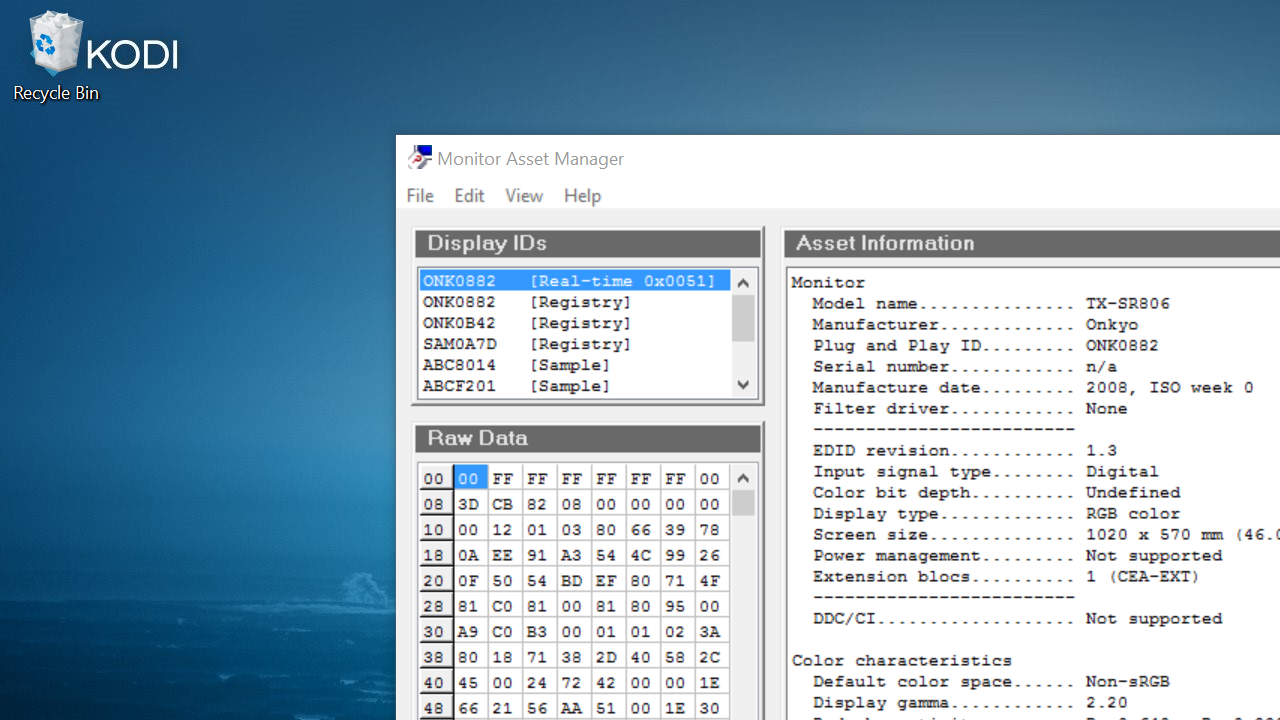2015-12-18, 13:14
(2015-12-17, 22:41)Warner306 Wrote:(2015-12-17, 17:11)gotham_x Wrote: Thanks from me for continuous updates Kodi DSPlayer.
@ Warner306
Only thing out of tune in 'to apply the procedure of the guide; Windows - How To - Fix Loss of HDMI Audio After Resume from Sleep Using EDID Override.
Windows 10 Pro N, following the procedure, not to be in Test mode, however, it seems as screenshots have added the driver, I just have to check if the driver EDID Override is permanent as Default audio device.
[
I take it everything went OK? You have been able to exit Test Mode? That picture looks like everything is set correctly. Even if you disconnect the display, the EDID override will be reloaded when the display is reconnected. It is permanent unless you select "Roll Back Driver" or "Uninstall."
This method is still working for me. I am trying some custom resolutions, however, and it won't work unless I create a new EDID override. I am bitstreaming, so I haven't tried PCM output. I wanted to use custom resolutions to eliminate frame drops when bitstreaming. I will find out if it is possible to use custom resolutions with this type of EDID override.
Hi.
Regarding the icons on the desktop crazy I think I have solved the problem.
As for test mode, following the step by step procedure, I have not been able to exit the test successfully, error output from the command prompt, written watermark never appeared!
Instead, I found a problem with the frequencies displayTV after installation EDID Override, frequency output always at 50 / 60Hz on all reproduced contents to 1080p / 720p etc ...
fix for the problem, and 'had to uninstall drivers in both monitors.