2016-02-03, 03:36
(2016-02-02, 09:35)Jayz2K Wrote:(2016-02-02, 03:25)colbert Wrote: That little "Up next" in the bottom right isn't working right, it shows up for a glimmer at the end of an episode then disappears, but Kodi will proceed to the next episode. I just can't see/use it, sorry if this is a known issue.
I think this needs some intgration in skins to properly work. This is something I wanted to add. Will check.
Was just watching another show and it was working now (when the episode ends and the next one would begin via that up next mechanism, Kodi crashes with a "ERROR: Exception caught on main loop. Exiting" dialog for me but this is with any skin I'll post in Support for that)
When I'm not scanning, am seeing menu show Stop scanning: http://i.imgur.com/tEbPz24.png Haven't seen that in other skins but I might be wrong



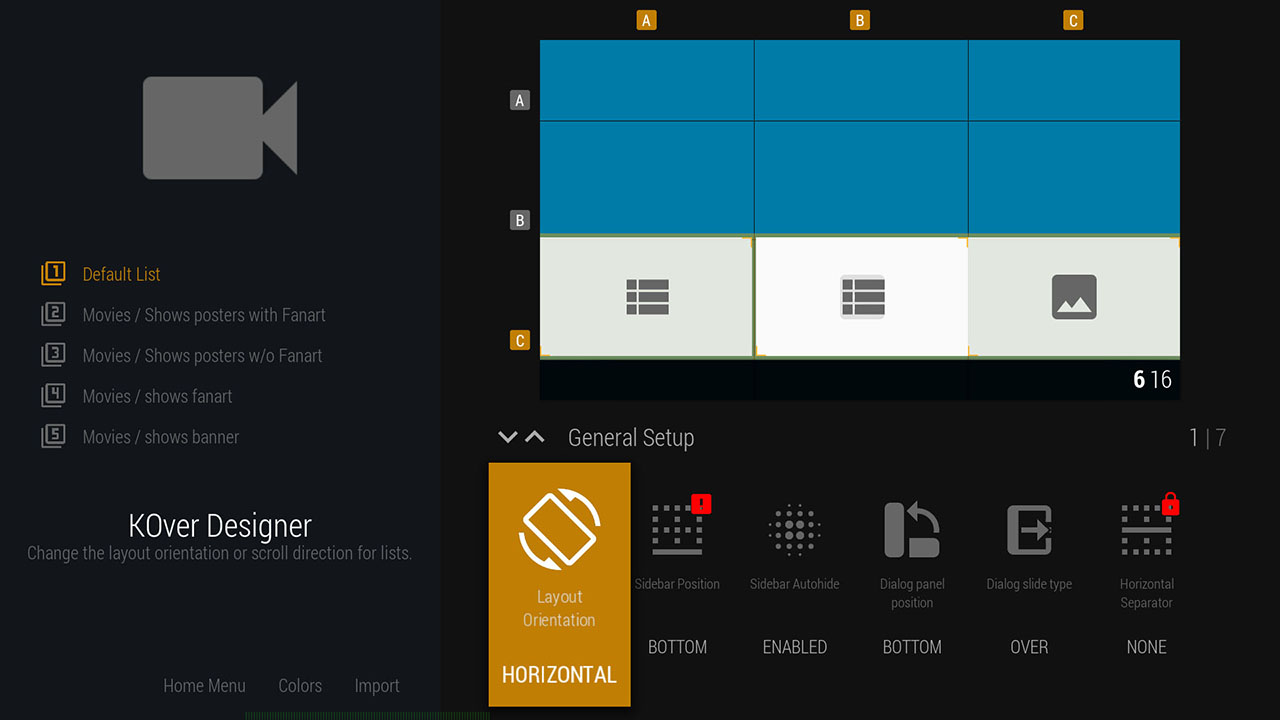
 ... I'm almost done, should be finished for the end of the week.
... I'm almost done, should be finished for the end of the week.

