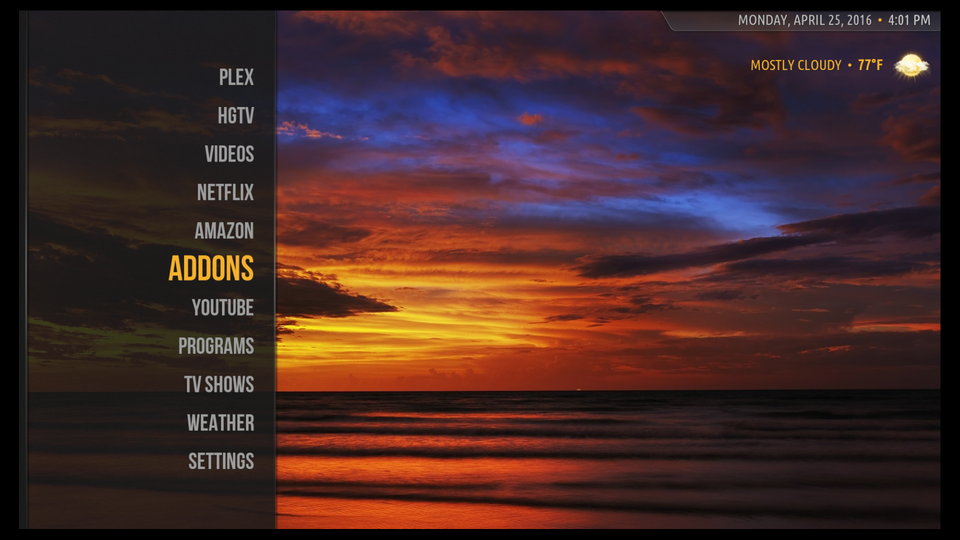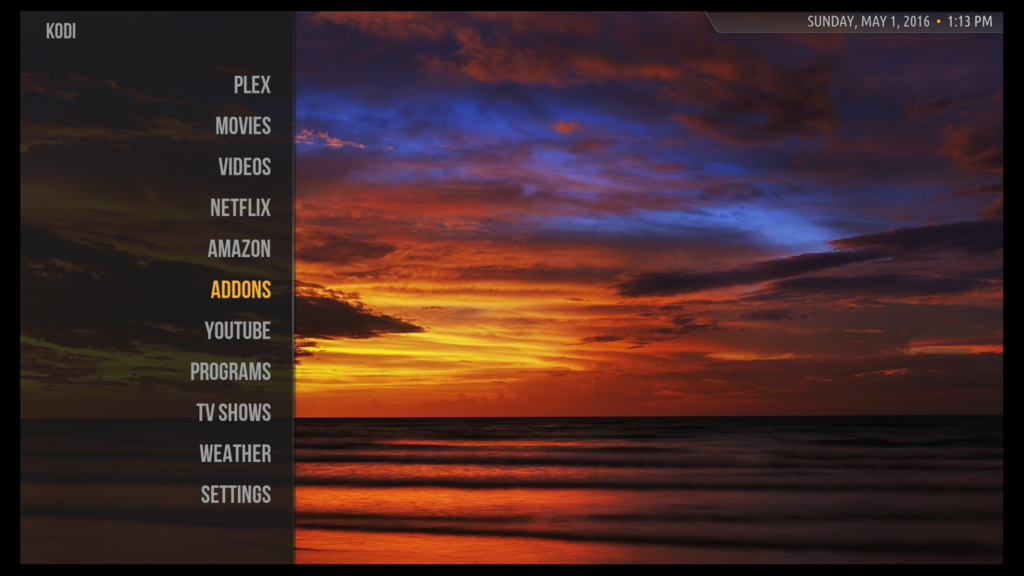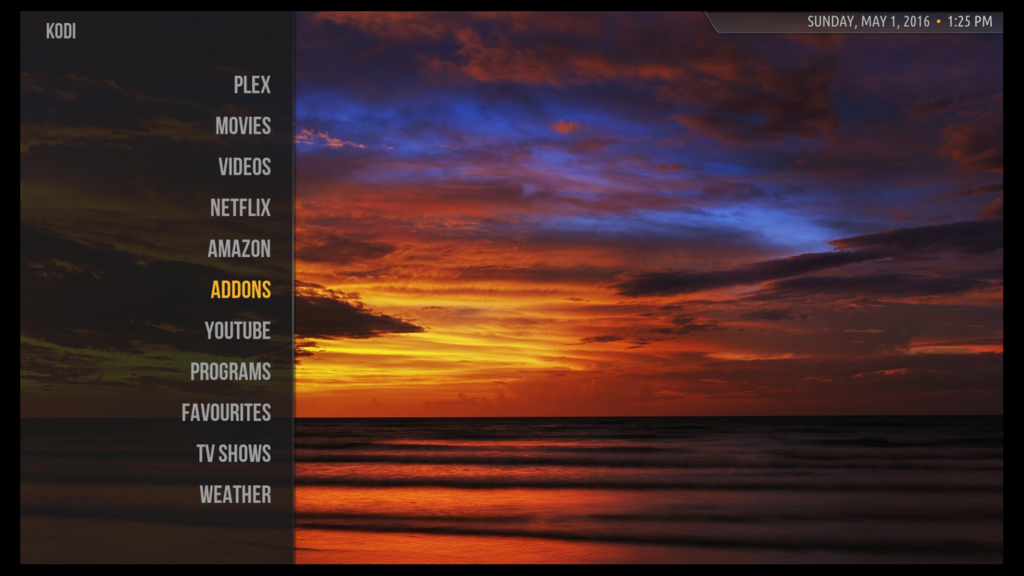2016-04-25, 22:33
I've been testing the new static vertical home screen and like it very much. However, the screen focuses on the top spot on the list as opposed to the classic middle spot as currently used. Can we have the focus position in the middle as before on the new static vertical home? If not, please point out how to possibly make it happen as I can not figure it out on my own.
New Static Vertical Home Version
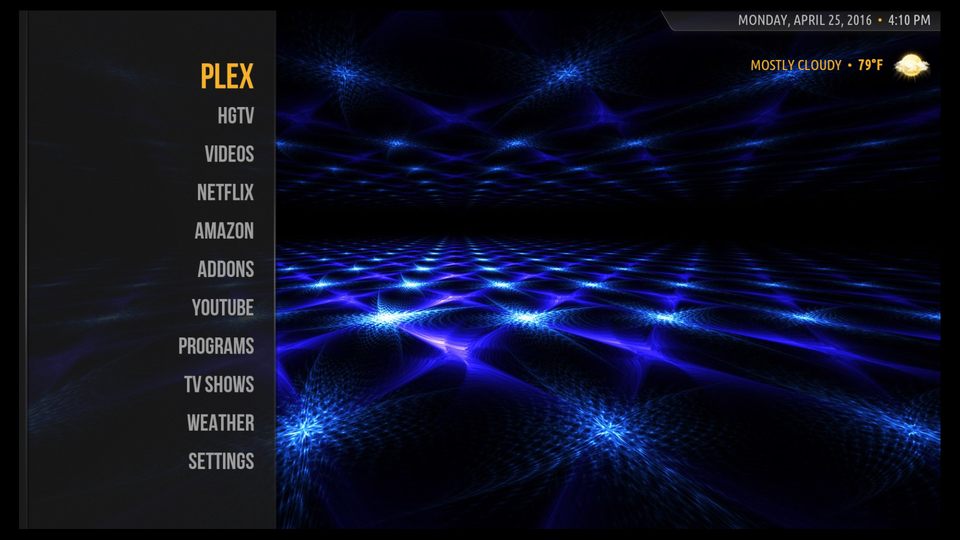
Classic Vertical Home Version
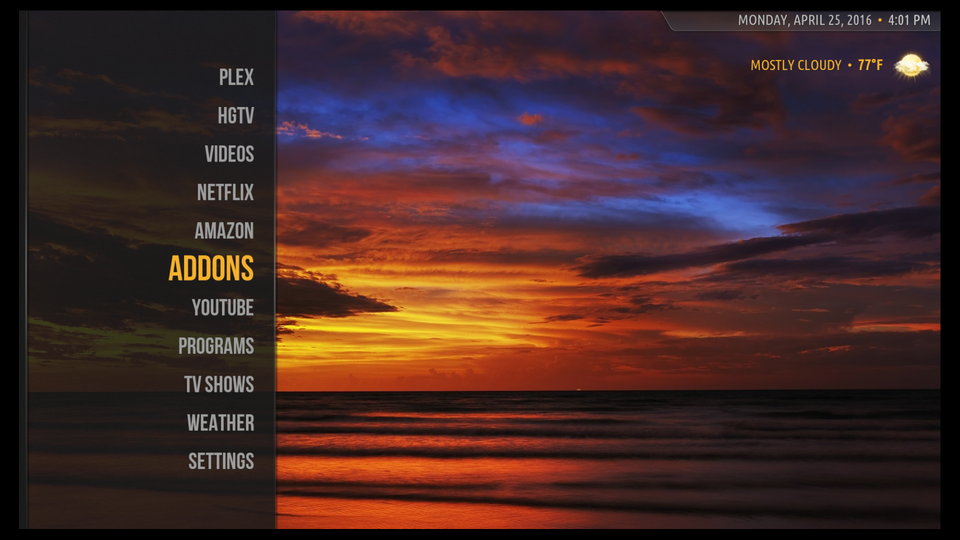
New Static Vertical Home Version
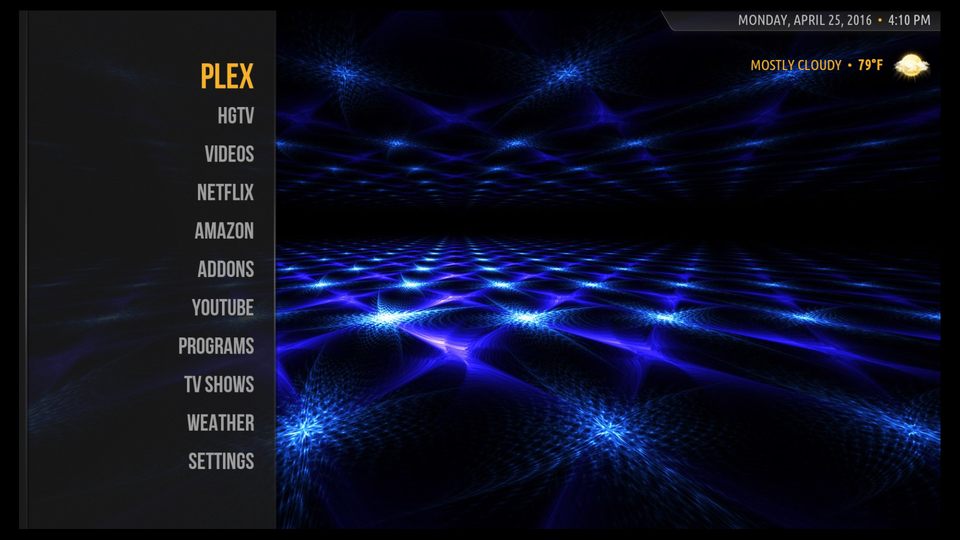
Classic Vertical Home Version