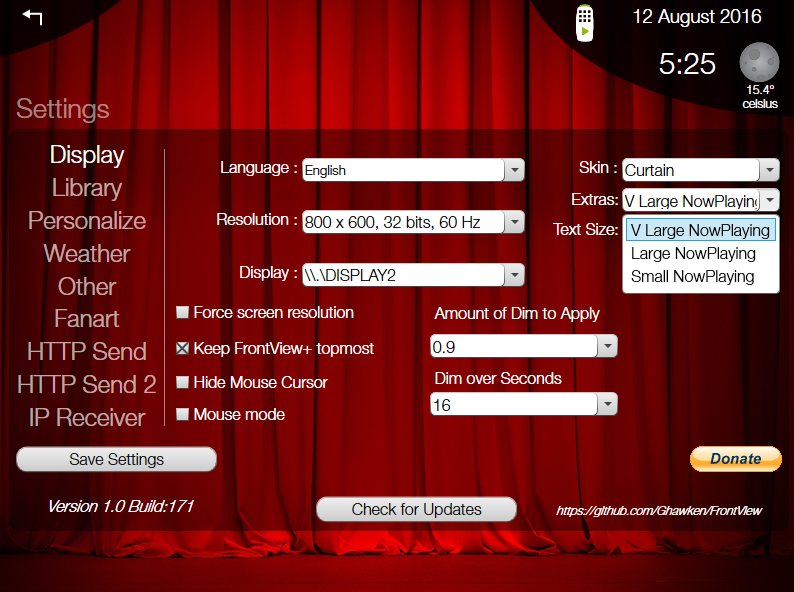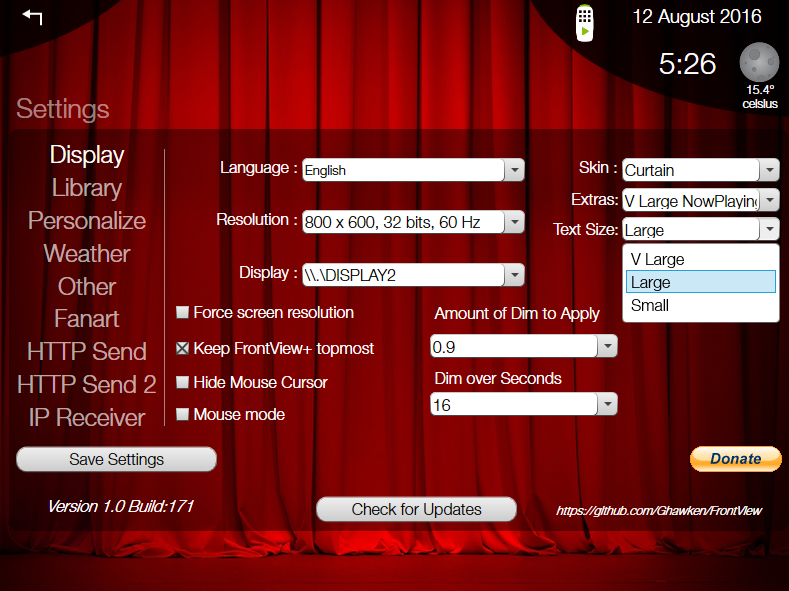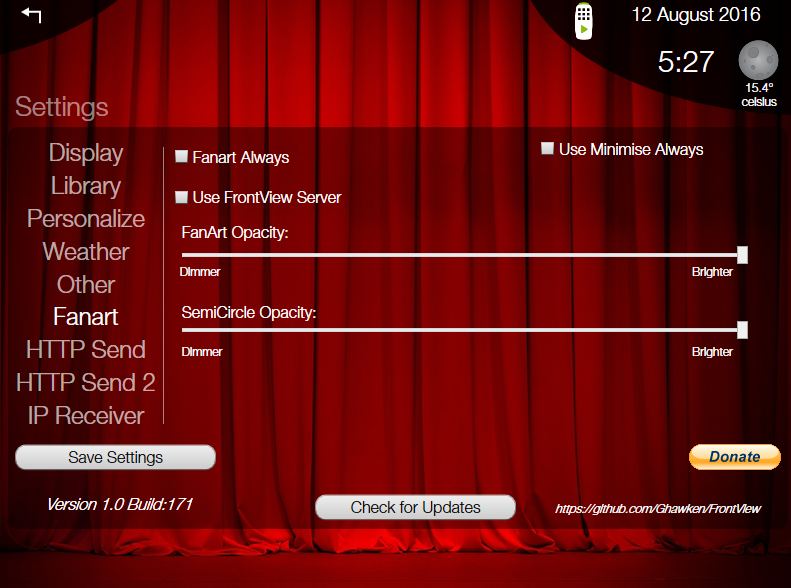2016-08-01, 21:55
Can someone please tell me how to change the font size in the now playing window? I have tried selecting the 'now playing large' skin but it makes no difference.
(2016-08-01, 21:55)cundogg Wrote: Can someone please tell me how to change the font size in the now playing window? I have tried selecting the 'now playing large' skin but it makes no difference.
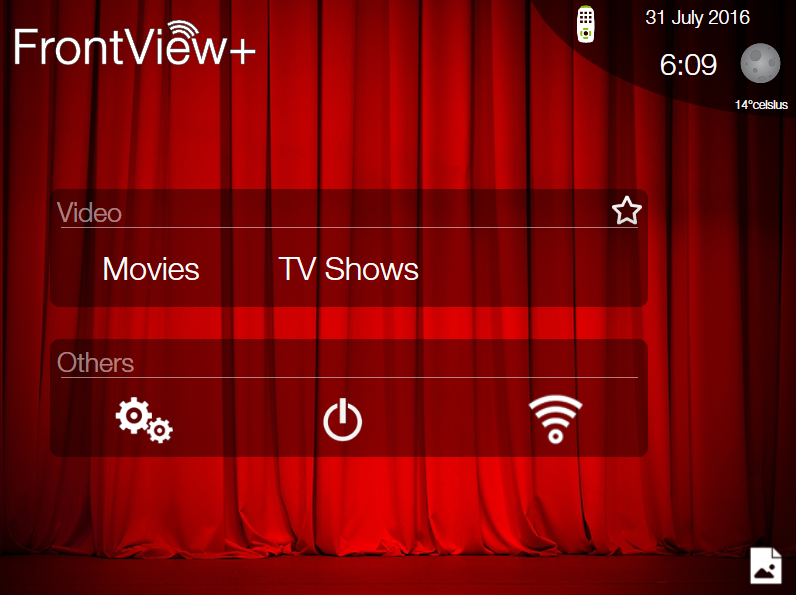
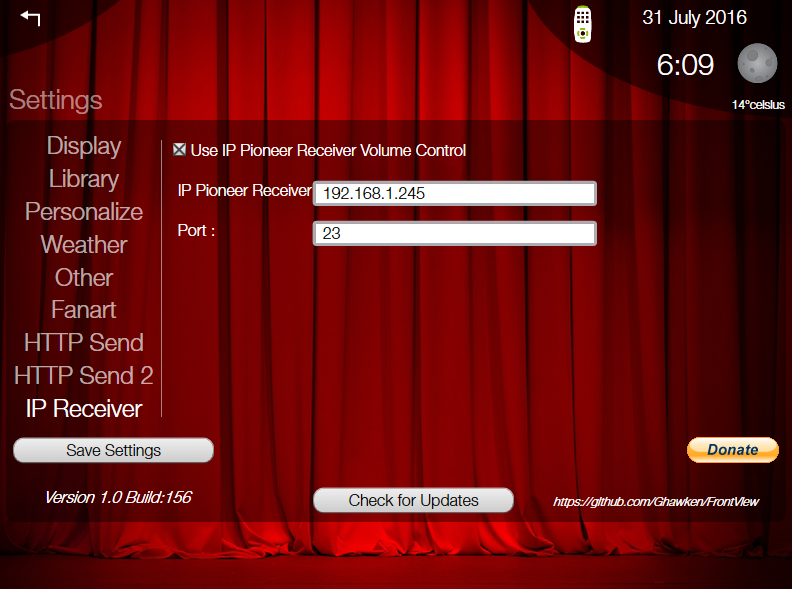
<!-- Below Changes the Text size under NowPlaying TV Thumbnail Season 1 Episode 1 -->
<System:Double x:Key="CurrentlyTVS00E00_TextSize">18.0</System:Double>
<!-- Below Changes the Title of the Episode above the nowplaying Bar -->
<System:Double x:Key="CurrentlyTVTitle_TextSize">22.0</System:Double>
<!-- Below changes now playing time of playback -->
<System:Double x:Key="CurrentlyTV_TextSize">22.0</System:Double>
<!--Below Changes the Episode Title Space/Box to make it larger for huge fonts -->
<System:Double x:Key="CurrentlyTV_BoxHeight">25.0</System:Double>
<!-- Below are the same for NowPlaying Movies Screen -->
<System:Double x:Key="CurrentlyMovieS00E00_TextSize">18.0</System:Double>
<System:Double x:Key="CurrentlyMovieTitle_TextSize">22.0</System:Double>
<System:Double x:Key="CurrentlyMovie_TextSize">22.0</System:Double>
<System:Double x:Key="CurrentlyMovie_BoxHeight">25.0</System:Double>
<!-- END Currently -->(2016-08-09, 13:27)powermarcel10 Wrote: Hello,
Thanks for developing this awesome software! Only problem is that Im not able to use it..
I Have 4 screens connected to my htpc: TV, beamer, monitor and offcourse the 7" touchscreen of my Moneual 932 case. In the software I can only configure "use on second monitor". My monitor is the default display, and frontview is bumping around to the other monitors. Can you please add An optioneel where I can configure the right display?
Cheers!
(2016-08-10, 14:21)GlennNZ Wrote:(2016-08-09, 13:27)powermarcel10 Wrote: Hello,
Thanks for developing this awesome software! Only problem is that Im not able to use it..
I Have 4 screens connected to my htpc: TV, beamer, monitor and offcourse the 7" touchscreen of my Moneual 932 case. In the software I can only configure "use on second monitor". My monitor is the default display, and frontview is bumping around to the other monitors. Can you please add An optioneel where I can configure the right display?
Cheers!
Hi
First thoughts are can't you alter screen order so that monitor you want FrontView on is Display2. ? That should work.
But have had a look at code and will add a settings.xml option to enter your display name; if not blank use this screen. Should not change default setting for others, but if an entry in displayscreen - only use that screen.
Will hopefully have it in next build...in a few days time
Glenn
(2016-08-10, 17:13)powermarcel10 Wrote:(2016-08-10, 14:21)GlennNZ Wrote:(2016-08-09, 13:27)powermarcel10 Wrote: Hello,
Thanks for developing this awesome software! Only problem is that Im not able to use it..
I Have 4 screens connected to my htpc: TV, beamer, monitor and offcourse the 7" touchscreen of my Moneual 932 case. In the software I can only configure "use on second monitor". My monitor is the default display, and frontview is bumping around to the other monitors. Can you please add An optioneel where I can configure the right display?
Cheers!
Hi
First thoughts are can't you alter screen order so that monitor you want FrontView on is Display2. ? That should work.
But have had a look at code and will add a settings.xml option to enter your display name; if not blank use this screen. Should not change default setting for others, but if an entry in displayscreen - only use that screen.
Will hopefully have it in next build...in a few days time
Glenn
Hi Glenn,
Thanks for your fast reply!
That's not working.. Frontview is jumping around from screen 2, to, 3 tp 4. Really strange behaviour. Another thing I have noticed, is that after installing the latest version I could find, is that the software says that there is an update availible. But after that update, all icons are missing on the screen. Is this a known issue?
Cheers,
Marcel
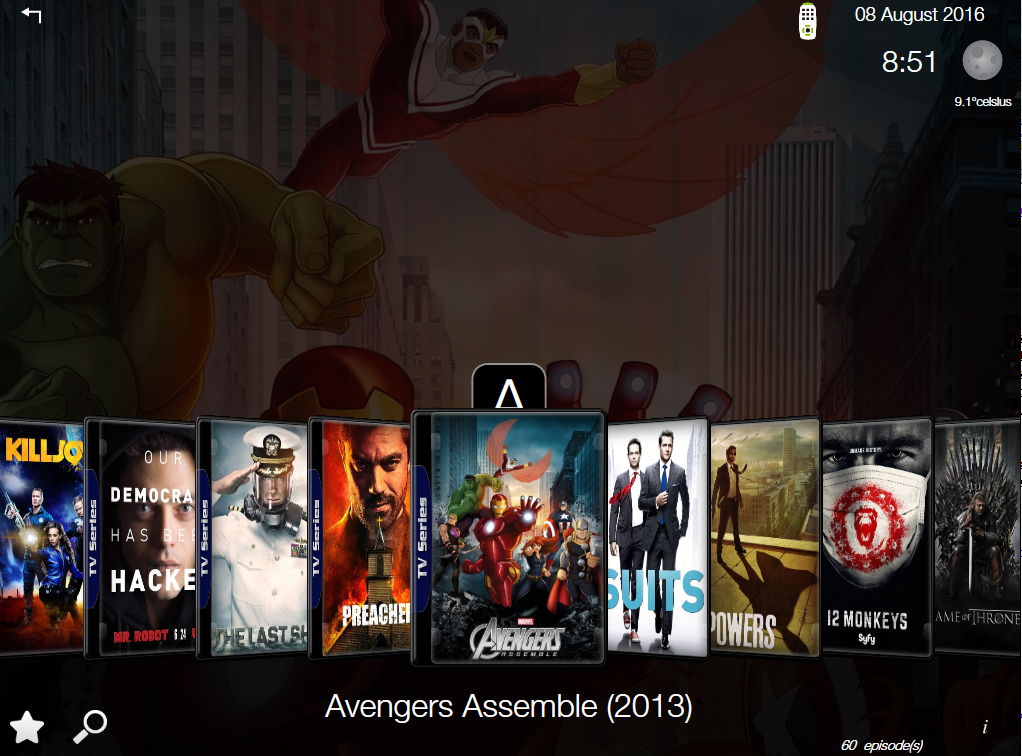
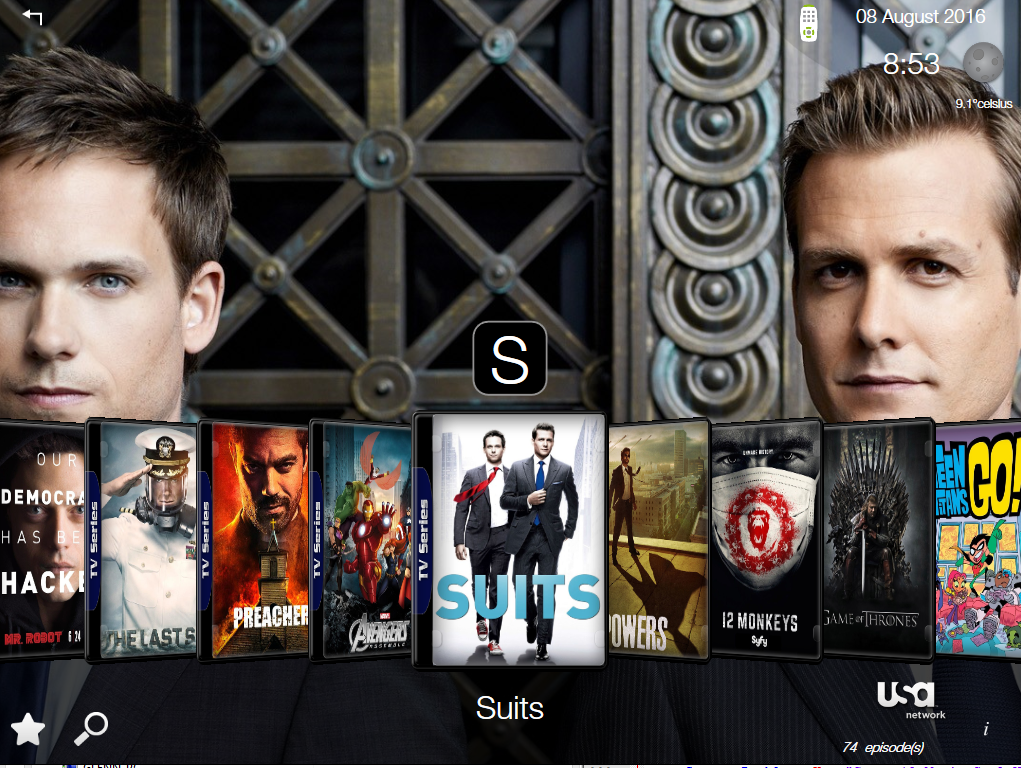


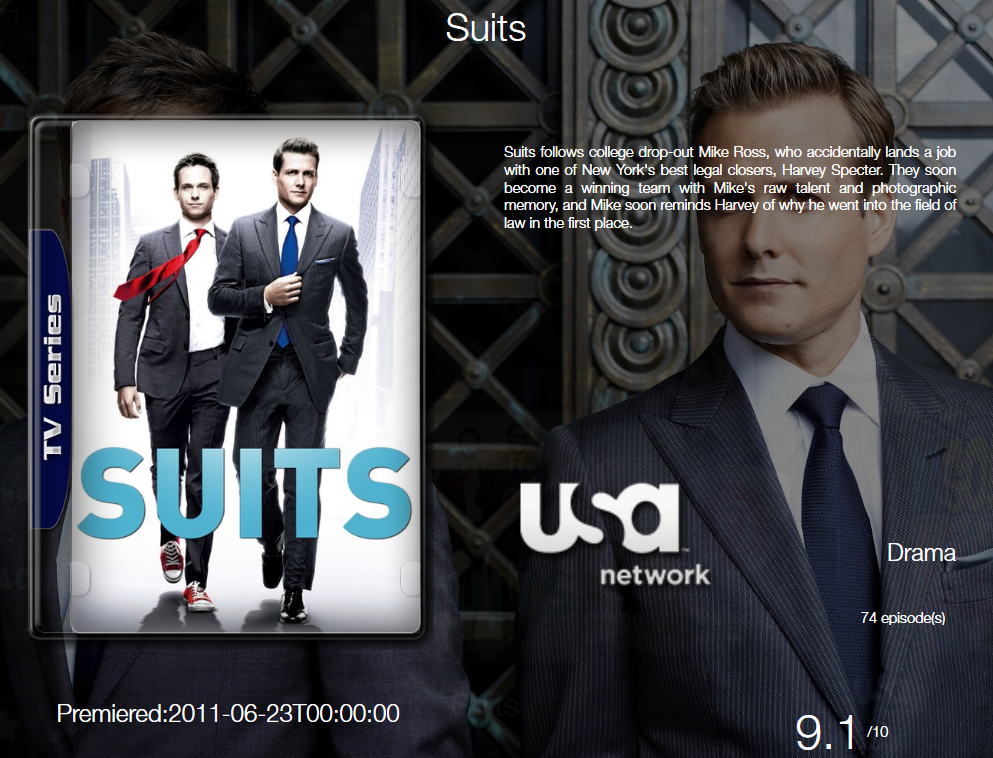
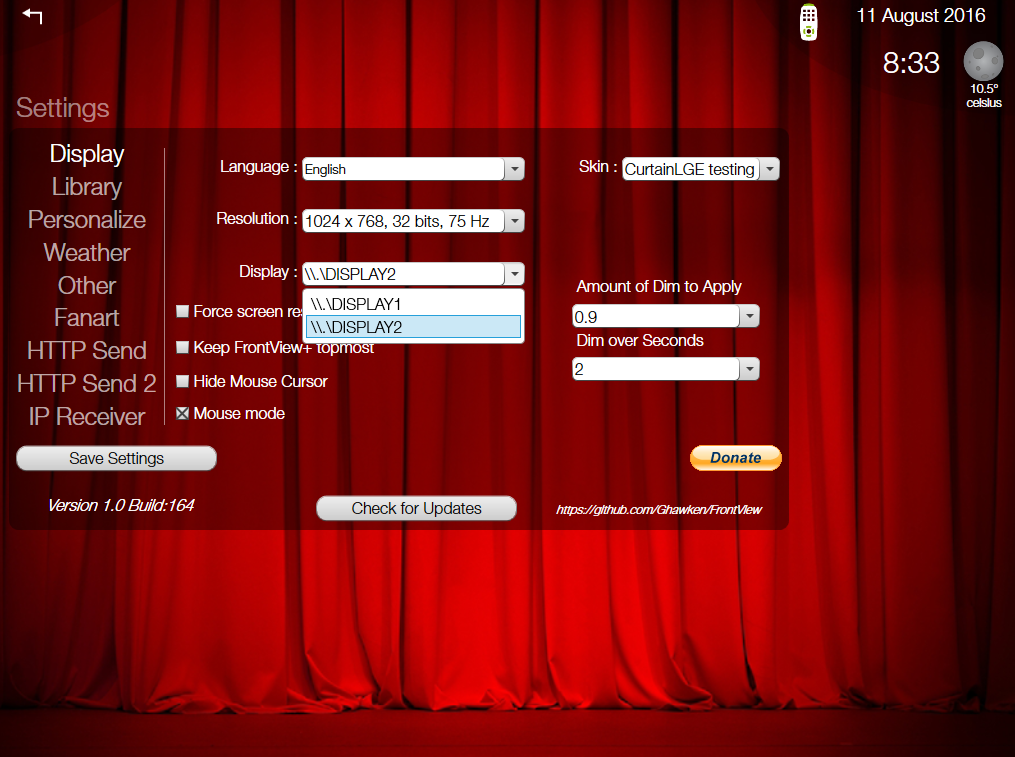
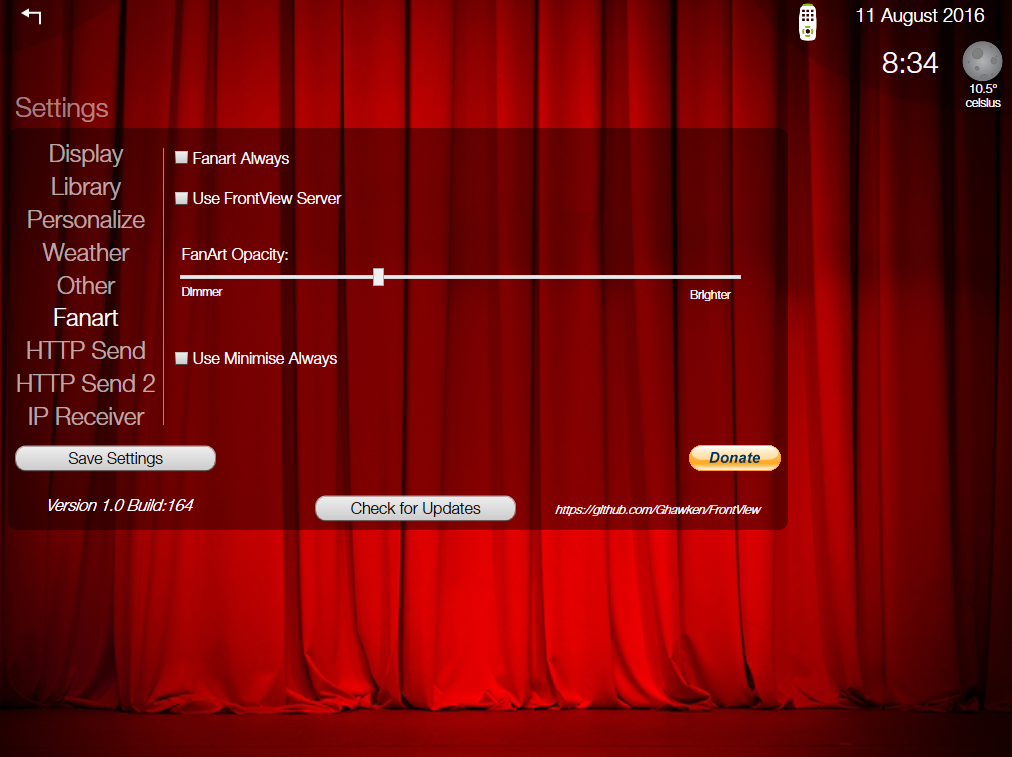

(2016-08-11, 20:32)powermarcel10 Wrote: Hi,
Thanks for this new version. However, it's still not working.. What ever I choose, it keeps bumping around from screen to screen. Nothing I can do about it.
Any idea?