2016-12-07, 08:38
More PICS for Your Holiday Theme...
Hello to all Xonfluencers !
If you are like me - and find the stock two images in the Holiday Theme are not enough, then help yourself to some additional backgrounds, all with a sensibility similar to the originals.
Download & copy the images to the "blahblahblah...\addons\skin.xonfluence\extras\Holiday" folder, restart, and enjoy.
Merry Christmas !
ps: not sure who to credit for this collection - it's been with me since the days of CCM
Hello to all Xonfluencers !
If you are like me - and find the stock two images in the Holiday Theme are not enough, then help yourself to some additional backgrounds, all with a sensibility similar to the originals.
Download & copy the images to the "blahblahblah...\addons\skin.xonfluence\extras\Holiday" folder, restart, and enjoy.
Merry Christmas !
ps: not sure who to credit for this collection - it's been with me since the days of CCM


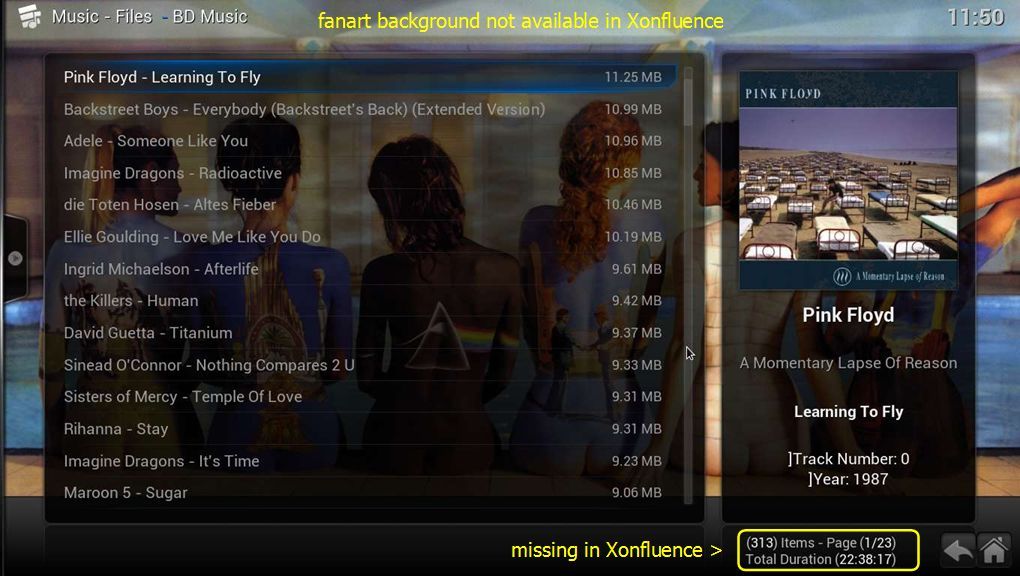

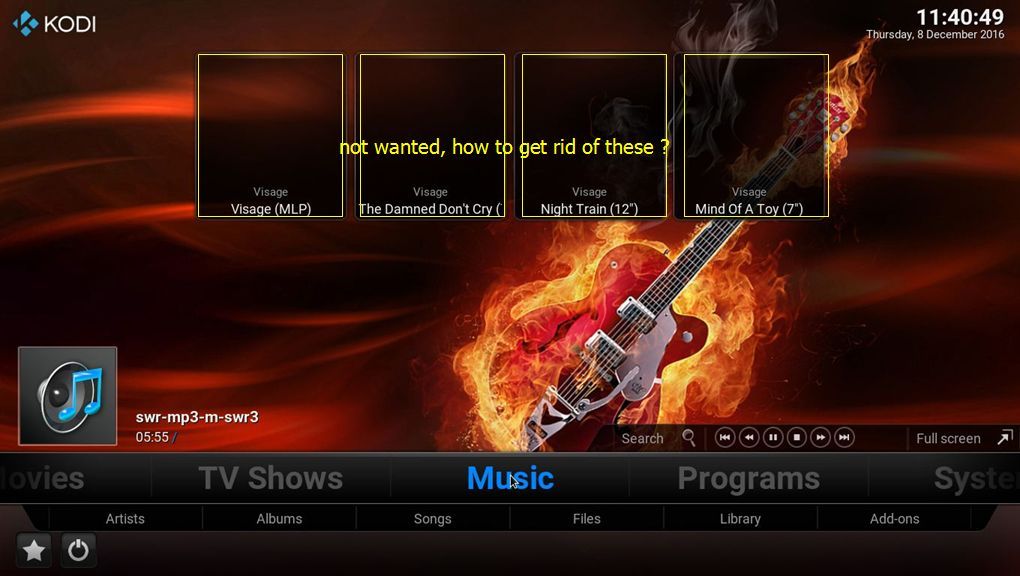
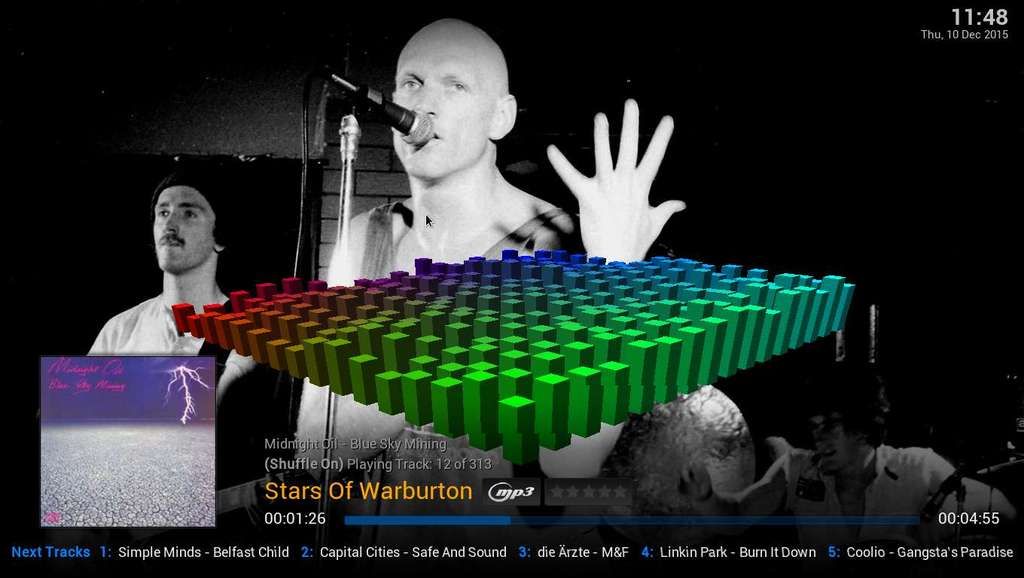




 !
! .
.