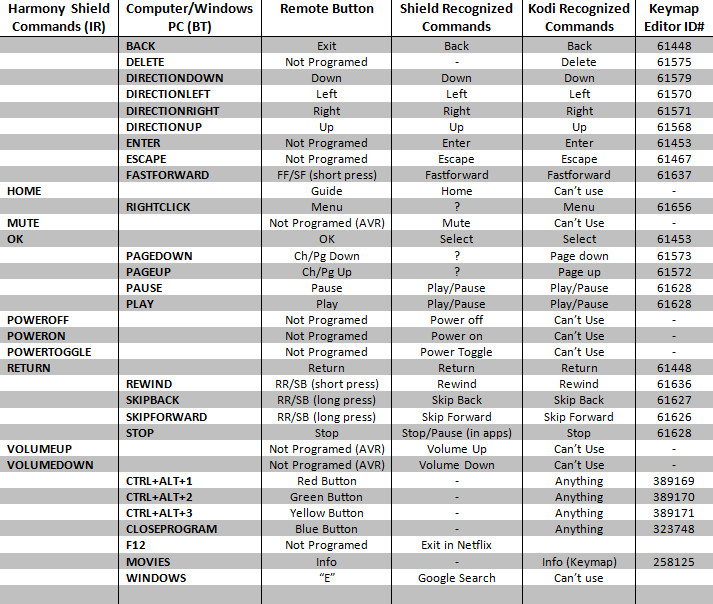(2017-01-20, 20:30)wesk05 Wrote: Thanks for the updates 
1. As I mentioned earlier, I would have expected the new Shield to be released with VP9 profile 2 support. Since it hasn't, I will now be really surprised if we ever see that on Tegra X1.
3. It is not a good sign if nVIDIA folks are still asking this issue to be explained! There is a multi-page thread on this very topic on the Shield forum. It has also been raised by several people in various other threads. Some beta testers have also mentioned it several times.
1. I don't know enough about VP9/P2 to say either way. All I can convey is what was conveyed to me, which was that they were looking into it. I'm not sure what it would take to bring it to the Shield or whether it matters that the Shield already supports VP9. I also don't know if it matters that it's developed by Google and that it's a "open" & "royalty free" video format.
EDIT 2: I understand what you're saying, but I don't know that there's been any precedent for VP9/p2 before.
2. Let me rephrase, people at the top of the Shield development weren't aware of it, that doesn't mean that the developers aren't aware. If it's been reported then I'm sure that someone is aware, just not who I spoke to did not.
EDIT: But as I said, if you want to give me explicate details about the issue, I will make sure to push it on my end. It doesn't affect me, so the only way I can know what the issue is, is if others tell me.