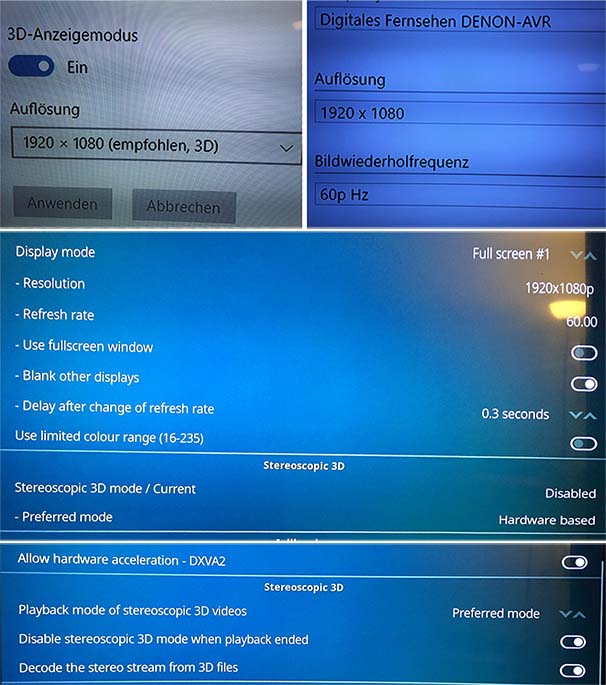2017-02-03, 23:40
The way I understand it:
3D in itself is limited to 1920x1080p per eye. You can't get any better resolution at this time. The only player I know of that can decode 3D to render on a 4k display is PowerDVD which in essence acts just as a dedicated hardware player using software virtual mounting virtual discs. There is no difference in quality software vs. hardware. Using PDVD, you can also use files and are not limited to physical discs as you are with a dedicated hardware player. It's proprietary software is compatible with HDMI 2.0a ports and your GPU will decode to your panel to render properly. Kodi and forked version players are not compatible with MVC Frame Packed 3D sent through an HDMI 2.0a port. If you have encoded your disc to an altered 3D format like SBS or TAB, all of this is moot. Anything can play SBS or TAB. This thread is for MVC sources no matter the container it is packed in such as mkv or iso. Players logically handle various containers and their contents easier than others. Hope this helps you get started.
3D in itself is limited to 1920x1080p per eye. You can't get any better resolution at this time. The only player I know of that can decode 3D to render on a 4k display is PowerDVD which in essence acts just as a dedicated hardware player using software virtual mounting virtual discs. There is no difference in quality software vs. hardware. Using PDVD, you can also use files and are not limited to physical discs as you are with a dedicated hardware player. It's proprietary software is compatible with HDMI 2.0a ports and your GPU will decode to your panel to render properly. Kodi and forked version players are not compatible with MVC Frame Packed 3D sent through an HDMI 2.0a port. If you have encoded your disc to an altered 3D format like SBS or TAB, all of this is moot. Anything can play SBS or TAB. This thread is for MVC sources no matter the container it is packed in such as mkv or iso. Players logically handle various containers and their contents easier than others. Hope this helps you get started.