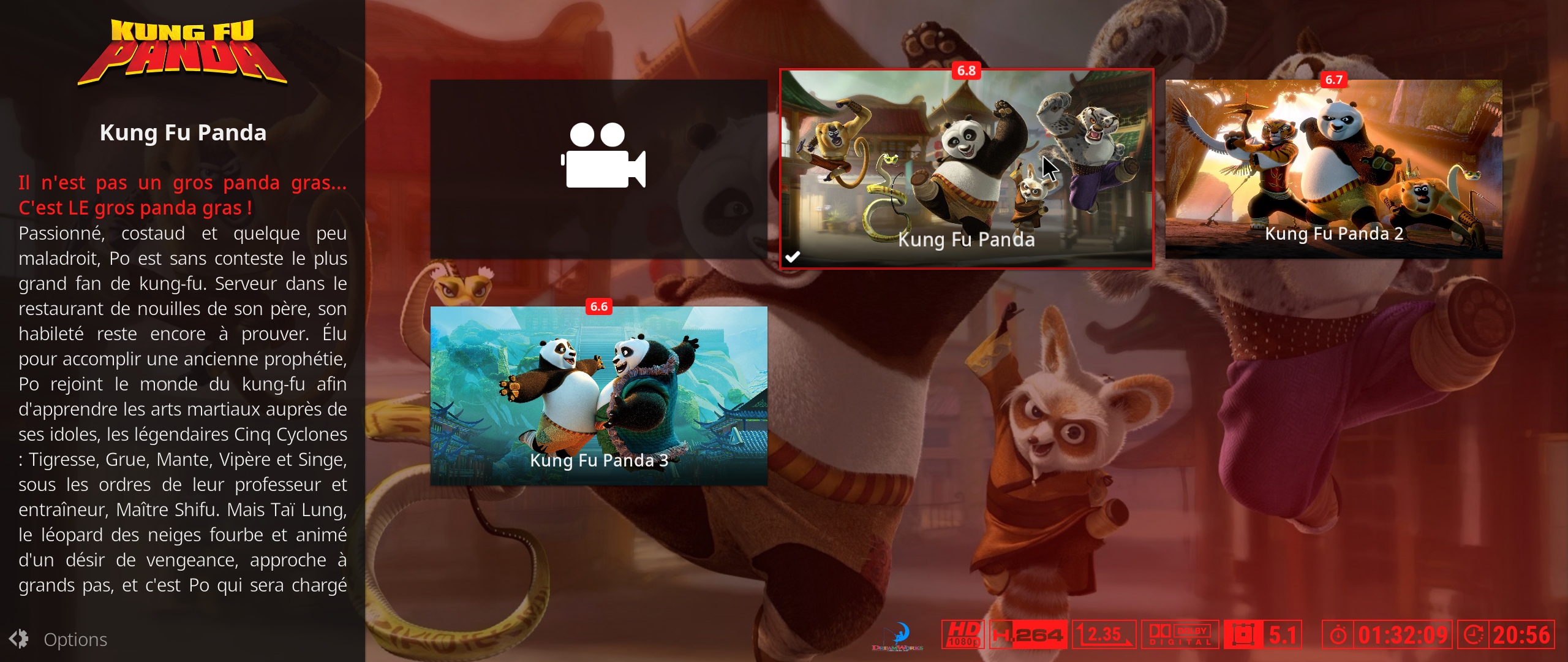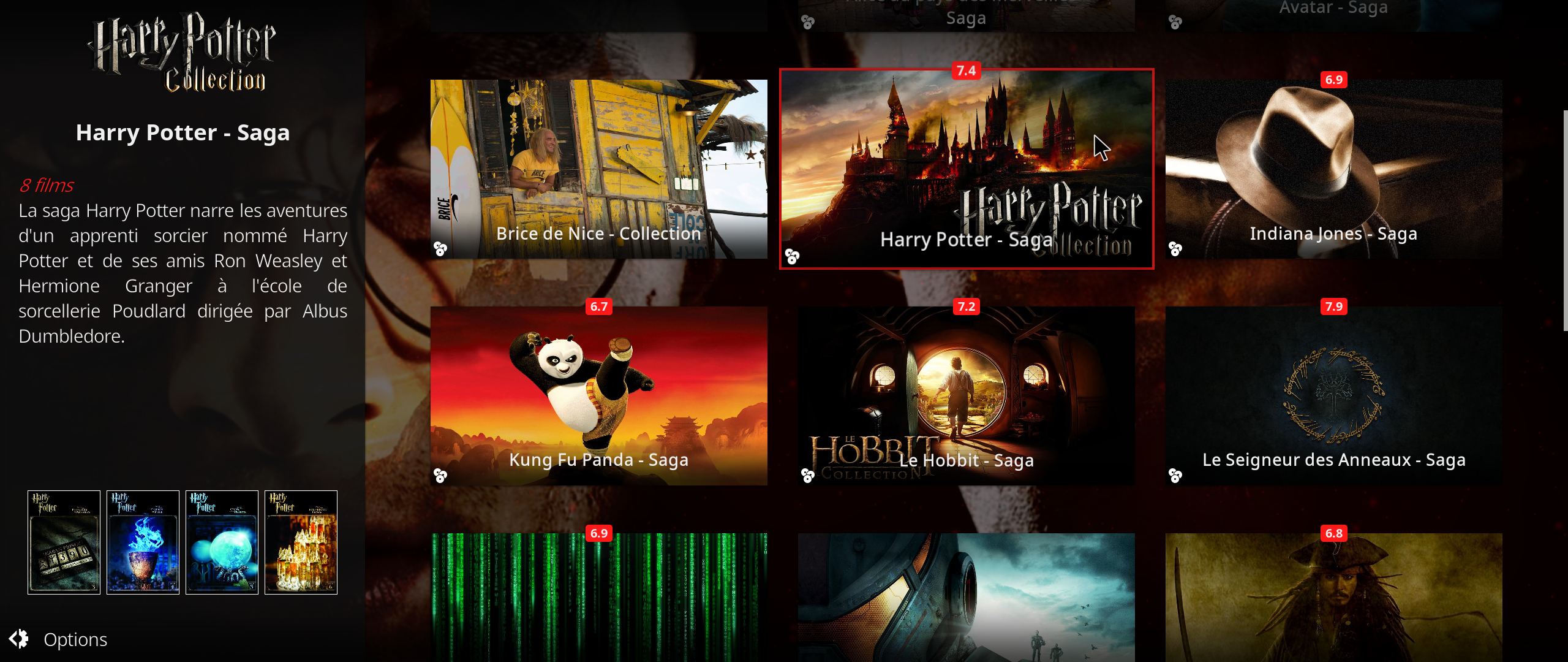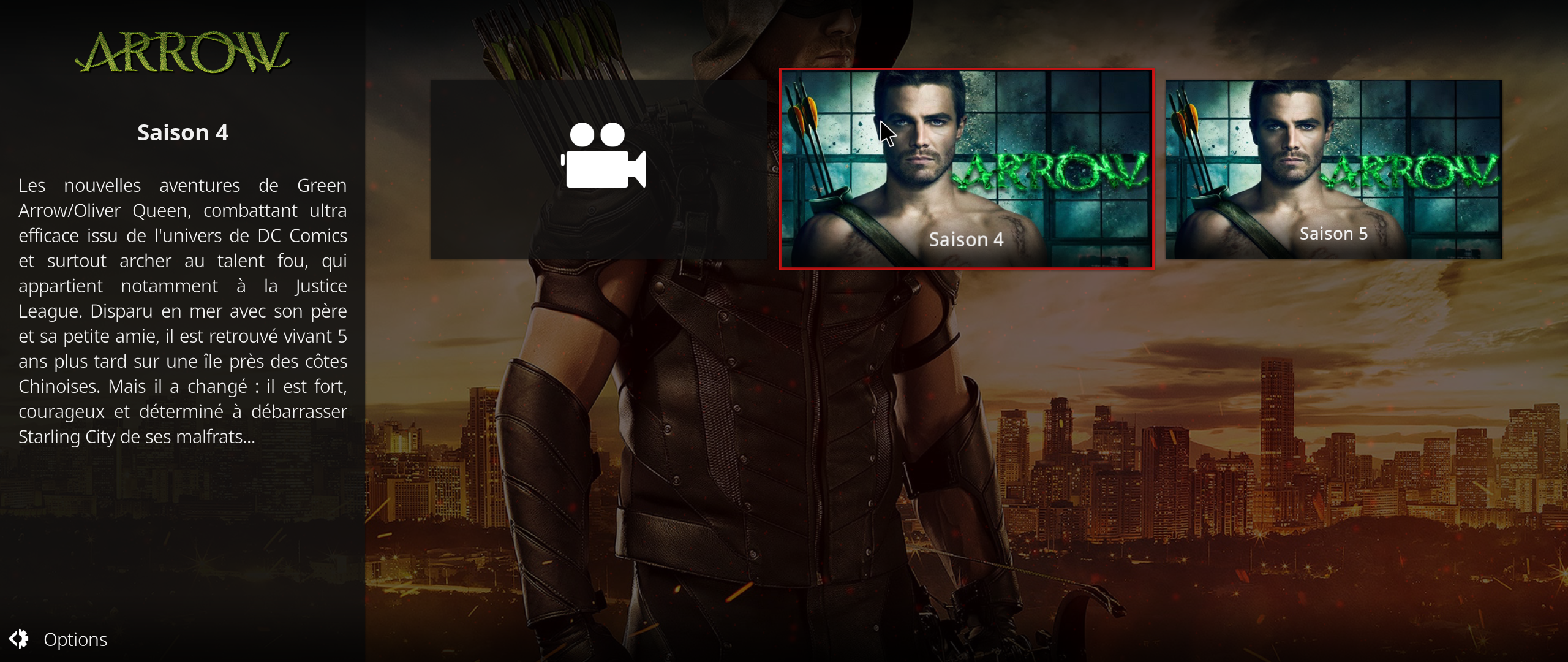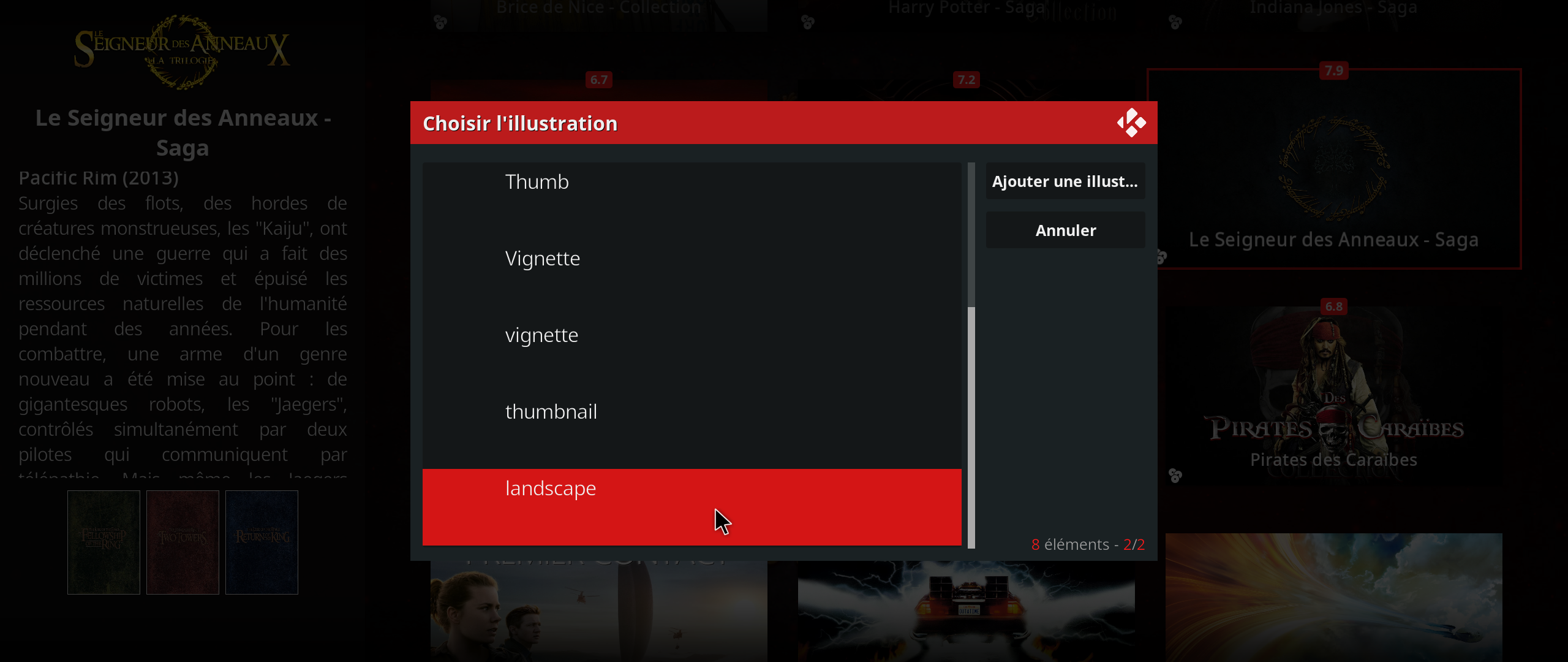Posts: 63
Joined: Nov 2015
Reputation:
0
Still not working for me,
Those only paths that I found those files
/home/kodi/.kodi/addons/script.globalsearch/resources/skins/default/media/globalsearch-flags/videoresolution/1080.png
/home/kodi/.kodi/addons/script.extendedinfo/resources/skins/Default/media/flags/resolution/1080.png
Not changing line 451 for now just overwriting 1080.png with 4k.png so that I can confirm I'm in the right direction.
And I still can't see 4k instead of 1080 logo.
Something else I have to do ?
Posts: 63
Joined: Nov 2015
Reputation:
0
2017-02-27, 00:03
(This post was last modified: 2017-02-27, 01:03 by morstef4.)
ya I though so it was strange to change file from another addons.
Will look into that but the only tool that I know for this run on Windows.... I'm Linux.... more digging I guess. :-)
I noticed the default Estuary is using xbt as well.
In github xbmc/estuary all the files are there, I guess by creating the kodi image those files are packed.
Anyway, I kinda use this thread for my little change, will open a new one if needed.
Many thanks
Posts: 1,386
Joined: Jun 2016
Reputation:
52
Manage to grab all thumbs at the same time by directly launching artwork downloader in the addons section
Now I want to add 2 request:
- add thumbs support for movie set (at least a way to set them manually)
- add thumbs view for TVshows season
Posts: 453
Joined: Sep 2010
Reputation:
5
I'd like to say thanks to Guilouz, for his support, his patience, his greats skills doing this amazing mod and always listen to us, even if we don't stop of doing more and more request.
Man, you are doing an awesome work, and the day you decide to create your own skin, will be another great day for all of us.
Thanks for your effort.
Posts: 1,386
Joined: Jun 2016
Reputation:
52
Hope it will not bother you, but I make a pull request on your git for infowall thumbnail view on TVshow season level
Thought it could be easier for you...
(BTW, is there a way I keep my fork** in sync with your git)
** just make this fork to be able to create pull request when needed and nothing else
Posts: 3,449
Joined: Jul 2012
Reputation:
15
Skank
Posting Freak
Posts: 3,449
Anyone got skills to make a krypton version?
Posts: 43
Joined: May 2016
Reputation:
0
Hello again Guilouz, I know you have expressed interest against this but can mod v2 have the ability to have custom widgets and menu items? I like the look and feel of v2 more. Thanks!