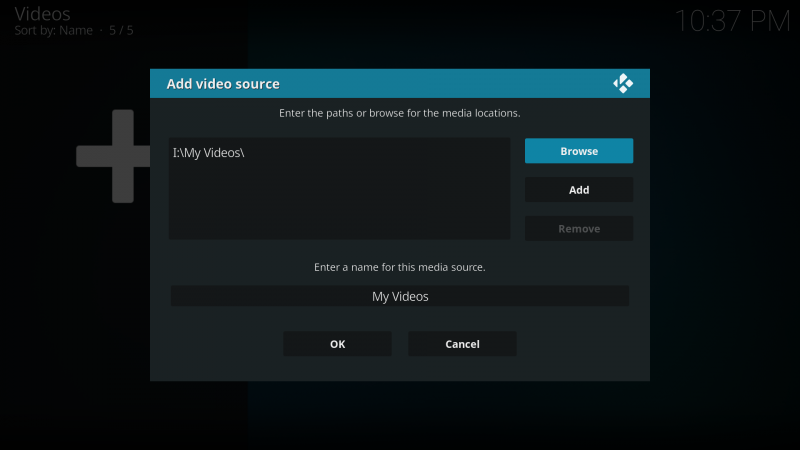Greetings Forum Readers,
I'm a brand new user and have the most basic of questions on loading music files, which amazingly I didn't solve after much searching.
I have OpelELEC, Kodi 15.2 installed on an Apple TV1 with 160GB hard disk.
I have a collection of WMA music files on a USB drive which I want to load onto the Apple TV disk. I know the files are ok because I was able to create the USB drive as a source and scan to the library, album, track info, artwork is all there.
But it appears the Kodi music library is just an index to files in "sources" because the files don't play without the USB drive connected.
I also found the file manager, but I don't find the Kodi music folder to copy the files into. This is where I get stuck, because I can see there is a /storage/music folder in Kodi when I go into the sources dialog.
Help would be appreciated!
I'm a brand new user and have the most basic of questions on loading music files, which amazingly I didn't solve after much searching.
I have OpelELEC, Kodi 15.2 installed on an Apple TV1 with 160GB hard disk.
I have a collection of WMA music files on a USB drive which I want to load onto the Apple TV disk. I know the files are ok because I was able to create the USB drive as a source and scan to the library, album, track info, artwork is all there.
But it appears the Kodi music library is just an index to files in "sources" because the files don't play without the USB drive connected.
I also found the file manager, but I don't find the Kodi music folder to copy the files into. This is where I get stuck, because I can see there is a /storage/music folder in Kodi when I go into the sources dialog.
Help would be appreciated!