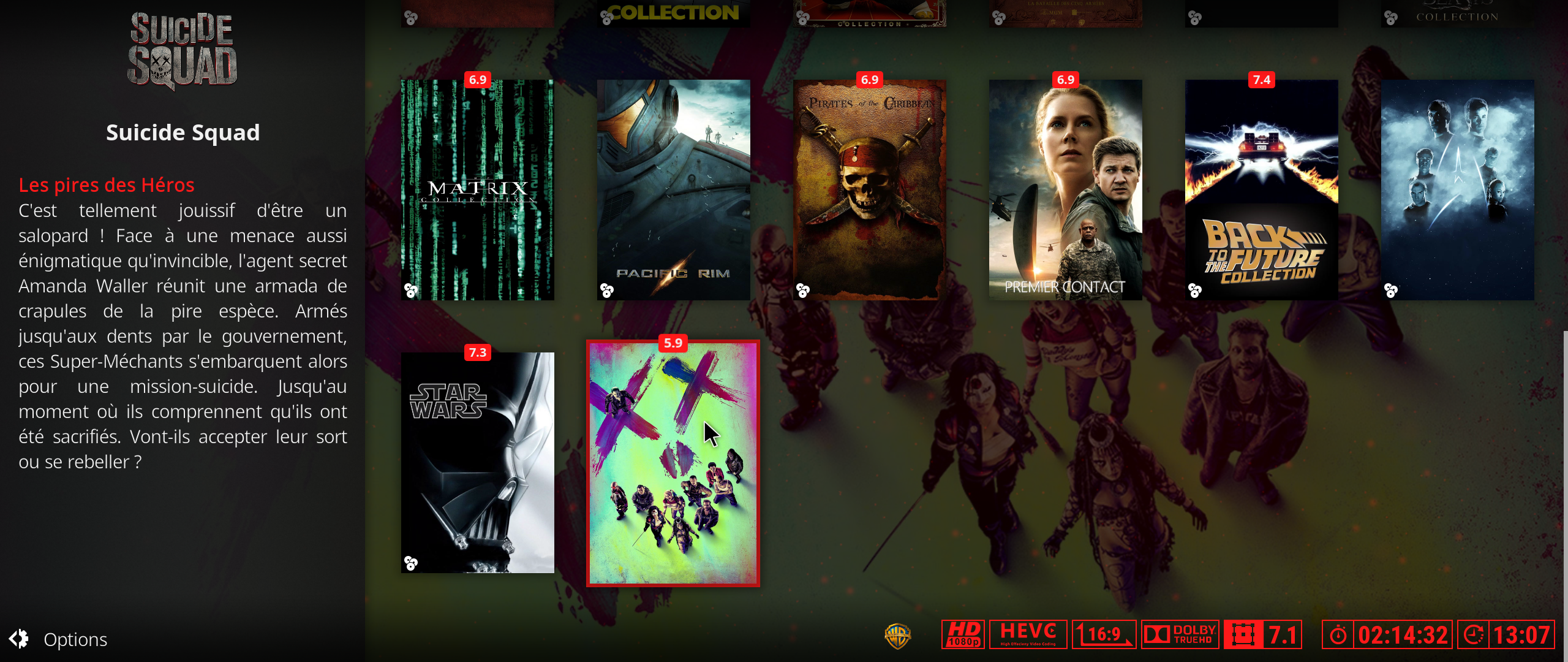Posts: 2
Joined: Mar 2010
Reputation:
0
I'm having a hard time navigating long lists in Estuary using a mouse. The scroll speed is much too fast, and I have to switch to using a keyboard. I'd like to see Estuary improved in this area.
In addition, it would be nice to be able to adjust the opacity of the blue filter that gets applied over fan art in most views. The current level makes it very hard to see the fan art.
Thanks!
Posts: 3
Joined: Mar 2017
Reputation:
0
Any chance you can add IMDB ratings and votes to the left of the movie length rectangle while browsing?
Much appreciated.
Posts: 5
Joined: Mar 2017
Reputation:
0
The ability to disable hiding watched recently added movies/tv episodes.
Posts: 8
Joined: Jul 2014
Reputation:
0
I love the new skin. One thing I would like to see, though, is more use of artwork. Specifically, clearlogos and disc art.
Another thing I would like to have the option of is displaying posters with the Bluray/DVD case outlines. I know a lot of people don't like them, but it would be nice to have the options.
Posts: 10
Joined: Oct 2016
Reputation:
0
2017-03-27, 18:38
(This post was last modified: 2017-03-27, 18:38 by Marjinoz.)
Love the new default skin. Is it possible to add a feature so I can customize my main menu? I know that it's some mods that can do that, but I would really like to use the default.
Thanks!
Posts: 26
Joined: Mar 2014
Reputation:
0
rayge
Junior Member
Posts: 26
I would really like a setting to display the items count / total duration of the currently displayed library again.
Posts: 206
Joined: Nov 2013
Reputation:
5
Can we change the action when selecting a tv show from the "in progress" section to play the currently playing, or next in the series instead of taking us to the file list and having to select again?