Posts: 1,231
Joined: Mar 2011
Reputation:
80
Under VIDEOS sources are shown in one row which scrolls horizontally, outside the screen real estate. Would it be possible to organize the icons in 4 columns and scroll vertically?
Posts: 1,231
Joined: Mar 2011
Reputation:
80
Apply movies view then maybe?
Posts: 746
Joined: Aug 2014
Reputation:
59
Great skin, but I have one problem.
I always have to force Kodi to shutdown. Both on MacOS and Windows.
Am I doing something wrong?
Posts: 20
Joined: Aug 2015
Reputation:
0
Hi Guilouz,
could you please lead me in the right direction concerning CDArt-manager - I am trying to sort and change several cdart.pngs and covers, also some fanart. But the addon doesn't work as it should or has in older versions. Editing tracks or artists worked with "c" or "i" if I remember correctly. I could enter a menue in which I could choose my own cdart.pngs or at least lay a path where they could be found.
Now I can edit Year, Name,Genre ... but nothing else. Do I miss something? In the addon some changes are recognized but the changes won't work when playing the cd. Is the addon not working under Kodi 18?
Hope you can help once more
Posts: 414
Joined: Feb 2014
Reputation:
2
Is there a way of having the menus without icons? When I add addons to menus the addon icons show up and it's a mix match of icons. Some are transparent default estuary white icons and others are nice and colourful etc. I'd rather just have text for each menu is this possible?




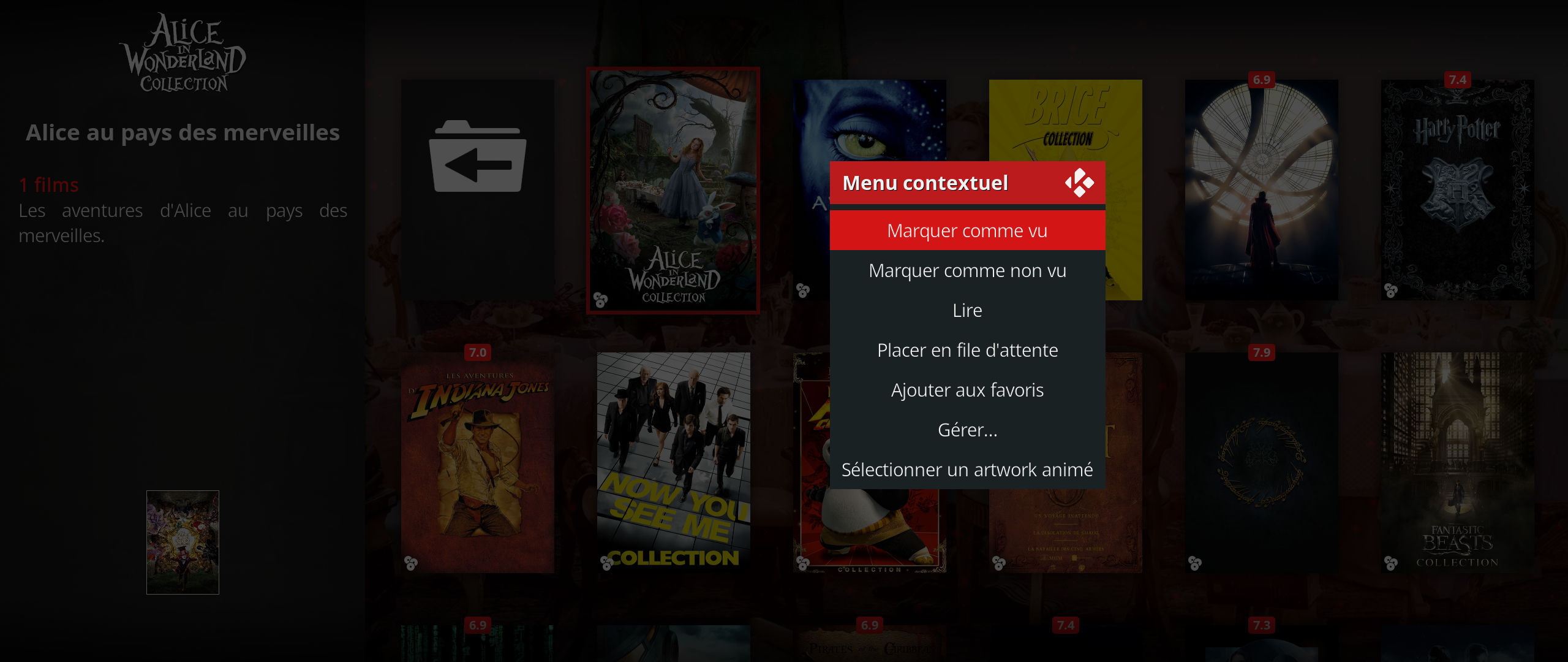
 - Thanks a lot!
- Thanks a lot!
