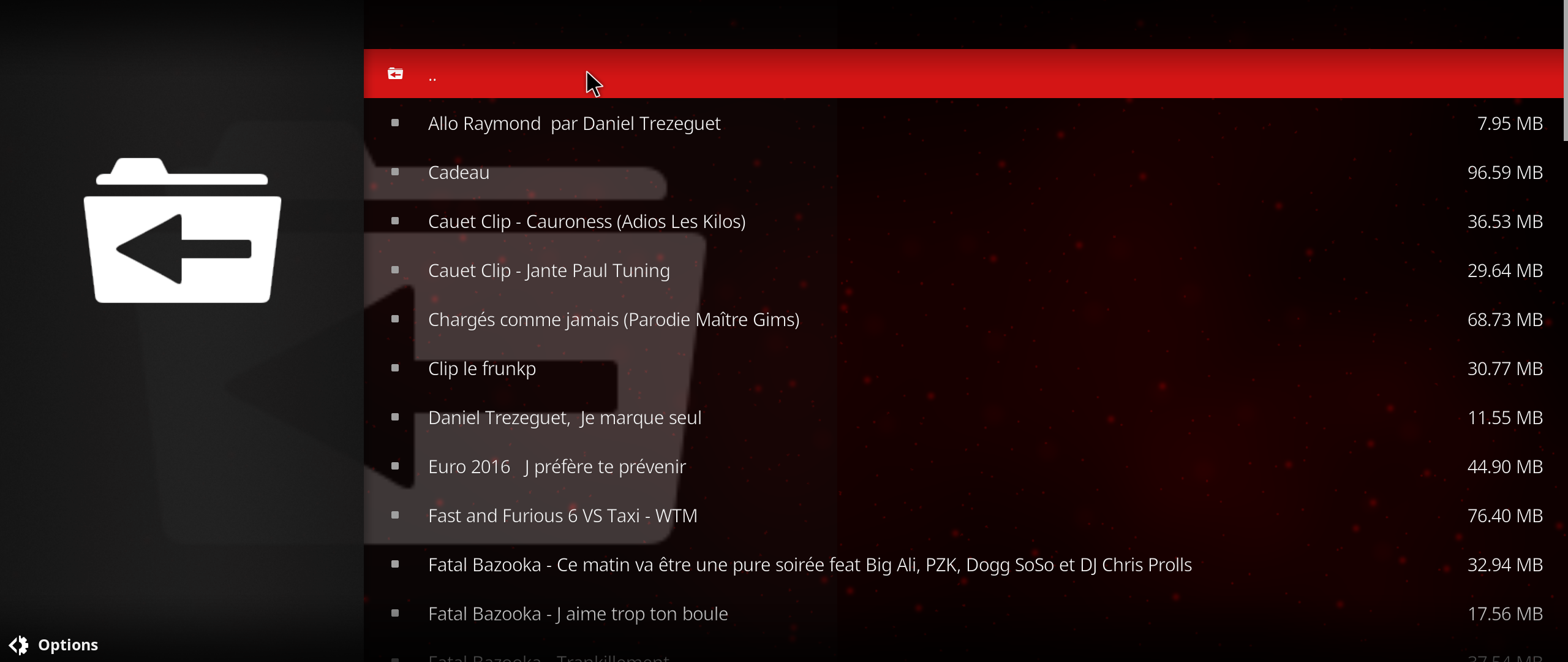2017-06-13, 21:07
(2017-06-13, 17:43)levil1 Wrote:(2017-06-13, 15:27)TheSwede1970 Wrote:(2017-06-13, 14:23)levil1 Wrote: I do not ask for any help !?
It's just a simple question I do not understand your reaction completely off topic
Most people say thanks for your GREAT MOD, they don't use the word terrible. If you use a word like that without a "" smiley or similar then it's just that... terrible.
My bad, i'm sincerly sorry, as in french "terrible" mean "tremendously awsome".... that's what i meant
No problem, I'm french too and I understood the meaning of your sentence ^^
In French when you say that something is terrible, it does not necessarily mean that it is something wrong, on the contrary.