(2017-06-11, 16:21)Blurayx Wrote: @jurialmunkey
Thanks for fixing Cast default.
Feature Request:Would it be possible when playing a album, after a few seconds it automatically defaults to full screen mode. without clicking on the icon
Bug: can not play album from information mode.
No problem

Fixed the play album bug on latest git.
Also added an option to automatically show visualisation after clicking on a song to start playback
"Skin Settings > Video/Music OSD > Automatically show visualisation after starting a song"
(2017-06-11, 16:35)tehax Wrote: Thanks for your great Skin. Could you please add to choose a greater font size?
@
mxlance was working a larger fontset option. Not sure if he ended up completing it or what.
(2017-06-14, 16:39)blazer380 Wrote: (2017-06-06, 09:30)jurialmunkey Wrote: Check out the latest git version, I've fixed it so mouse seeking now works.
I've never actually been able to figure out how this was done in the Estuary or Confluence, but I just figured it out now! Was looking in completely the wrong place for the code. That being said, T-bird_se is correct in saying that there is no official mouse support for any of my skins -- although I think fuse(neue) is probably pretty good with mouse usage overall.
It sure does work now with 1.0.2. Thank you!
No problem. Glad it works

(2017-06-15, 18:45)mvanraaij Wrote: Great skin! Very clean and slick design.
Thanks! Glad you like it

(2017-06-17, 00:00)AbsurdBrian Wrote: When will you be pushing the updates to the Kodi repo?
Probably some time in the next week. I try to push updates for all my skins at the same time, so I usually wait until I'm ready to push all of them.
(2017-06-17, 06:36)Mark M Wrote: Hey Jurialmunkey,
In completely over my head after loading (fuse) neue. Need to reload default Kodi. If a "how to" description and/or link is available, that would be appreciated.
Sorry no tutorial or anything like that. It should be fairly straightforward though. What are you having difficult with?
Also, I recommend on startup to go to
Skin Settings > Backup / Restore > Reset skin settings to defaults
^ This will set the main menu to the skin default. A lot of skins use skin shortcuts to set up the main menu (which is shared between skins) so resetting the skin to defaults ensures that you are using the default main menu setup which should be pretty straightforward.