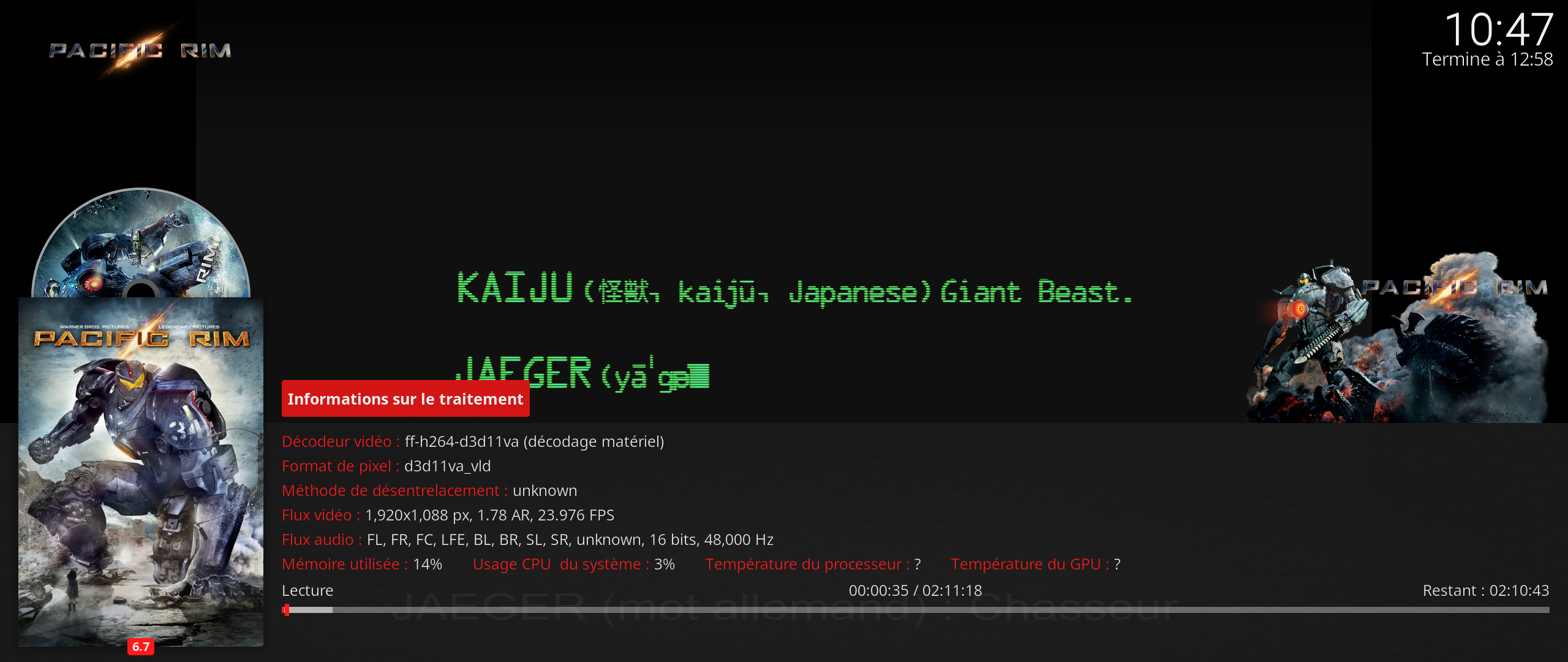2017-09-20, 22:03
(2017-09-20, 18:29)Guilouz Wrote:(2017-09-20, 17:44)tehax Wrote:(2017-09-20, 00:12)Guilouz Wrote:Great work again, thanks.Button to show plot
Can you please set the keyboard "i" button to get get direct to this view? Is it possible to get to these each views by pushing twice the up button (once to get to timeline slider and second to get to the extra window)
I'd like also to inspire you to bring back in pvr osd the clearart and clearlogo as shown in the above screenshot may with selectable switch in settings to show or not to show them in the pvr osd. I current don´t know if it works or not. Sometime i get this and sometime not.
'i' button on keyboard/remote show already this view :
Yes, but "i" should imho show detailed media description. Beside it is simliar to "m" button view.