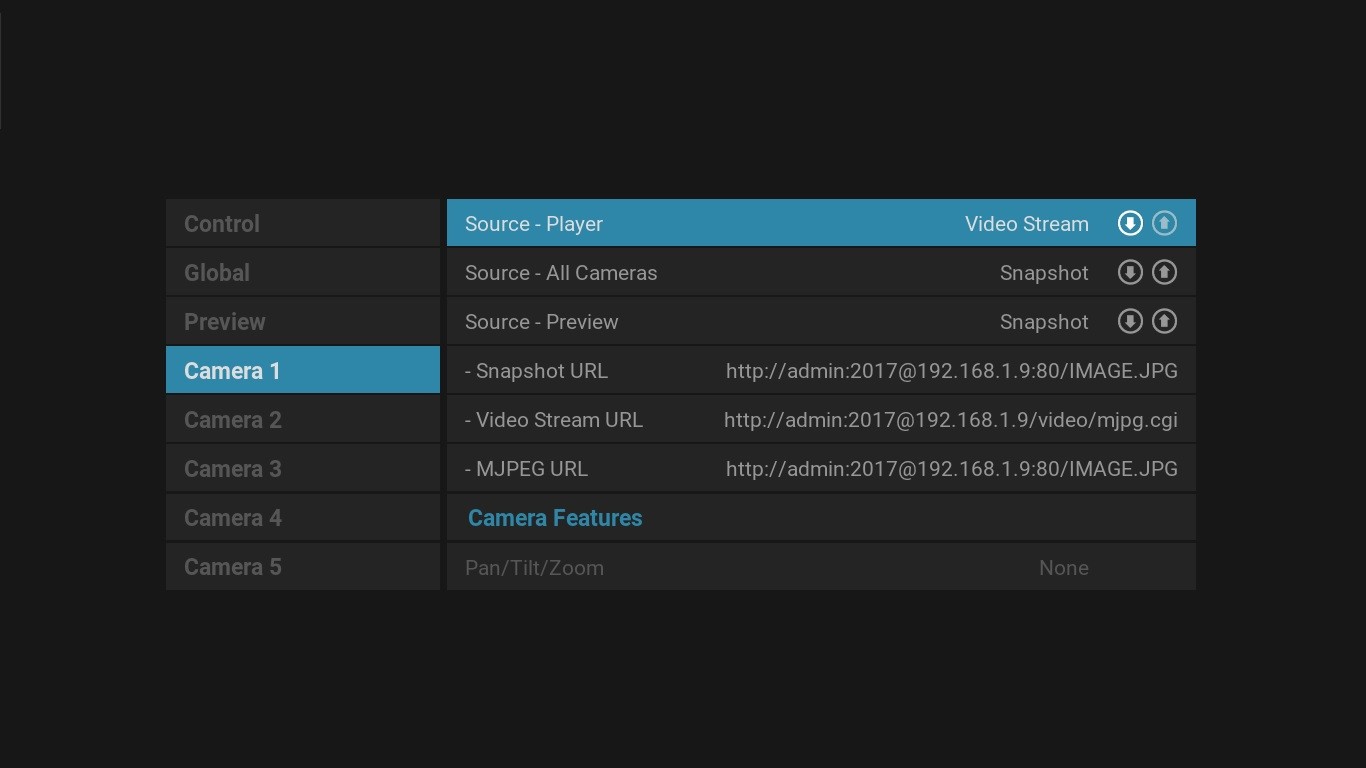2017-08-10, 15:05
Hi,
Trying to get my Dahua HDW5231R-Z to work in this addon.
Main stream (rtsp) works but snapshot, preview or AllCameras fail.
All the url I have tried work when I use them in a browser:
snapshot: http://user:pass@ip-address/cgi-bin/snapshot.cgi
MJPEG: http:// user:pass@ip-address/cgi-bin/mjpg/video.cgi?channel=1&subtype=2
The error log shows:
ERROR: COMXImageFile::GetCodingType error unsupported image format.
In the camera the image format is set to MJPG.
Any tips to get this to work?
TIA.
Trying to get my Dahua HDW5231R-Z to work in this addon.
Main stream (rtsp) works but snapshot, preview or AllCameras fail.
All the url I have tried work when I use them in a browser:
snapshot: http://user:pass@ip-address/cgi-bin/snapshot.cgi
MJPEG: http:// user:pass@ip-address/cgi-bin/mjpg/video.cgi?channel=1&subtype=2
The error log shows:
ERROR: COMXImageFile::GetCodingType error unsupported image format.
In the camera the image format is set to MJPG.
Any tips to get this to work?
TIA.