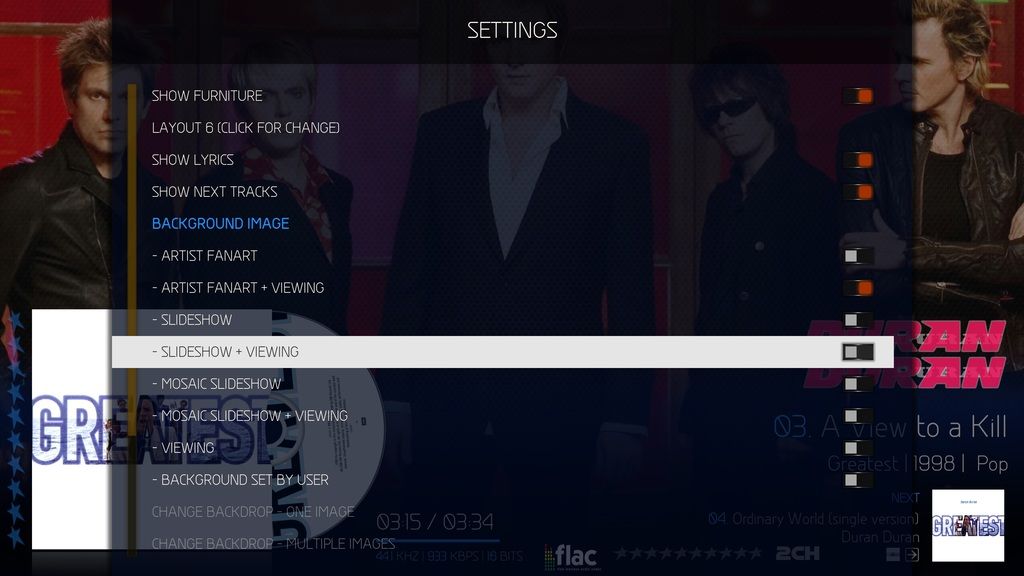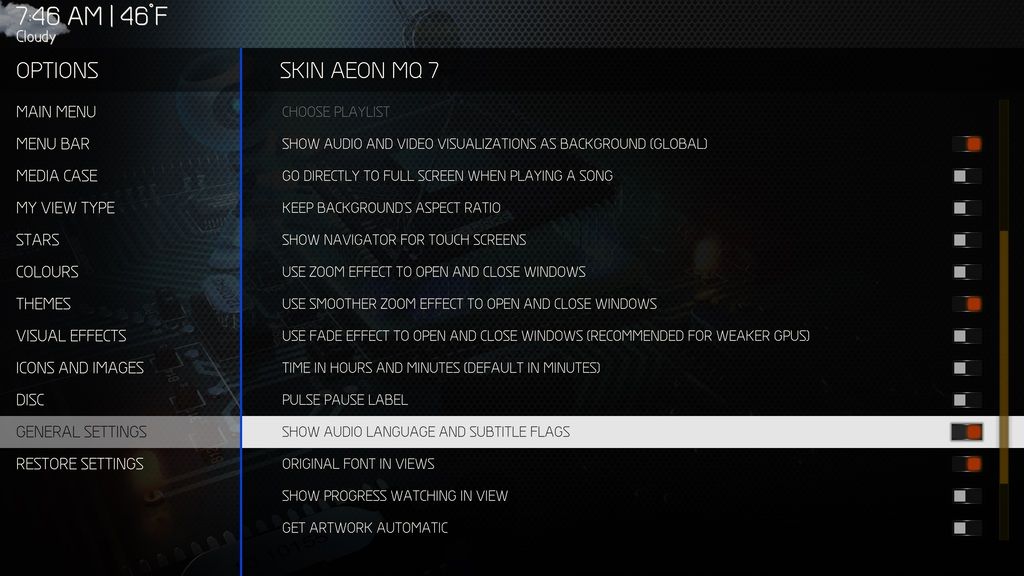Posts: 320
Joined: Aug 2012
Reputation:
14
Hey guys n girls, Small issue here, dont know if its been discussed yet, Regarding the Glass List (Modded) one...
Disc art always comes last after RATING scrape, is there a way to show discart before ratins have been downloaded? Also
is there a way too store (kep) ratings for either (permanent or timed)?
P.S Great mod I'm using it on 17.6 32bit/WIN10 64bit with littl to no issues at all, this little issue is just bugging me like crazy.
Thanks again.
Posts: 56
Joined: Mar 2010
Reputation:
0
Animated posters are working for me in other views (took me a while to figure out it was a view problem) but cannot make it work in Showcase (which is my main view).
Any ideas on how can I fix this?
Posts: 320
Joined: Aug 2012
Reputation:
14
Is there a way to show discart first in "my glass list"? The skin only shows discart after it scrapes ratings from Rotten tomatos and TMDB, I would like art to show first and ratings to scrape last, plus this mod nver saves the ratings, so it forgets all rating info.
Posts: 129
Joined: Nov 2012
Reputation:
6
hi ..
im having trouble locating the option to turn on the color for bottom bar with information of movies. the icons like blueray, DTS, 2160P, language flags
Posts: 212
Joined: Dec 2012
Reputation:
1
I am using this skin on an Amlogic 905, booting from pen drive boots to Libreelec and booting without the pen drive boots to Android. In stock skin shutdown menu has the option "reboot from internal" to boot from the internal flash without me having to physically remove the pen drive. How can I do this with Aeon or any other skin?
Posts: 20,203
Joined: Apr 2017
Reputation:
1,339
When it comes to skins and add-ons, ensure you post in the correct existing thread which is maintained by the author of that skin or add-on. Please don't go creating new threads.
I'll merge you into the one I think you are referring to.