2017-12-31, 00:39
Hello badbob001
Kodi does not monitor NFO Files. They are simply a means of transferring information into the library. Once that is done, Kodi has no use for them anymore.
If you change a nfo file, then you need to tell Kodi to re-read the NFO file. You can do this by using the Refresh button in the Movie Information page as shown in the image (to the right of the Choose Art button). When you select Refresh, you will be asked "
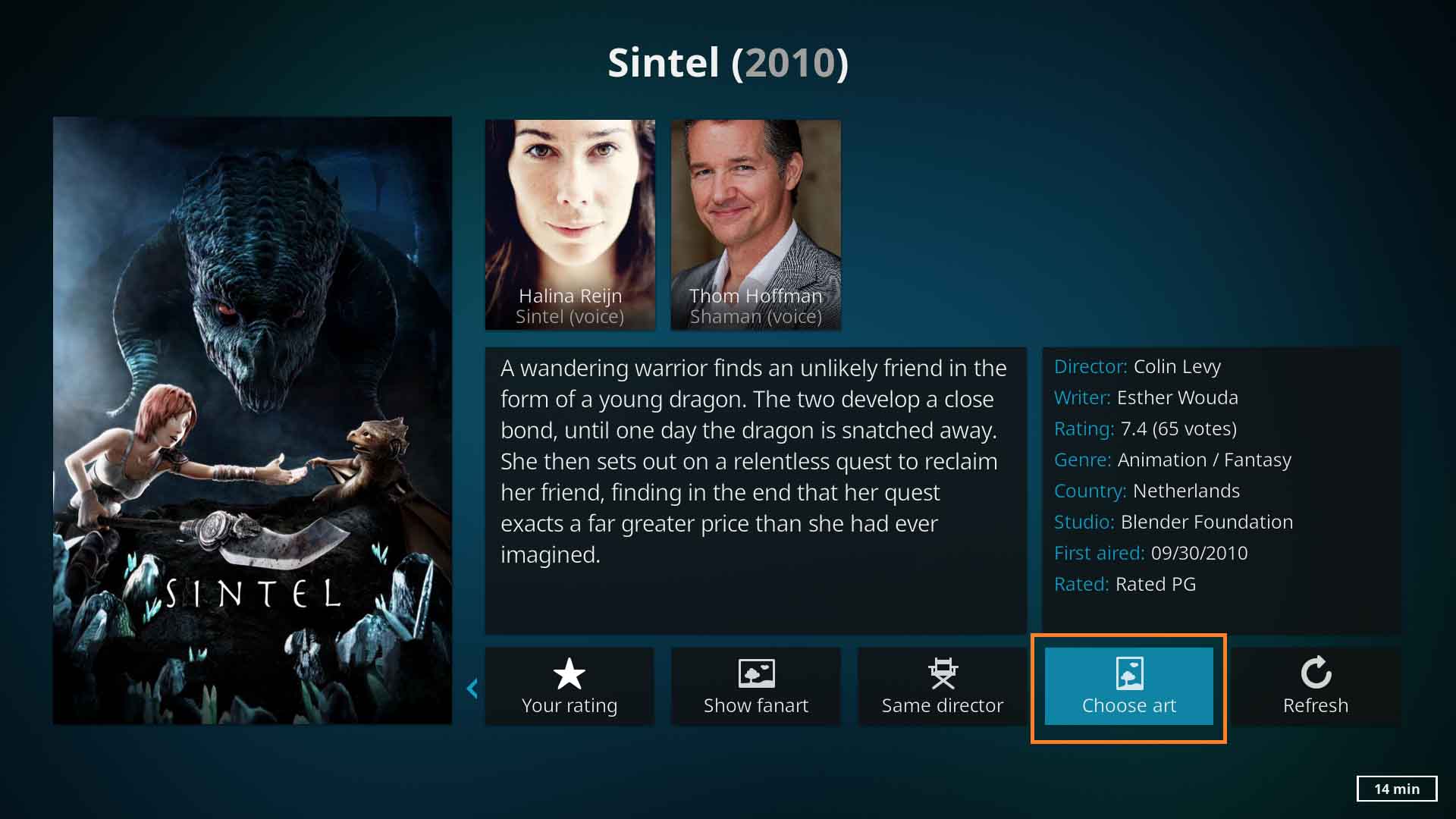
Kodi will not read NFO Files when you run an Update Library. It is only looking for new items.
Kodi does not monitor NFO Files. They are simply a means of transferring information into the library. Once that is done, Kodi has no use for them anymore.
If you change a nfo file, then you need to tell Kodi to re-read the NFO file. You can do this by using the Refresh button in the Movie Information page as shown in the image (to the right of the Choose Art button). When you select Refresh, you will be asked "
Locally stored information found. Ignore and refresh from the Internet? Answer No if you want to read the NFO File. Answer Yes if you want to scrape from online source.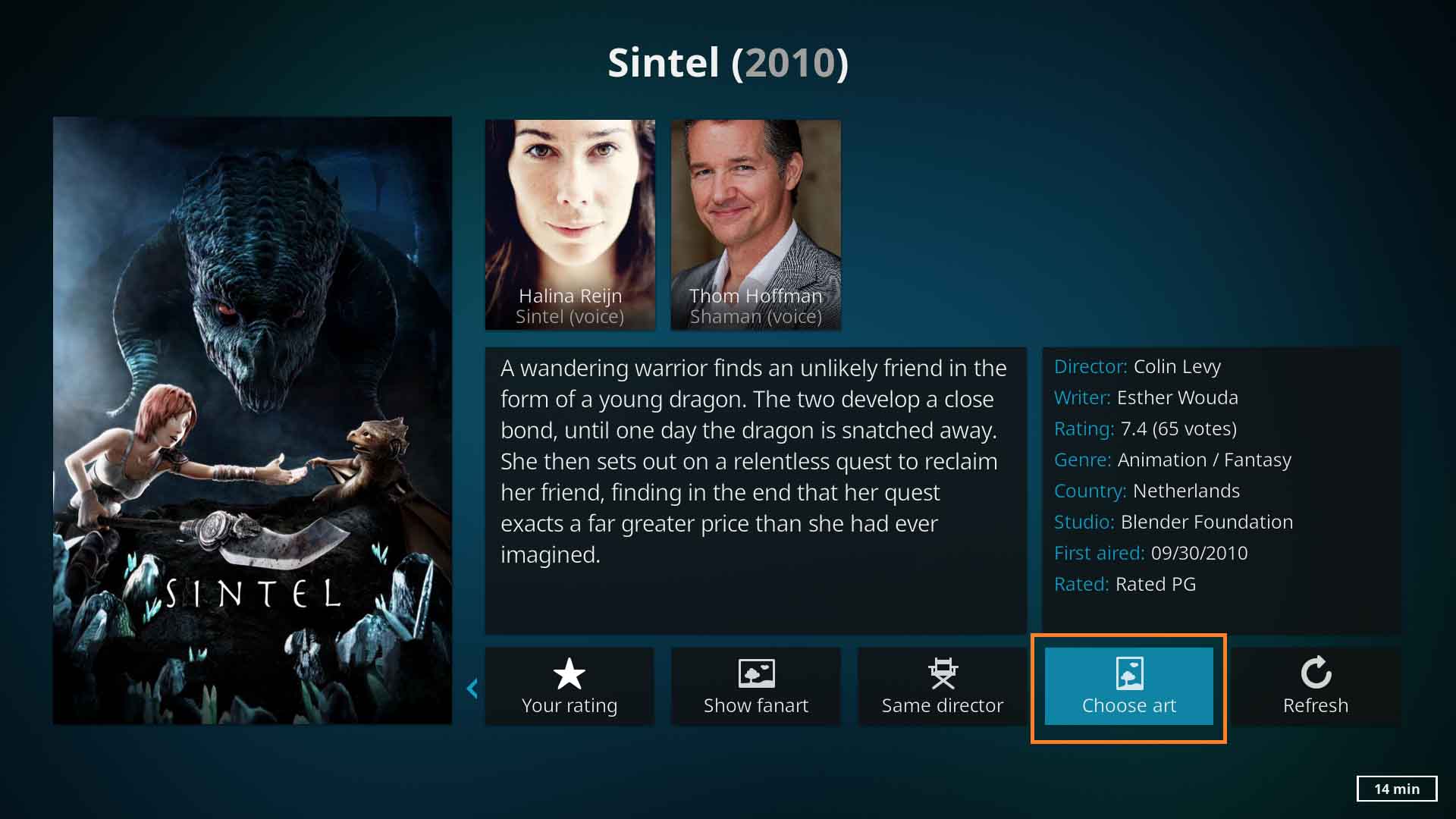
Kodi will not read NFO Files when you run an Update Library. It is only looking for new items.
