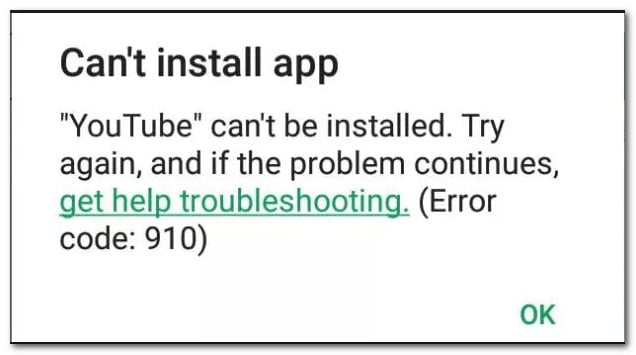2019-02-17, 23:40
So no one cares that the V18 only putputs 1080p on sony TVs now?
(2019-03-25, 11:56)hipidj Wrote: 32bit version is ok,but 64bit version still can‘t be installedas far as I know Sony uses a 32bit Android on all Android TVs so far (although the Mediatek chips would also be 64bit capable), so no ARM64 apps can be installed either!
the firmware is the chinese version(PKG6.0724.0082CNA)
(2019-04-08, 12:06)goatl0rd Wrote: Good morning,Rename Kodi folder (data/Android/org.xbmc.xxx), uninstall and install Kodi from Google Store, rename Kodi folder back to "org.xbmc.kodi"
In the AF9, If we have installed the "cooked version" of v18, and after the tv firmware update, what do we have to do?
Uninstall Kodi and install the new one from Google Store? or we can update directly from the Store? If it is the case, will we keep our settings and addons?
Thanks in advance

(2019-04-08, 12:11)rainman74 Wrote:If we do that, do we keep our settings/addons?(2019-04-08, 12:06)goatl0rd Wrote: Good morning,Rename Kodi folder (data/Android/org.kodi.xxx), uninstall and install Kodi from Google Store, rename Kodi folder back to "org.xbmc.kodi"
In the AF9, If we have installed the "cooked version" of v18, and after the tv firmware update, what do we have to do?
Uninstall Kodi and install the new one from Google Store? or we can update directly from the Store? If it is the case, will we keep our settings and addons?
Thanks in advance
(2019-04-08, 17:12)goatl0rd Wrote:yes!(2019-04-08, 12:11)rainman74 Wrote:If we do that, do we keep our settings/addons?(2019-04-08, 12:06)goatl0rd Wrote: Good morning,Rename Kodi folder (data/Android/org.kodi.xxx), uninstall and install Kodi from Google Store, rename Kodi folder back to "org.xbmc.kodi"
In the AF9, If we have installed the "cooked version" of v18, and after the tv firmware update, what do we have to do?
Uninstall Kodi and install the new one from Google Store? or we can update directly from the Store? If it is the case, will we keep our settings and addons?
Thanks in advance
Thanks
(2018-10-25, 09:00)chrisyu Wrote: I think Sony blocked Kodi's package id.How did you change the package id? I'm currently compiling Leia 18.5 and would like it to work on my HiSense TV.
Me and some users tested, both Kodi 18 64bit and 32bit cannot be installed.
I compiled Kodo 32bit, changed it's package id to com.amazon.aiv.eu .
Kodi get installed and runs just fine.
(2019-11-28, 05:05)Calab Wrote:(2018-10-25, 09:00)chrisyu Wrote: I think Sony blocked Kodi's package id.How did you change the package id? I'm currently compiling Leia 18.5 and would like it to work on my HiSense TV.
Me and some users tested, both Kodi 18 64bit and 32bit cannot be installed.
I compiled Kodo 32bit, changed it's package id to com.amazon.aiv.eu .
Kodi get installed and runs just fine.
(2018-10-08, 15:10)Onbekend Wrote: Hello Everyone!I got the same kinda issue, which was fixed by clearing data and cache.
I'm trying to install Kodi on my SONY AF9 w/ Oreo via Play Store, but the installation fails with error -506. Interestingly enough, if I then restart the TV, Kodi appears under "Apps", but can't be started.
I've tried a complete Factory Reset and then install Kodi 17.6 immediately after OOBE, but fails with the same error code.
gb
I also tried installing the current nightlies, but these failed as well.
What could be going wrong?
Greetings.
Onbekend