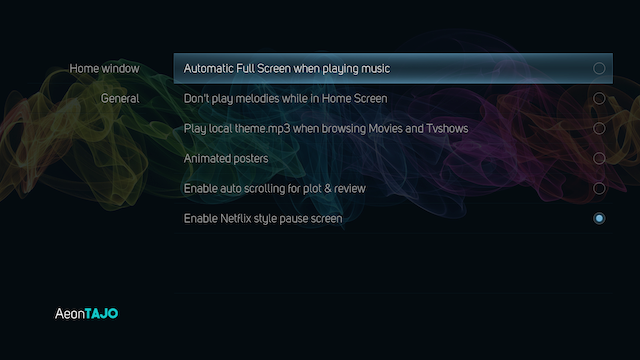Posts: 40
Joined: Sep 2019
Reputation:
0
Hi,
This is an awesome skin!!
I am running this to stream musik from a NAS with my Android tablet.
It works good but how can I chance the view to the List3D or Tripple3D options as shown above.
Is it possible on aan Android device ?
Thanks for your help.
Posts: 2,126
Joined: Jan 2011
Reputation:
1,333
manfeed
Skilled Skinner
Posts: 2,126
I don't have NAS, nor Android, but all the views should be available no matter what O.S. you are using
If I have helped you or increased your knowledge, please click the 'thumbs up' button to give thanks :)
Posts: 2,126
Joined: Jan 2011
Reputation:
1,333
manfeed
Skilled Skinner
Posts: 2,126
You only have to click in movies or tvshows and the default view -list- will appear, then you hit left arrow key and the side menu will show, there you can select other views
If I have helped you or increased your knowledge, please click the 'thumbs up' button to give thanks :)
Posts: 4
Joined: Oct 2019
Reputation:
0
Greetings. Awesome skin and the new 3D Multiwall is fabulous. I did notice that with version 2.1.1 there is no longer the "spinning wheel" while content/items are being loaded - I believe it was fine in V 2.0.5. Is this a skin config item or am I missing something? Not critical and wondering if anyone else is having this issue.
I'm on Nvidia Shield with latest updates of Kodi 18.4 and Aeon Tajo 2.2.2.
Thanks for your great skin and assistance. Cheers...