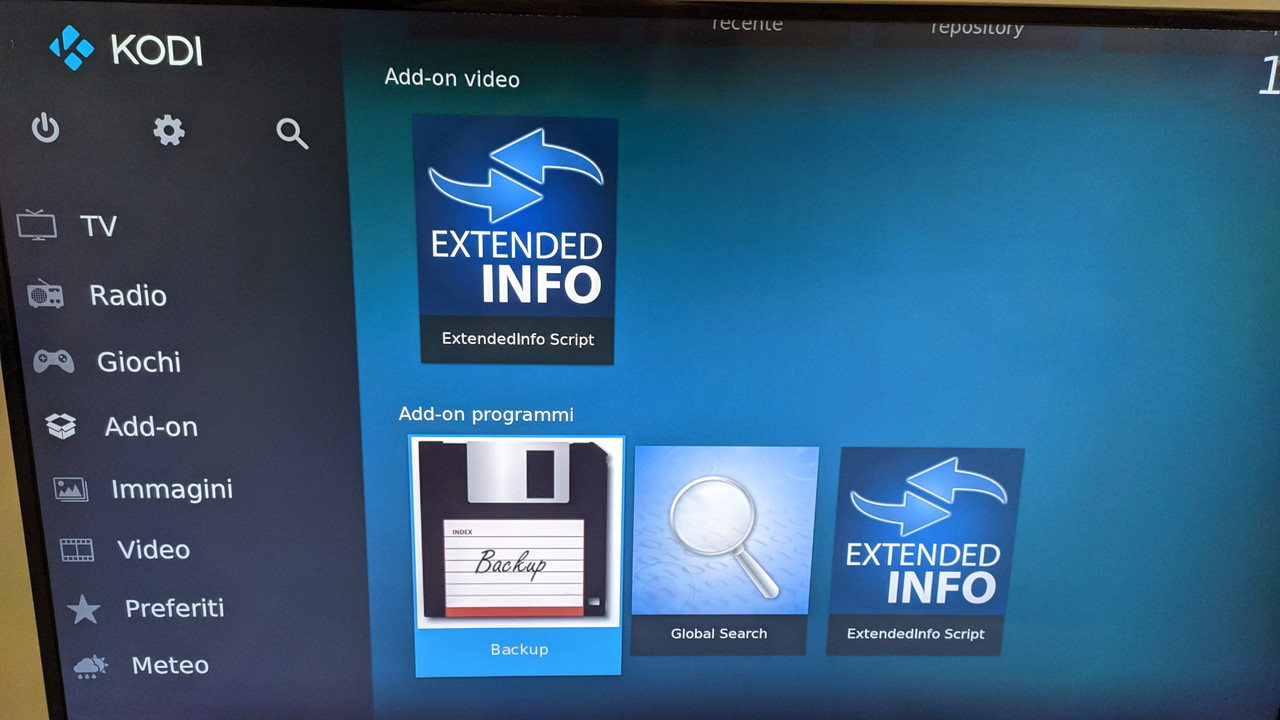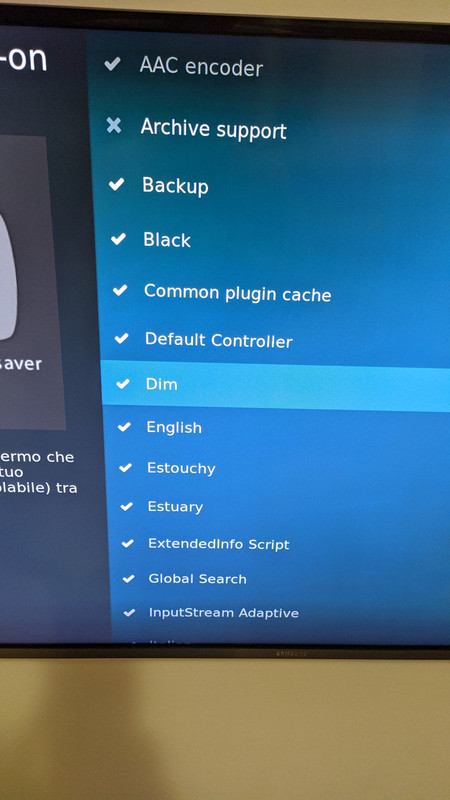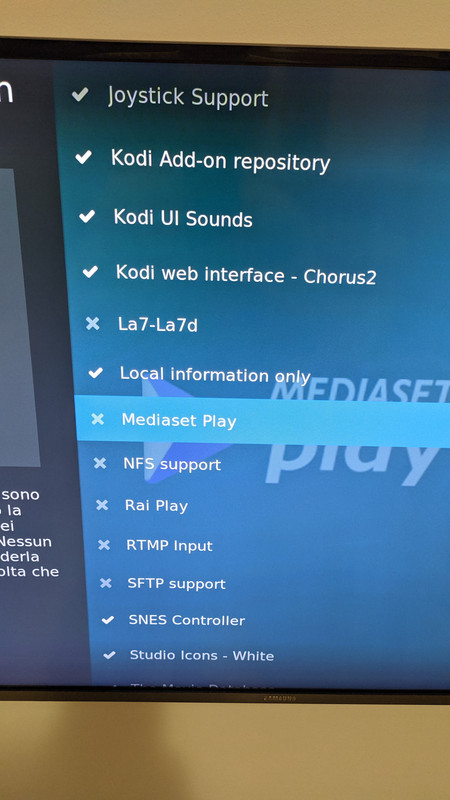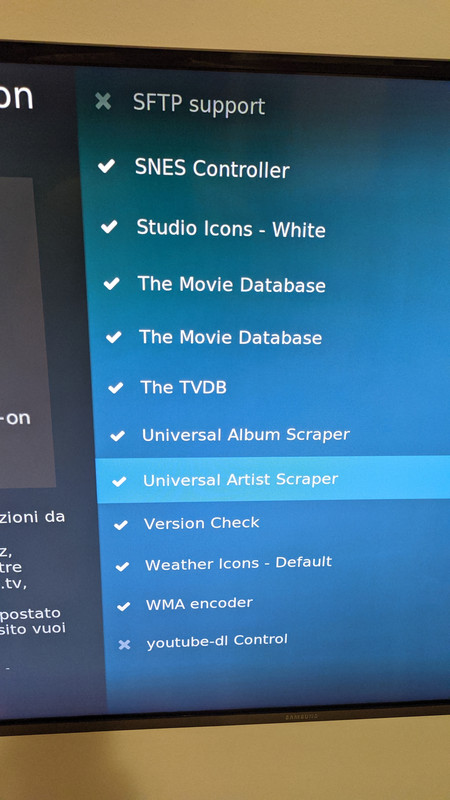2020-11-25, 13:55
Hi there, so sorry to disturb you with this insignificant problem but it drives me crazy.
Since few days ago I added movies in my default directories and Kodi recognized them through the movie db in italian, both poster and description.
Now no more. E.g. "Star wars" for italian people is "Guerre Stellari" and I remember the scraper showed me both titles "Star wars (1997)" and "Guerre Stellari (1997)" then I decided which one to keep.
Now I can choose only "Star wars (1997)"
Everytime I exit kodi crasched but it always did it so I didn't care too much about that
https://paste.kodi.tv/wocevumuna.kodi
while this is the log
https://paste.kodi.tv/tekehiziya.kodi
Since few days ago I added movies in my default directories and Kodi recognized them through the movie db in italian, both poster and description.
Now no more. E.g. "Star wars" for italian people is "Guerre Stellari" and I remember the scraper showed me both titles "Star wars (1997)" and "Guerre Stellari (1997)" then I decided which one to keep.
Now I can choose only "Star wars (1997)"
Everytime I exit kodi crasched but it always did it so I didn't care too much about that
https://paste.kodi.tv/wocevumuna.kodi
while this is the log
https://paste.kodi.tv/tekehiziya.kodi