2019-11-15, 00:11
I had Kodi working somewhat fine on my Xbox One, but I was having trouble reading from a USB HDD connected via USB 3.0 (some files would not play, some folders showed empty when they were not, both in Kodi & VLC), so I wanted to try reading the files over a network. I could not see any SMB options, so I deleted Kodi, restarted the Xbox, and re-installed Kodi.
I can see/read the folders and files fine in the VLC app (being shared from a machine running Windows 7). I expected to see this option:
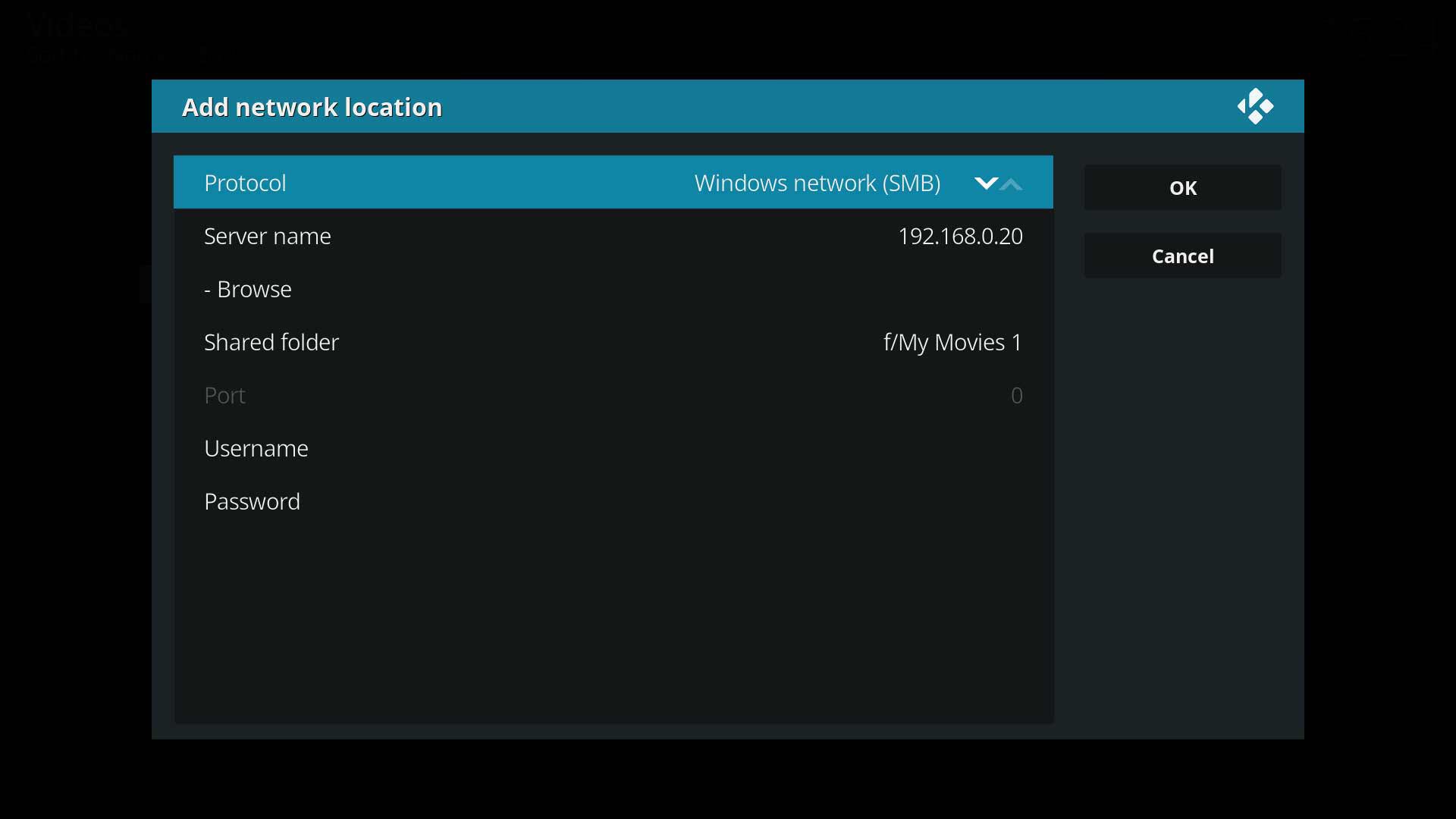
However when I go to add the folders/files to the library in Kodi, there is no "Windows Network (SMB)" option, nor is the SMB protocol listed in "Add network location..." the available protocols listed are:
Web server directory (HTTPS)
Network File System (NFS)
RSS Feed (HTTPS)
RSS Feed (HTTP)
UPnp server
FTPS server
FTP server
WebDAV server (HTTP)
WebDAV server (HTTPS)
Also, under Settings>Services there is no mention of SMB Client, all that shows in there is:
General
Control
UPnp / DLNA
Airplay
Weather
I tried manually entering the share using multiple formats, names, and the IP address (smb://COMPUTERNAME/SHARE/, smb://192.168.1.27/Movies/, etc). Can't get anything to work in Kodi.
I know there is an option to setup an NFS server in Windows 7, but I really just wanted to use the Windows Network / SMB protocol. Is this not possible on the Xbox One Kodi app?
Is there some add-on I have to install to enable SMB support?
Also, I tried using the search function on this site, but I can't search for SMB alone because it needs 4 characters. I have also done extensive searching using two different search engines. Thanks in advance for any help!
I can see/read the folders and files fine in the VLC app (being shared from a machine running Windows 7). I expected to see this option:
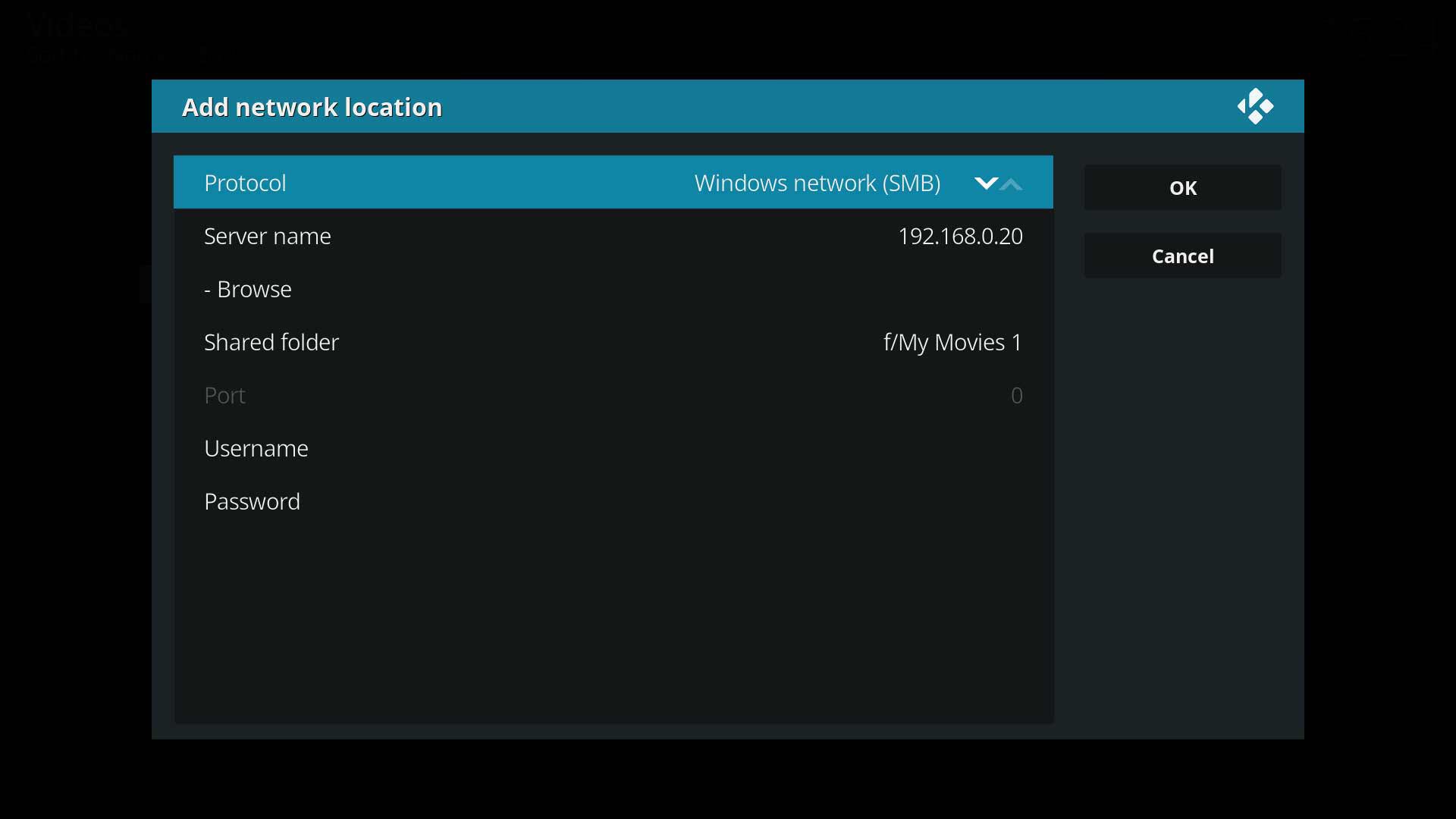
However when I go to add the folders/files to the library in Kodi, there is no "Windows Network (SMB)" option, nor is the SMB protocol listed in "Add network location..." the available protocols listed are:
Web server directory (HTTPS)
Network File System (NFS)
RSS Feed (HTTPS)
RSS Feed (HTTP)
UPnp server
FTPS server
FTP server
WebDAV server (HTTP)
WebDAV server (HTTPS)
Also, under Settings>Services there is no mention of SMB Client, all that shows in there is:
General
Control
UPnp / DLNA
Airplay
Weather
I tried manually entering the share using multiple formats, names, and the IP address (smb://COMPUTERNAME/SHARE/, smb://192.168.1.27/Movies/, etc). Can't get anything to work in Kodi.
I know there is an option to setup an NFS server in Windows 7, but I really just wanted to use the Windows Network / SMB protocol. Is this not possible on the Xbox One Kodi app?
Is there some add-on I have to install to enable SMB support?
Also, I tried using the search function on this site, but I can't search for SMB alone because it needs 4 characters. I have also done extensive searching using two different search engines. Thanks in advance for any help!

