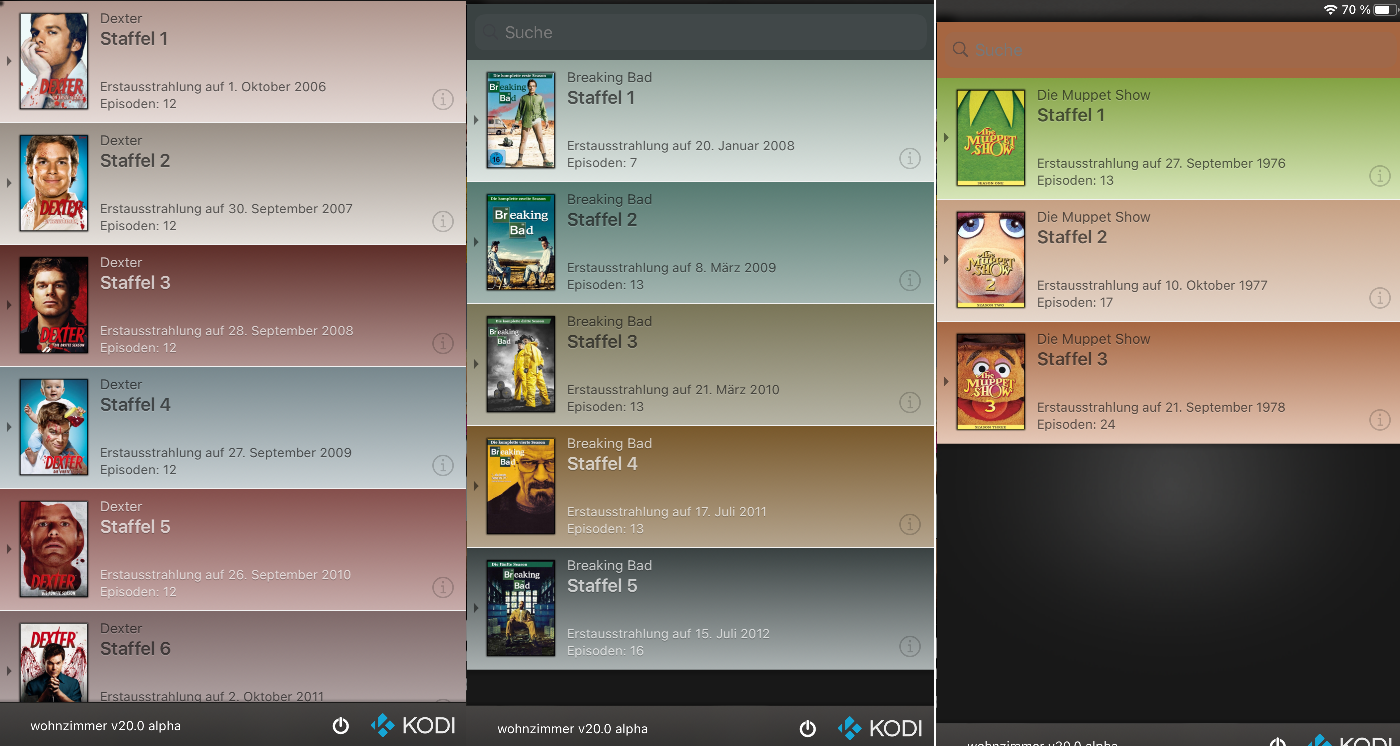2021-03-14, 11:13
1.6.2 Build 2109:
- Feature: Derive color from seasons cover (closes #153)
- Feature: Better readability for TV station logos (closes #153)
- Feature: Show TV station logos for recording (closes #176)
- Feature: Enable Video Playlists support (reported in forum post)
- Stability: Avoid possible crash when updating channel list (most reported crash for 1.6 and 1.6.1)
- Bugfix: Fix shuffle/repeat in overlays not working for iPads (reported in forum post)
- Bugfix: Fix wrong index sorting for playcount (closes #184)
- Feature: Derive color from seasons cover (closes #153)
- Feature: Better readability for TV station logos (closes #153)
- Feature: Show TV station logos for recording (closes #176)
- Feature: Enable Video Playlists support (reported in forum post)
- Stability: Avoid possible crash when updating channel list (most reported crash for 1.6 and 1.6.1)
- Bugfix: Fix shuffle/repeat in overlays not working for iPads (reported in forum post)
- Bugfix: Fix wrong index sorting for playcount (closes #184)