2021-04-16, 19:36
Thanks, Bart. I'll give it a look this evening. Thank you, again!
(2021-04-16, 06:33)billyrene Wrote: found a couple of more things regarding the new colored media flags@billyrene , could you please try the latest from GitHub. I have ifxed both issues. Please let me know that they are indeed fixed. Thanks.
if you have the "show only local info" enabled and get the info popup on an actor the media flags are working now
but when you highlight "cancel" the video resolution and the audio codec disappears and the video codec changes to "webdl" no matter what codec it was
if you have the "show only local info" disabled and get info on an actor the media flags are cut off at the bottom
(2021-04-16, 18:52)bsoriano Wrote: @bobrap , could you please try the latest from GitHub (Matrix)? I added what I think you were looking for:add 1.) very nice feature. in my settings the setting for this is kinda invisible
1. New setting to only show submenu when focused. The new settign is here:
With this setting enabled, them main menu looks like this:
And when you press Down from the main menu, the submenu fades in:
2. Add 5 as limit choice for dynamic shelves. Now you can also select 5 as the item limit for dynamic shelves:
3. Add short option to static shelves. Now you can enable a setting for static shelves to only show 5 items. The setting is configured per shelf, like this:
Which would result in the daily weather shelf looking like this:
Please let me know if this is what you were looking for. Thanks.
Regards,
Bart


(2021-04-16, 20:29)bsoriano Wrote:(2021-04-16, 06:33)billyrene Wrote: found a couple of more things regarding the new colored media flags@billyrene , could you please try the latest from GitHub. I have ifxed both issues. Please let me know that they are indeed fixed. Thanks.
if you have the "show only local info" enabled and get the info popup on an actor the media flags are working now
but when you highlight "cancel" the video resolution and the audio codec disappears and the video codec changes to "webdl" no matter what codec it was
if you have the "show only local info" disabled and get info on an actor the media flags are cut off at the bottom
Regards,
Bart
 thank you
thank you
(2021-04-16, 20:32)billyrene Wrote:@billyrene , I am not sure why the setting labele would not show up for you. I checked and the strings file is updated on GitHub.(2021-04-16, 18:52)bsoriano Wrote: @bobrap , could you please try the latest from GitHub (Matrix)? I added what I think you were looking for:add 1.) very nice feature. in my settings the setting for this is kinda invisible
1. New setting to only show submenu when focused. The new settign is here:
With this setting enabled, them main menu looks like this:
And when you press Down from the main menu, the submenu fades in:
2. Add 5 as limit choice for dynamic shelves. Now you can also select 5 as the item limit for dynamic shelves:
3. Add short option to static shelves. Now you can enable a setting for static shelves to only show 5 items. The setting is configured per shelf, like this:
Which would result in the daily weather shelf looking like this:
Please let me know if this is what you were looking for. Thanks.
Regards,
Bart
also would it be possible to make the menu bar look the same with this feature enables as if is was disabled? if the feature is enabled the little translucent bar on the bottom is missing, where the submenu later pops up.
i also found another little detail about the colored media flags. in global search the media flags are also cut of


(2021-04-16, 00:40)bsoriano Wrote: Hello all,Thank you @bsoriano, I just installed the update.
I realize that there are still a lot of you who have not made the switch to Matrix yet. Given this, I have uploaded version 3.2.130 of Amber for Leia to GitHub and the Amber repo for Leia. This version includes all of the new features/fixes that I have done to the Matrix version.
...
(2021-04-15, 21:11)bsoriano Wrote: The bottom shortcuts are only available for the horizontal menu, and as you can see the main menu is positioned higher to make room for the shortcuts. The shelves will resize and reposition automatically when bottom shortcuts are enabled. The same goes for the now Playing information.Here are the French translations :
You enable them globally first, using a new setting that can be found here:
As you can see from the above screenshot, you can also enable having a dark background behind the shortcuts, to make the text more readable. You can notice this dark background in the first screenshot in this post.
(2021-04-15, 21:11)bsoriano Wrote: Then, in the menu configuration dialog, you activate that you want to show bottom shortcuts for a menu item, like so:Here are the French translations :
When you do, you can then select the "Customize Bottom Shortcuts" option to configure what will appear in the bottom shortcuts for that menu item. You configure the bottom shortcuts just like you configure the menu/submenu:
(2021-04-15, 21:11)bsoriano Wrote: 2. Colored Media Flags. Amber now supports colored media flags. These flags will appear in the media views, OSD, info dialogs and search select dialogs. You can enable them with a new setting that can be found here:Here are the French translations :
(2021-04-15, 21:11)bsoriano Wrote: 3. Option to show the Video Info Dialog from the Video OSD. There is a new setting in Amber that enables showing the full video info dialog from the video OSD, when you press the "i" button in the OSD (not the "i" key, but the actual button in the OSD). You can find the new setting here:Here are the French translations :
(2021-04-15, 21:22)bsoriano Wrote: 4. Option to Disable Lyrics. Amber now offers the option to disable lyrics, even if you have a lyrics addon configured. You can find the new setting here:Here are the French translations :
(2021-04-15, 21:22)bsoriano Wrote: This now allows you to hide lyrics in much the same way that you activate it for a song. You will find a new toggle in the music OSD:Here are the French translations :
(2021-04-15, 21:22)bsoriano Wrote: 5. Option to show End Time in media views and shelves. Amber can now show the end time for an item, in the media views and in shelves. You can find the new setting here:Here are the French translations :
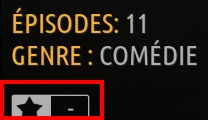
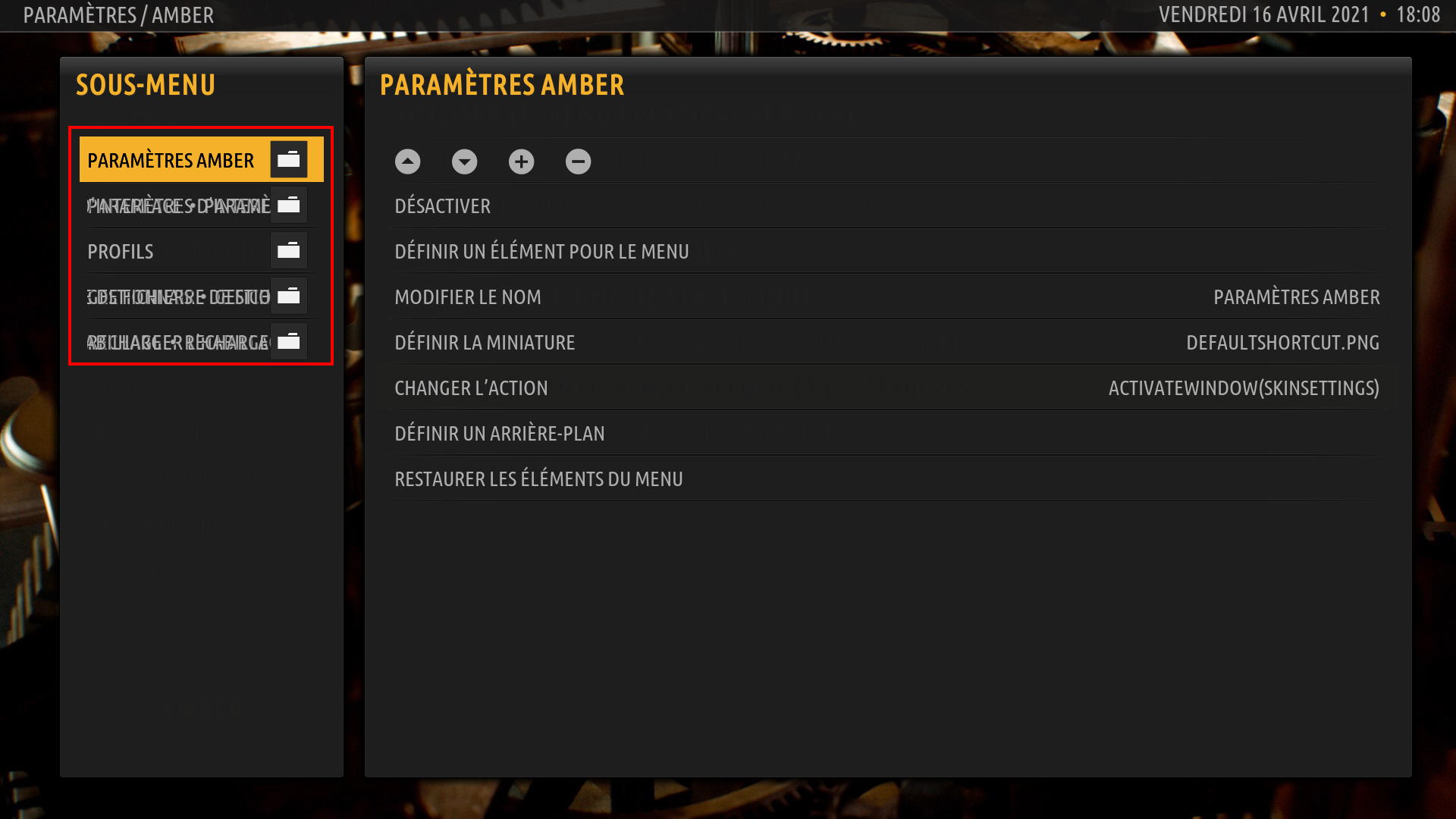

(2021-04-17, 03:47)shedrock Wrote: Hi @bsoriano,
When you say "Bring up to par with Matrix version", would I lose any of my settings if I upgrade manually as I normally do?
Sorry for the dumb question. I just want to make sure.
Cheers!
Shedrock
(2021-04-17, 01:30)Mungo Wrote: So after taking myself on a bit of a journey to figure out how to instant record on Matrix (I'm using an nVidia Shield and context and menu options in different views now do different things regardless of skin) I've found what appears to be a small missing line of code referencing an EPG icon.
If I set a reminder in the EPG Guide view, I get a cool little bell icon as the indicator. When a show is actively recording, it has a red circle to indicate it's recording. However when I set a recording timer for the future, I can see the title of the show shift over to make room for the icon - but nothing is displayed.
I tried the latest version from GIT (3.4.15) but it was still an issue. Digging through the images it seems it should be using the "PVR-HasTimer" image. Checking the XML's for references, it appears it's classed in the "includes_variables.xml" file, but never used in the "includes_Media.xml". So I just added a line (under line #627) in the Includes_Variables.xml for it:
<value condition="ListItem.HasTimer">img/PVR-HasTimer.png</value>
This icon now displays. I just wanted to flag this one, as I'm unsure if there's other areas this needs reference to work fully as intended.
Cheers,
Mungo.
(2021-04-16, 23:52)Cyberdom Wrote:(2021-04-16, 00:40)bsoriano Wrote: Hello all,Thank you @bsoriano, I just installed the update.
I realize that there are still a lot of you who have not made the switch to Matrix yet. Given this, I have uploaded version 3.2.130 of Amber for Leia to GitHub and the Amber repo for Leia. This version includes all of the new features/fixes that I have done to the Matrix version.
...
I haven't checked everything yet, but here's what I noticed.
(2021-04-15, 21:11)bsoriano Wrote: The bottom shortcuts are only available for the horizontal menu, and as you can see the main menu is positioned higher to make room for the shortcuts. The shelves will resize and reposition automatically when bottom shortcuts are enabled. The same goes for the now Playing information.Here are the French translations :
You enable them globally first, using a new setting that can be found here:
As you can see from the above screenshot, you can also enable having a dark background behind the shortcuts, to make the text more readable. You can notice this dark background in the first screenshot in this post.
Enable bottom schortcuts : Activer les raccourcis du bas
Show dark background behind shortcuts : Afficher un arrière-plan sombre derrière les raccourcis
(2021-04-15, 21:11)bsoriano Wrote: Then, in the menu configuration dialog, you activate that you want to show bottom shortcuts for a menu item, like so:Here are the French translations :
When you do, you can then select the "Customize Bottom Shortcuts" option to configure what will appear in the bottom shortcuts for that menu item. You configure the bottom shortcuts just like you configure the menu/submenu:
Show bottom shortcuts for this menu item : Afficher les raccourcis du bas pour cet élément de menu
Customize bottom shortcuts : Personnaliser les raccourcis du bas
In the title of the left column, translate "Shortcuts" by "Raccourcis".
(2021-04-15, 21:11)bsoriano Wrote: 2. Colored Media Flags. Amber now supports colored media flags. These flags will appear in the media views, OSD, info dialogs and search select dialogs. You can enable them with a new setting that can be found here:Here are the French translations :
Use color flags : Utiliser les drapeaux en couleur
(2021-04-15, 21:11)bsoriano Wrote: 3. Option to show the Video Info Dialog from the Video OSD. There is a new setting in Amber that enables showing the full video info dialog from the video OSD, when you press the "i" button in the OSD (not the "i" key, but the actual button in the OSD). You can find the new setting here:Here are the French translations :
Info button opens video info dialog : Le bouton Info ouvre la boîte de dialogue d'informations de la vidéo
Pause media while info dialog is open : Mettre en pause le média tant que la boîte de dialogue d'informations est ouverte
I have set the function "Pause media while info dialog is open" to "Yes" but the video does not pause when showing the video info dialog.
(2021-04-15, 21:22)bsoriano Wrote: 4. Option to Disable Lyrics. Amber now offers the option to disable lyrics, even if you have a lyrics addon configured. You can find the new setting here:Here are the French translations :
Disable lyrics : Désactiver les paroles
There is a line with the new function "Disable lyrics" and a second older one with "Enable Video Lyrics". Is it the same thing ?
(2021-04-15, 21:22)bsoriano Wrote: This now allows you to hide lyrics in much the same way that you activate it for a song. You will find a new toggle in the music OSD:Here are the French translations :
Activate lyrics : Activer les paroles
(2021-04-15, 21:22)bsoriano Wrote: 5. Option to show End Time in media views and shelves. Amber can now show the end time for an item, in the media views and in shelves. You can find the new setting here:Here are the French translations :
Show end time : Afficher l'heure de fin
For episodes of not viewed TV Shows it is good but for those already view, the end time is not displayed. I have this : (ENDS AT $INFO[LISTITEM. ENDTIME])
Another thing observed with the Goto function while playing a video. Before, we could use it directly (or by being in the OSD) by entering a time and validating with OK to access it quickly.
With this update, we can no longer use this Goto function from the OSD. She can only be used by entering the time directly but no longer with the OSD displayed.
Something else about displaying a flag. In the TV Shows and Episodes List view, the personal rating display flag is a little too low :
Last bug I noticed, for some menu items, in the configuration of some submenus, the texts overlap when they scroll :
There you go, I hope I didn't take too long.
(2021-04-16, 21:33)bsoriano Wrote:oh yes the menu bar is awesome thank you. the settings label does not show up for me still.. but as long as i know what this setting is for i have no problem with that(2021-04-16, 20:32)billyrene Wrote:@billyrene , I am not sure why the setting labele would not show up for you. I checked and the strings file is updated on GitHub.(2021-04-16, 18:52)bsoriano Wrote: @bobrap , could you please try the latest from GitHub (Matrix)? I added what I think you were looking for:add 1.) very nice feature. in my settings the setting for this is kinda invisible
1. New setting to only show submenu when focused. The new settign is here:
With this setting enabled, them main menu looks like this:
And when you press Down from the main menu, the submenu fades in:
2. Add 5 as limit choice for dynamic shelves. Now you can also select 5 as the item limit for dynamic shelves:
3. Add short option to static shelves. Now you can enable a setting for static shelves to only show 5 items. The setting is configured per shelf, like this:
Which would result in the daily weather shelf looking like this:
Please let me know if this is what you were looking for. Thanks.
Regards,
Bart
also would it be possible to make the menu bar look the same with this feature enables as if is was disabled? if the feature is enabled the little translucent bar on the bottom is missing, where the submenu later pops up.
i also found another little detail about the colored media flags. in global search the media flags are also cu
I like your suggestion of having the menu without the submenu look like it did originally. I changed it a bit to look like when there are no submenu items. So, the latest from GitHub looks like this:
I think it looks more symmetrical this way. Thank you for the request.
I also fixed the flags positioning in Global Search. Thanks for pointing this out, since I almost never use Global Search and overlooked this. It now looks like this:
Please let me know if now the issues are fixed. Thanks.
Regards,
Bart





(2021-04-17, 13:55)Edworld Wrote: bsoriano:@Edworld , no, this is in the skin. Make sure you enable which ratings you want to display in the skin settings, as they are all disabled by default:
I remember that in video dialog info you could display all ratings and votes as well as critics consensus. is there a setting I am missing or was this removed?
