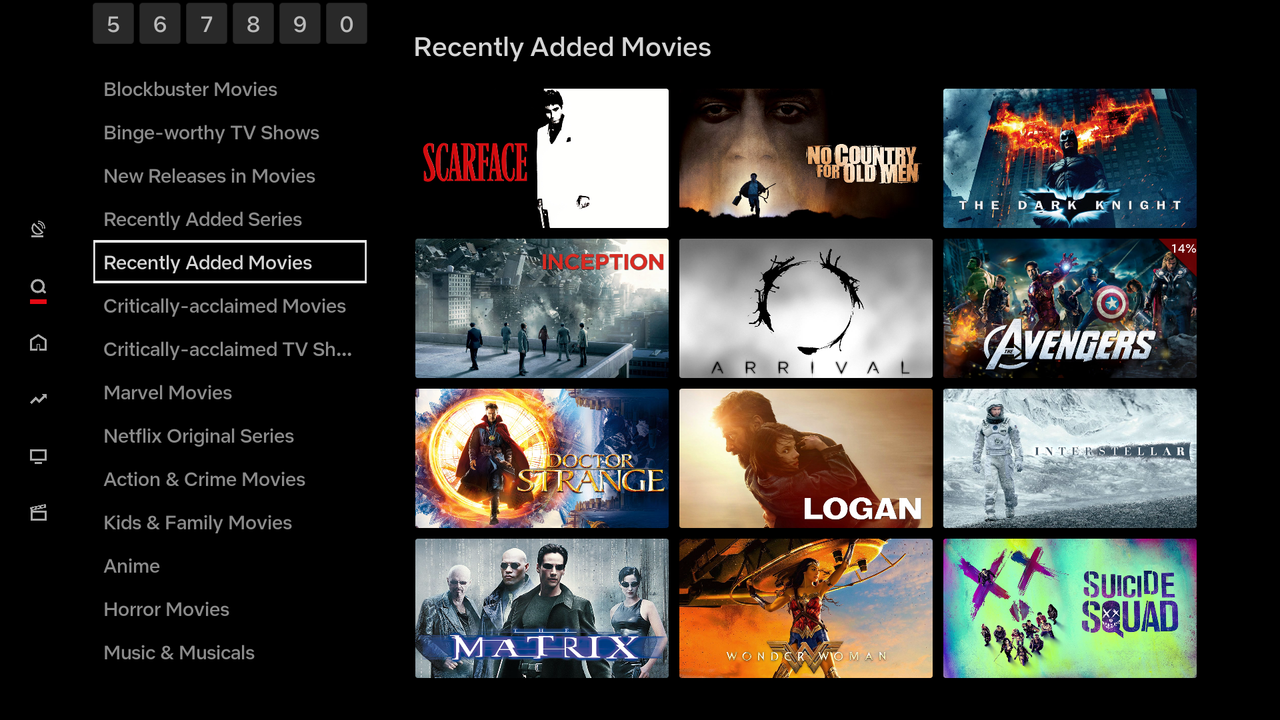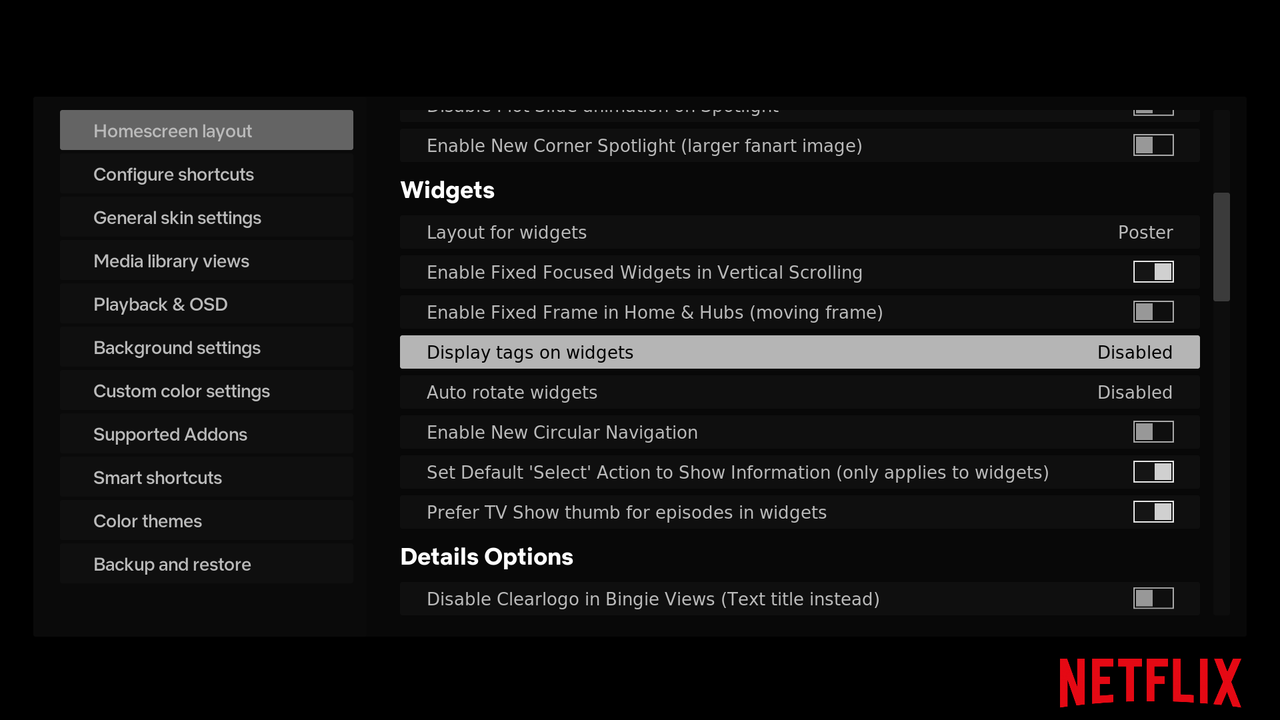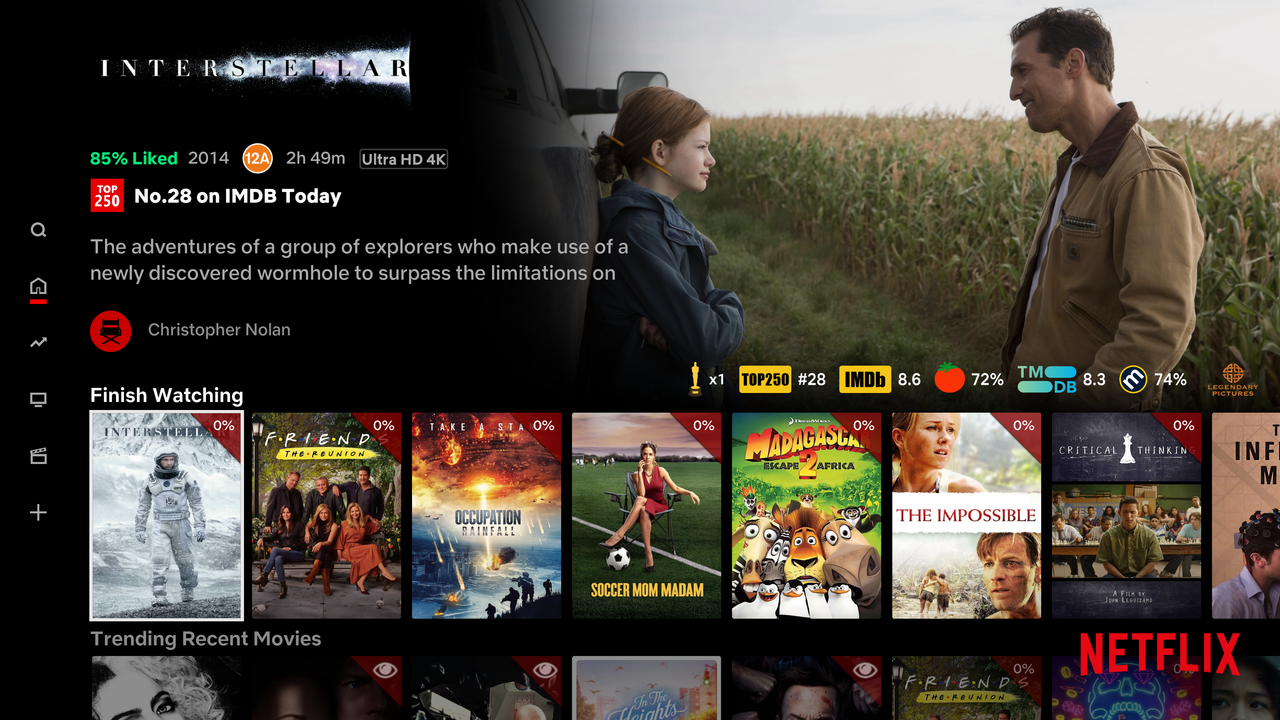2021-06-11, 09:20
(2021-06-10, 22:44)matke Wrote:(2021-06-10, 16:28)thibaudbrg Wrote: Hi, is this possible to have the posters of the movies displayed instead of the Fanarts in the search menu ? Thanks
Displays landscape posters and cleararts if you set, not fanarts. This is how looks like in netflix. And in my opinion for search is better to be in the landscape.
Not a support reply per se! I am using Leia, this mod did take some adjusting (script.extendedinfo, created an advancedsettings.xml for Extras) looking through this and past threads plus the wiki, checking which addons work (using Global Search is a must) but when I removed the Home option from the menu leaving Movies, TV Shows and Music, it comes alive - trailers play when I hover CPU% is low and the look - is Netflix albeit a tad uncluttered.

Plus using Profiles allows me to select which NAS's are accessible
One useful tip if you change any settings, exit Kodi and clear the cache:- Kodi > portable_data > cache then log back in