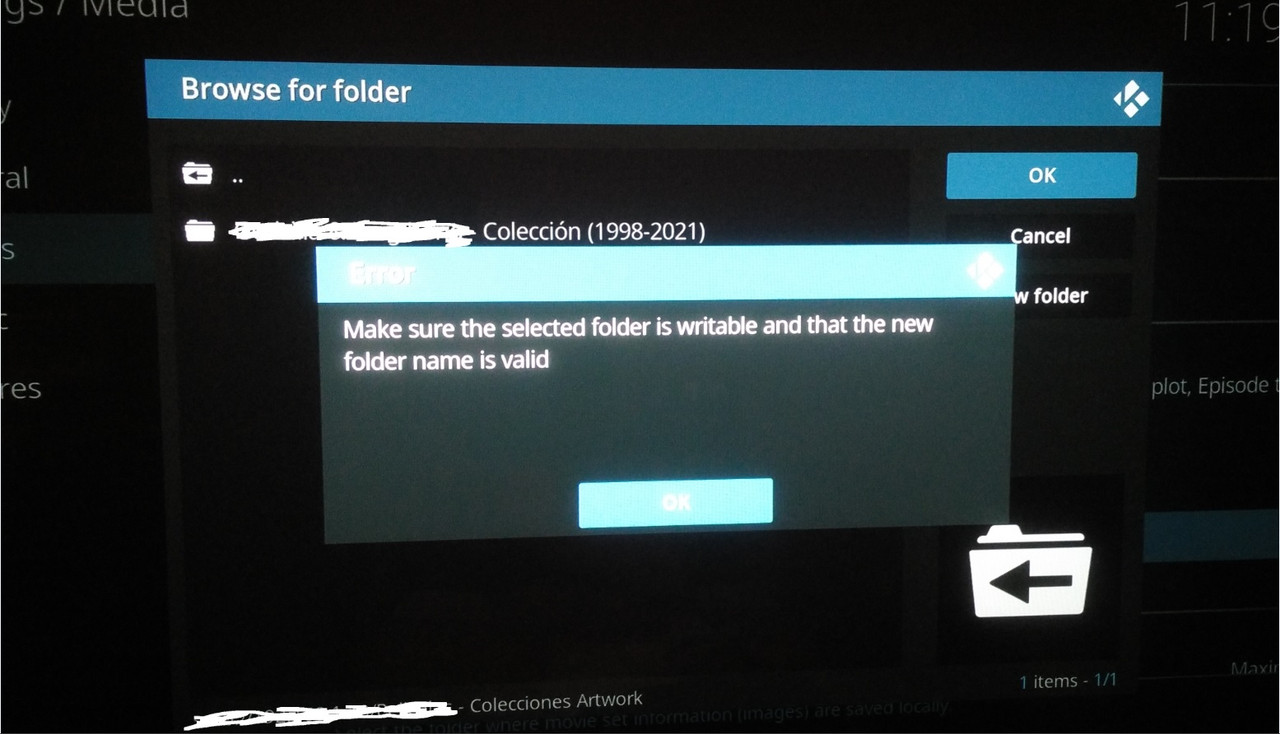2021-06-21, 01:07
Hello everyone!!
I am new to the forum and I have some questions.
-The new file structure of the sagas ... is it final?
-Why this change?
Before I just had to copy the folder to a USB and take it to another Kodi on another device (RBPi 4 or another) ... plug it in ... and I already had everything ... now with the new structure you can't
-Wouldn't it be easier to have all the files in the same folder?
For example:
H:\Movies....................................<source folder>
|
\---Matrix - Collection (1999-2003)...................................<saga folders>
| Matrix - Collection (1999-2003)-banner.jpg
| Matrix - Collection (1999-2003)-clearart.png
| Matrix - Collection (1999-2003)-clearlogo.png
| Matrix - Collection (1999-2003)-disc.png
| Matrix - Collection (1999-2003)-fanart.jpg
| Matrix - Collection (1999-2003)-logo.png
| Matrix - Collection (1999-2003)-poster.jpg
| Matrix - Collection (1999-2003)-thumb.jpg
|
+---Matrix (1999)...................................<saga movies>
| | Matrix (1999)-banner.jpg
| | Matrix (1999)-clearart.png
| | Matrix (1999)-clearlogo.png
| | Matrix (1999)-discart.png
| | Matrix (1999)-fanart.jpg
| | Matrix (1999)-keyart.jpg
| | Matrix (1999)-landscape.jpg
| | Matrix (1999)-logo.png
| | Matrix (1999)-poster.jpg
| | Matrix (1999).mkv
| | Matrix (1999).nfo
| | Matrix (1999)_track3_[spa].srt
| | Matrix (1999)_track4_[eng].srt
| |
| \---.actors
|
+---Matrix - Reloaded (2003)...................................<saga movies>
| | Matrix - Reloaded (2003)-banner.jpg
| | Matrix - Reloaded (2003)-clearart.png
| | Matrix - Reloaded (2003)-clearlogo.png
| | Matrix - Reloaded (2003)-discart.png
| | Matrix - Reloaded (2003)-fanart.jpg
| | Matrix - Reloaded (2003)-keyart.jpg
| | Matrix - Reloaded (2003)-landscape.jpg
| | Matrix - Reloaded (2003)-logo.png
| | Matrix - Reloaded (2003)-poster.jpg
| | Matrix - Reloaded (2003).mkv
| | Matrix - Reloaded (2003).nfo
| | Matrix - Reloaded (2003)_track3_[spa].srt
| | Matrix - Reloaded (2003)_track4_[eng].srt
| |
| \---.actors
|
\---Matrix - Revolutions (2003)...................................<saga movies>
| Matrix - Revolutions (2003)-banner.jpg
| Matrix - Revolutions (2003)-clearart.png
| Matrix - Revolutions (2003)-clearlogo.png
| Matrix - Revolutions (2003)-discart.png
| Matrix - Revolutions (2003)-fanart.jpg
| Matrix - Revolutions (2003)-keyart.jpg
| Matrix - Revolutions (2003)-landscape.jpg
| Matrix - Revolutions (2003)-logo.png
| Matrix - Revolutions (2003)-poster.jpg
| Matrix - Revolutions (2003).mkv
| Matrix - Revolutions (2003).nfo
| Matrix - Revolutions (2003)_track3_[spa].srt
| Matrix - Revolutions (2003)_track4_[eng].srt
|
\---.actors
.nfo files
<set>
<name>Matrix - Collection (1999-2003)</name>
<overview>We are not here because we are free, if we are here it is because we are not</overview>
</set>
Thanks a lot and sorry for google translator
I am new to the forum and I have some questions.
-The new file structure of the sagas ... is it final?
-Why this change?
Before I just had to copy the folder to a USB and take it to another Kodi on another device (RBPi 4 or another) ... plug it in ... and I already had everything ... now with the new structure you can't
-Wouldn't it be easier to have all the files in the same folder?
For example:
H:\Movies....................................<source folder>
|
\---Matrix - Collection (1999-2003)...................................<saga folders>
| Matrix - Collection (1999-2003)-banner.jpg
| Matrix - Collection (1999-2003)-clearart.png
| Matrix - Collection (1999-2003)-clearlogo.png
| Matrix - Collection (1999-2003)-disc.png
| Matrix - Collection (1999-2003)-fanart.jpg
| Matrix - Collection (1999-2003)-logo.png
| Matrix - Collection (1999-2003)-poster.jpg
| Matrix - Collection (1999-2003)-thumb.jpg
|
+---Matrix (1999)...................................<saga movies>
| | Matrix (1999)-banner.jpg
| | Matrix (1999)-clearart.png
| | Matrix (1999)-clearlogo.png
| | Matrix (1999)-discart.png
| | Matrix (1999)-fanart.jpg
| | Matrix (1999)-keyart.jpg
| | Matrix (1999)-landscape.jpg
| | Matrix (1999)-logo.png
| | Matrix (1999)-poster.jpg
| | Matrix (1999).mkv
| | Matrix (1999).nfo
| | Matrix (1999)_track3_[spa].srt
| | Matrix (1999)_track4_[eng].srt
| |
| \---.actors
|
+---Matrix - Reloaded (2003)...................................<saga movies>
| | Matrix - Reloaded (2003)-banner.jpg
| | Matrix - Reloaded (2003)-clearart.png
| | Matrix - Reloaded (2003)-clearlogo.png
| | Matrix - Reloaded (2003)-discart.png
| | Matrix - Reloaded (2003)-fanart.jpg
| | Matrix - Reloaded (2003)-keyart.jpg
| | Matrix - Reloaded (2003)-landscape.jpg
| | Matrix - Reloaded (2003)-logo.png
| | Matrix - Reloaded (2003)-poster.jpg
| | Matrix - Reloaded (2003).mkv
| | Matrix - Reloaded (2003).nfo
| | Matrix - Reloaded (2003)_track3_[spa].srt
| | Matrix - Reloaded (2003)_track4_[eng].srt
| |
| \---.actors
|
\---Matrix - Revolutions (2003)...................................<saga movies>
| Matrix - Revolutions (2003)-banner.jpg
| Matrix - Revolutions (2003)-clearart.png
| Matrix - Revolutions (2003)-clearlogo.png
| Matrix - Revolutions (2003)-discart.png
| Matrix - Revolutions (2003)-fanart.jpg
| Matrix - Revolutions (2003)-keyart.jpg
| Matrix - Revolutions (2003)-landscape.jpg
| Matrix - Revolutions (2003)-logo.png
| Matrix - Revolutions (2003)-poster.jpg
| Matrix - Revolutions (2003).mkv
| Matrix - Revolutions (2003).nfo
| Matrix - Revolutions (2003)_track3_[spa].srt
| Matrix - Revolutions (2003)_track4_[eng].srt
|
\---.actors
.nfo files
<set>
<name>Matrix - Collection (1999-2003)</name>
<overview>We are not here because we are free, if we are here it is because we are not</overview>
</set>
Thanks a lot and sorry for google translator