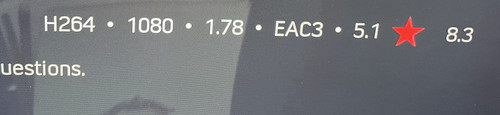2021-07-30, 11:48
(2021-07-30, 11:41)Buzzie Wrote: Hello Beatmasterss,
I have enabled the mediaflag icons for the ratings of Metacritic and Rotten Tomatoes......i have filled in my OMDB Api key in TMDB Helper......but they dont appear.
Am i missing something ?
No, you did everything right
 What content do you have? Have you scraped media to your library? Or do you use addon content?
What content do you have? Have you scraped media to your library? Or do you use addon content?