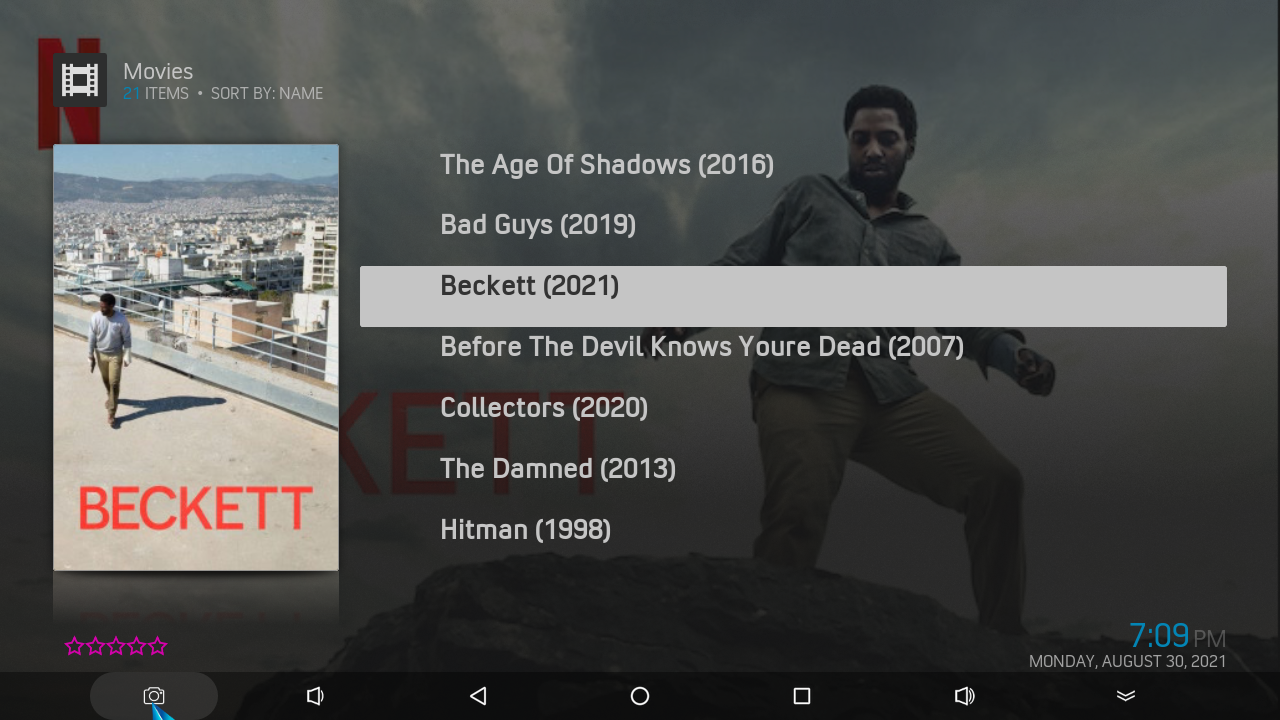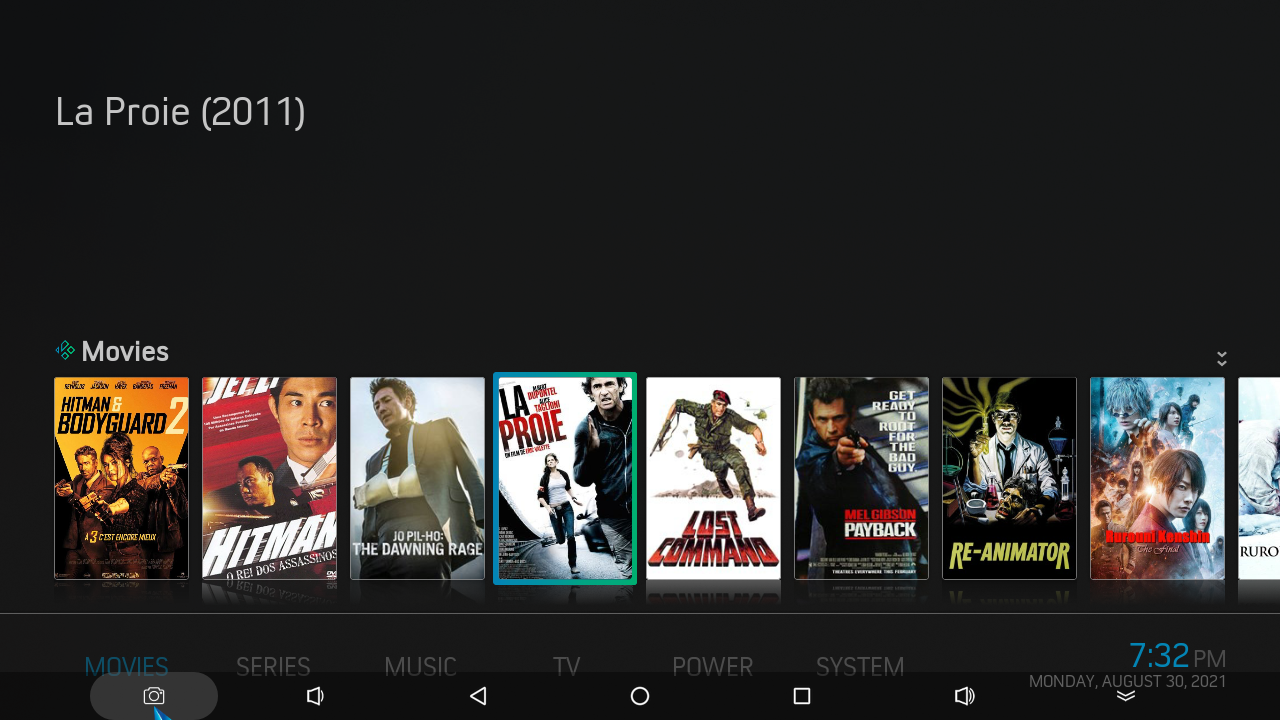2021-08-30, 08:15
(2021-08-30, 07:14)Tired Dad Wrote: That seems to be working so far on a production system with four profiles using version 1.1.58.
Thanks for your feedback, glad to hear that it works so far

(2021-08-30, 07:14)Tired Dad Wrote: I'll keep an eye on it as there is some colour picking weirdness going on (changing it in one profile changes it in another) but that's for another day.
Thats not skin releated, so there is nothing you can do from the skin side.