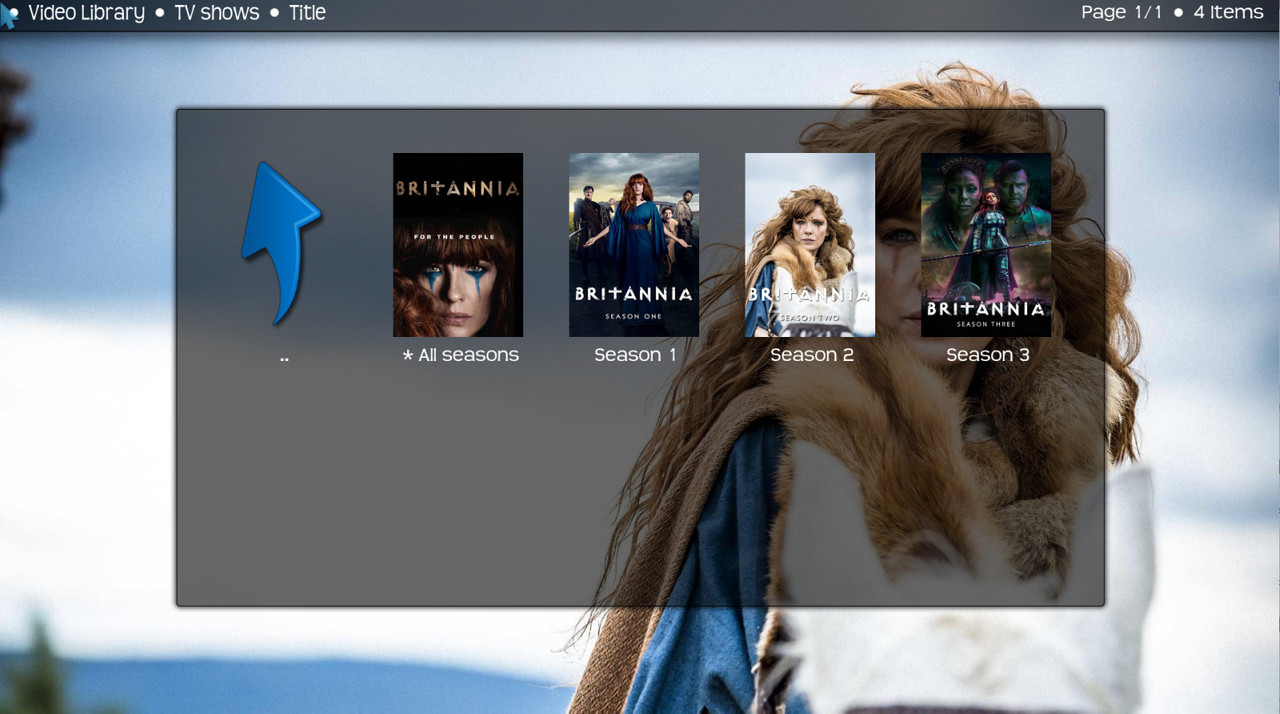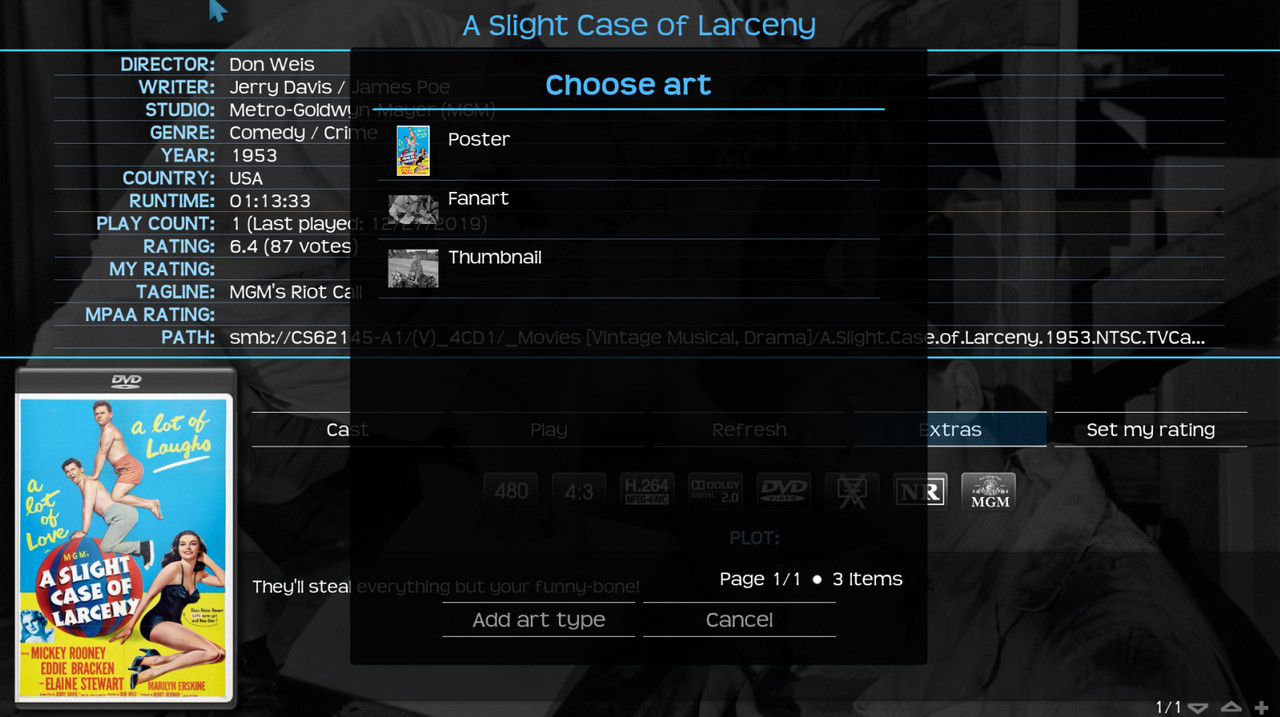Like everyone else on this thread, I was pretty disappointed to find that T! is no longer supported or developed for Matrix+
But thanks to @
oscar13sd @
hhjrxymos and @
kurai I was able to get the forked service.skin.widgets and the T! with the xml edits installed and working pretty much as expected! Thanks guys!
The only issue I have is as was noted by @
hhjrxymos where there are a couple of glitches with poster artwork being displayed.
I narrowed it down to two specific areas. I'm using mostly automatically downloaded artwork that is cached by the system and NOT stored locally btw:
1) TV Shows - the season posters are not displayed, but *ONLY* in the "Fanart" view. For all of the other views the season posters actually do display properly. See screenshots:
Fanart View: posters not displayed

Thumbnail view (and all others) - posters displayed correctly:
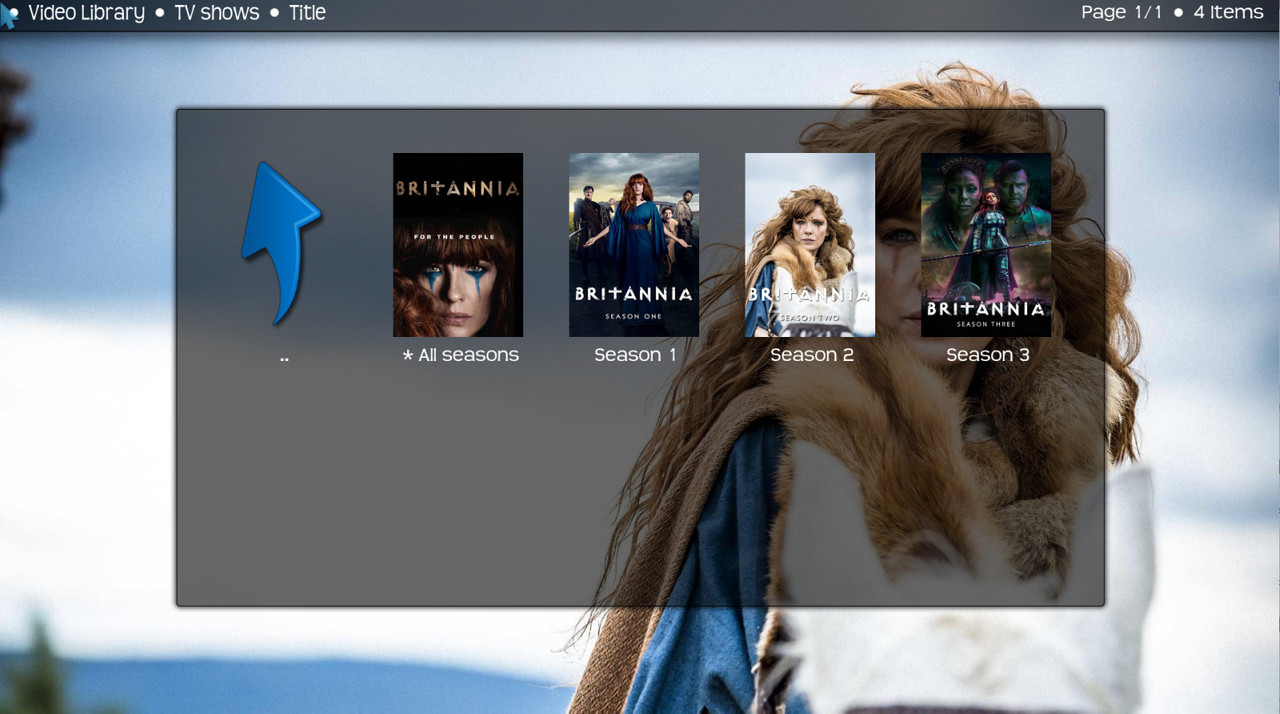
...AND...
2) Movies - when playing back and bring up the control bar, or pausing, the "Thumbnail" is displayed instead of the Poster:
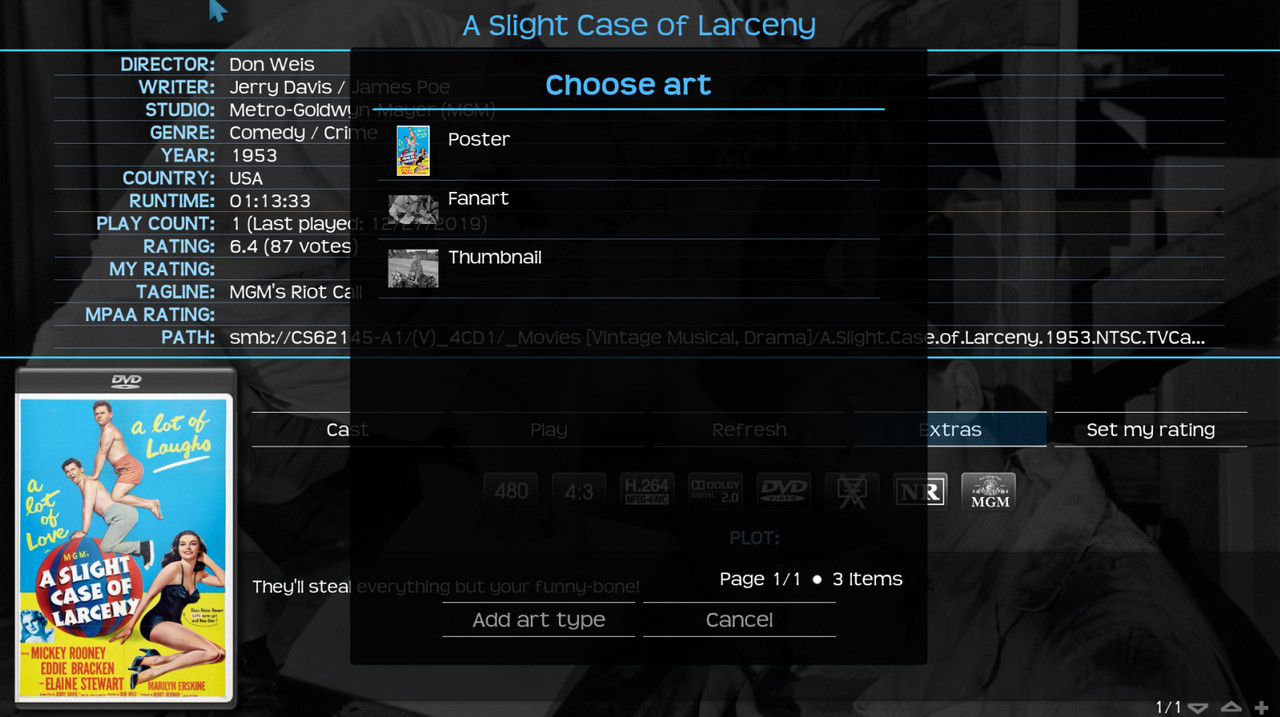

...So far I've spent a couple of hours looking at the "View-Fanart.xml" file and comparing it to some of the other view xml's to see if anything jumps out, but really, I don't know what to look for. If I figure it out I'll let you know.
As far as the poster for the Movie view on playback, I recall this also occurring several years ago with a previous version of the skin, and when I posted a question about it @
rONniE responded that it was easy enough to fix in the skin and he made a change that resolved the issue. I have no idea at this point exactly what that change was, but I'm also going to delve into that at some point if I get the TV season poster issue figured out and see if I can work it out for movies too.
But in any case, it works 95% and that's better than not having T! at all!!
Anyone else with any ideas on solving the poster view issues, please jump in, the more ideas the better.
Cheers and thanks again to the contributors who got it working this far!
TRJB