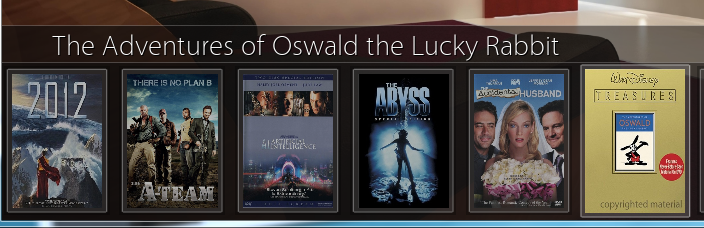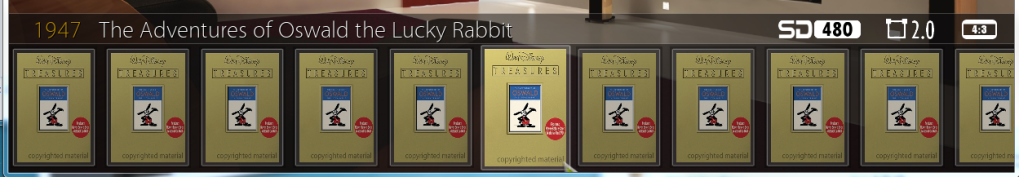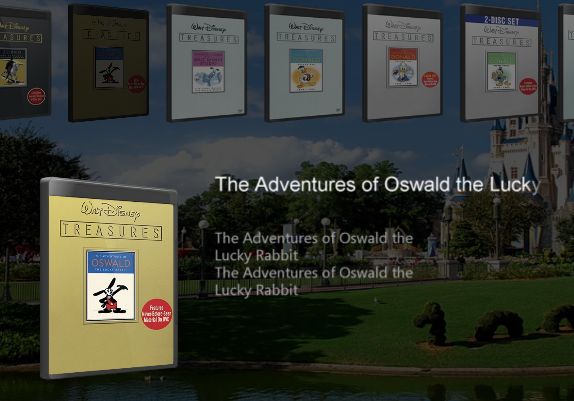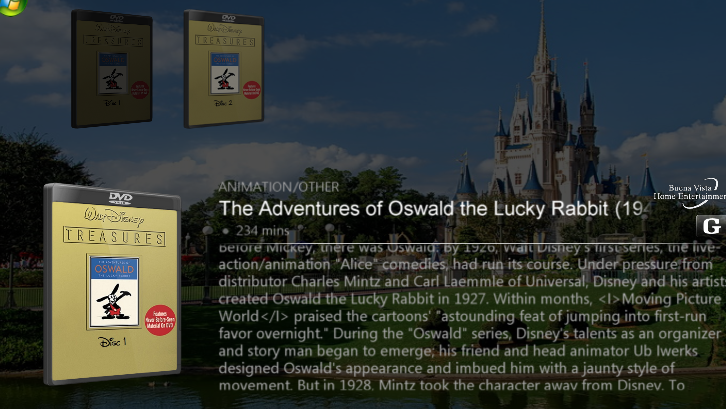2011-05-30, 05:07
I have a bunch of movies that are contained across 2 DVD's. I have the entire DVD ripped down to my hard drive. Folder structure is like this,
Movie Name
Movie Name\Movie Name Disc 1
Movie Name\Movie Name Disc 2
The DVD's are ripped as normal vob files. In any skin I have the parent in the movie section but when I click on the main movie, Disc 1 and Disc 2 are repeated across the screen. I don't have just 2 disc displayed.
How to I get XBMC to display the two Disc's?
Movie Name
Movie Name\Movie Name Disc 1
Movie Name\Movie Name Disc 2
The DVD's are ripped as normal vob files. In any skin I have the parent in the movie section but when I click on the main movie, Disc 1 and Disc 2 are repeated across the screen. I don't have just 2 disc displayed.
How to I get XBMC to display the two Disc's?