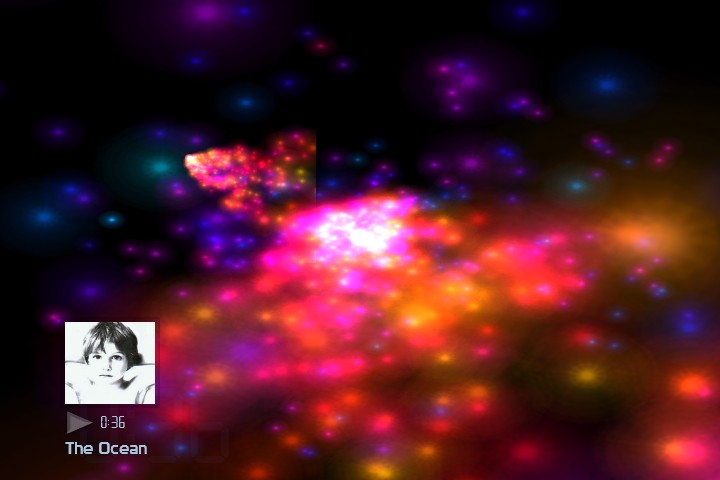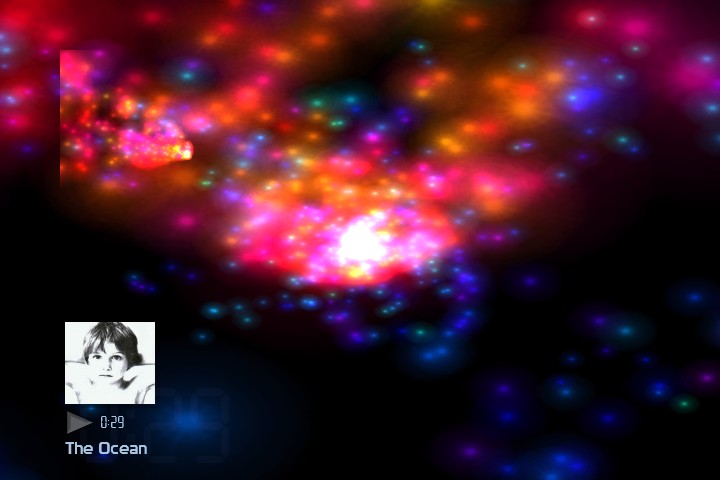2005-04-05, 14:15
hi all,
as you have seen, there has been some work on developing a musicosd stuff done.
before i get too carried away with it, i'm looking for suggestions on how you would like it organised, and what you want to be able to do.
currently as you know, there are 2 .xml files in cvs regarding this stuff:
1. musicoverlay.xml
2. playercontrols.xml
now, the musicoverlay.xml file is special in that it is always displayed in every window, as long as the <overlay> tag is set true in the window's skin file. we have a bunch of extra code in that class, however, to handle the sliding in/out of this window when in visualisation mode. ideally, i'd like to remove this and replace it with controls either directly in the visualisation window, or with controls on a separate musicosd dialog perhaps - i haven't yet decided, and thus need your input!
there's been a couple of suggestions of what we want to achieve:
1. an indication as to what is playing in the gui.
2. a "now playing" screen with more info, including stuff like a few previous + some next songs to allow some small amount of playlist management without going to the playlist window.
3. a popup control window in the full screen visualisation to allow player control + perhaps future visualisation control.
4. an indication as to what is playing in the full screen visualisation (album cover, track name etc.) that can be turned on and off as the user wishes.
5. a popup control window in the gui to allow basic player control (playercontrol.xml as it is now for instance).
we need to decide how to arrange this best from an .xml layout perspective. most of the controls/buttons will be generic in that they can be placed anywhere and still work, so that code duplication is kept to a minimum. some stuff requires custom code though, so we'll have to keep that in mind.
of the above, number 4 seems most suitable to be a set of controls in the visualisation window itself, that are hidden by a keypress (perhaps with a nice fade). that way you have the entire window to lay stuff out like you wish.
number 1 can be either done by keeping the musicoverlay as is, or (as some of you have done) by placing infolabels/infoimages in the window skin files themselves. the problem with the latter approach is the amount of effort that goes into it!
number 2 is definetly setup for a new window altogether. i forsee this being swapped to via the x on the controller. it'll toggle gui -> now playing -> visz.
number 3 is the full-on musicosd. there's not actually all that much more to put on this than is currently in cvs on the playercontrols.xml window, other than perhaps control for shuffle/repeat, and for changing visualisations (and perhaps in future, visualisation parameters). it is tending to be heading towards it's own musicosd.xml file though, which will work similar to videoosd.xml.
number 5 can either be placed in the window files themselves (the controls are generic) or can be done via a popup dialog. i've done it as a unique .xml file for now, as it only pops up if music is playing. a tag could be used to determine that, though, and it could thus easily be done using a custom*.xml file in that case.
that's about it for now. i'm very interested in your thoughts.
cheers,
jonathan
as you have seen, there has been some work on developing a musicosd stuff done.
before i get too carried away with it, i'm looking for suggestions on how you would like it organised, and what you want to be able to do.
currently as you know, there are 2 .xml files in cvs regarding this stuff:
1. musicoverlay.xml
2. playercontrols.xml
now, the musicoverlay.xml file is special in that it is always displayed in every window, as long as the <overlay> tag is set true in the window's skin file. we have a bunch of extra code in that class, however, to handle the sliding in/out of this window when in visualisation mode. ideally, i'd like to remove this and replace it with controls either directly in the visualisation window, or with controls on a separate musicosd dialog perhaps - i haven't yet decided, and thus need your input!
there's been a couple of suggestions of what we want to achieve:
1. an indication as to what is playing in the gui.
2. a "now playing" screen with more info, including stuff like a few previous + some next songs to allow some small amount of playlist management without going to the playlist window.
3. a popup control window in the full screen visualisation to allow player control + perhaps future visualisation control.
4. an indication as to what is playing in the full screen visualisation (album cover, track name etc.) that can be turned on and off as the user wishes.
5. a popup control window in the gui to allow basic player control (playercontrol.xml as it is now for instance).
we need to decide how to arrange this best from an .xml layout perspective. most of the controls/buttons will be generic in that they can be placed anywhere and still work, so that code duplication is kept to a minimum. some stuff requires custom code though, so we'll have to keep that in mind.
of the above, number 4 seems most suitable to be a set of controls in the visualisation window itself, that are hidden by a keypress (perhaps with a nice fade). that way you have the entire window to lay stuff out like you wish.
number 1 can be either done by keeping the musicoverlay as is, or (as some of you have done) by placing infolabels/infoimages in the window skin files themselves. the problem with the latter approach is the amount of effort that goes into it!
number 2 is definetly setup for a new window altogether. i forsee this being swapped to via the x on the controller. it'll toggle gui -> now playing -> visz.
number 3 is the full-on musicosd. there's not actually all that much more to put on this than is currently in cvs on the playercontrols.xml window, other than perhaps control for shuffle/repeat, and for changing visualisations (and perhaps in future, visualisation parameters). it is tending to be heading towards it's own musicosd.xml file though, which will work similar to videoosd.xml.
number 5 can either be placed in the window files themselves (the controls are generic) or can be done via a popup dialog. i've done it as a unique .xml file for now, as it only pops up if music is playing. a tag could be used to determine that, though, and it could thus easily be done using a custom*.xml file in that case.
that's about it for now. i'm very interested in your thoughts.
cheers,
jonathan